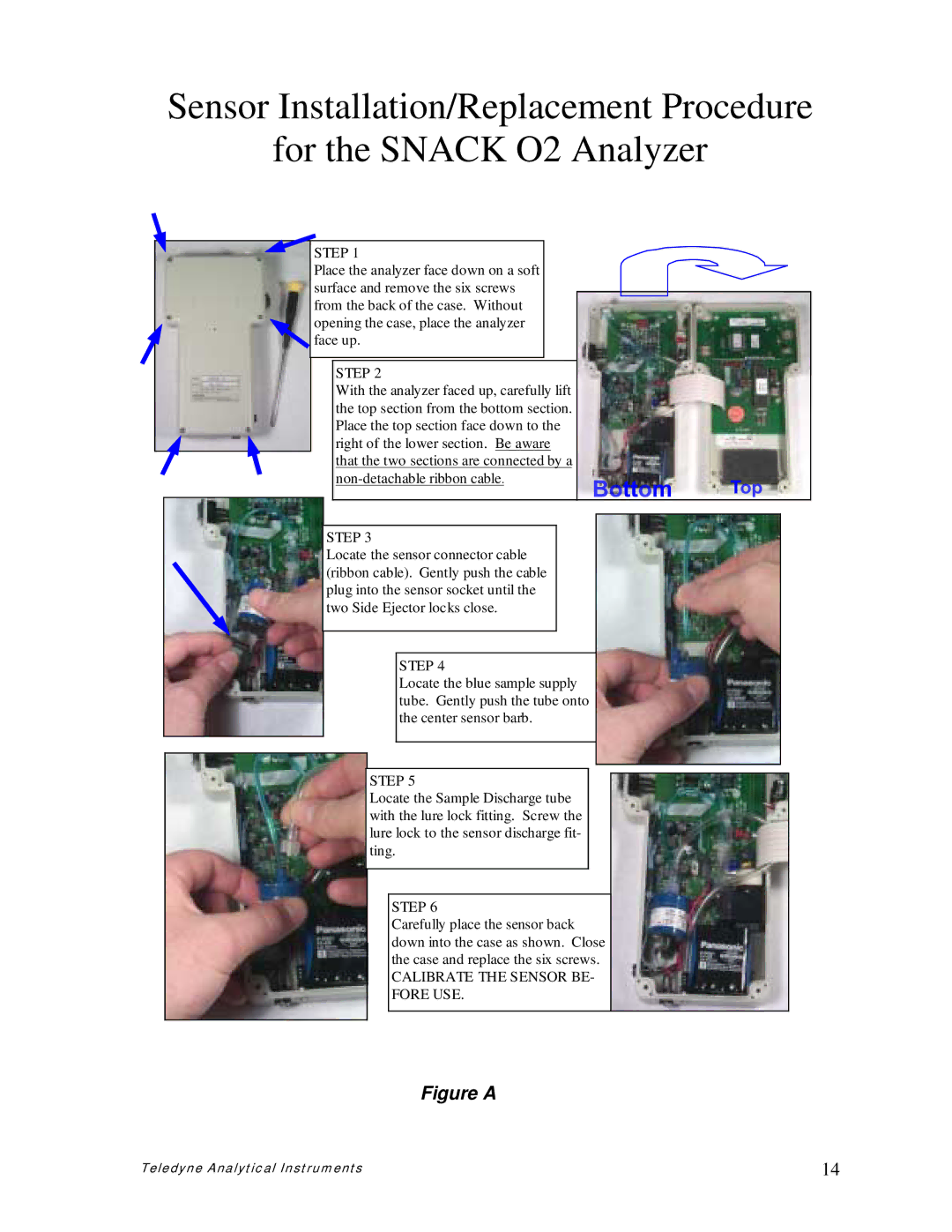pjnmoo385 specifications
Teledyne pjnmoo385 is a cutting-edge imaging sensor designed for high-performance applications in various fields, including aerospace, defense, and industrial inspection. This advanced device integrates state-of-the-art technology to deliver superior performance, reliability, and adaptability, making it an essential tool for engineers and researchers alike.One of the main features of the pjnmoo385 is its high resolution, which allows for the capture of detailed images even in challenging environments. With an impressive pixel count, the sensor is capable of producing images that retain clarity and detail, enabling precise analysis and inspection processes. This characteristic is particularly valuable in applications that require meticulous attention to detail, such as semiconductor inspection and quality control.
The pjnmoo385 utilizes advanced sensor technologies, including low-noise amplification and rapid readout capabilities. These features ensure that the device operates efficiently, minimizing signal interference and preserving image quality even in low-light conditions. The result is an imaging sensor that can deliver consistent performance across a range of lighting environments, making it ideal for both laboratory and field applications.
Another key characteristic of the pjnmoo385 is its versatility. It is compatible with various imaging systems and can be integrated into existing setups with ease. This adaptability allows users to implement the sensor in diverse applications, whether for scientific research, military surveillance, or industrial automation. Moreover, the sensor's compact design ensures that it can be used in environments where space is at a premium.
The pjnmoo385 also boasts robust thermal and environmental resistance, ensuring reliable operation in demanding conditions. This capability allows it to function effectively in a wide range of temperatures and humidity levels, making it suitable for outdoor and rugged applications.
In summary, the Teledyne pjnmoo385 is an innovative imaging sensor that combines high resolution, exceptional noise performance, and versatility. Its advanced technologies and robust characteristics make it an ideal choice for professionals looking to enhance their imaging capabilities, whether in research laboratories or industrial environments. With its ability to deliver high-quality images under various conditions, the pjnmoo385 stands out as a leading solution in the field of imaging technology.