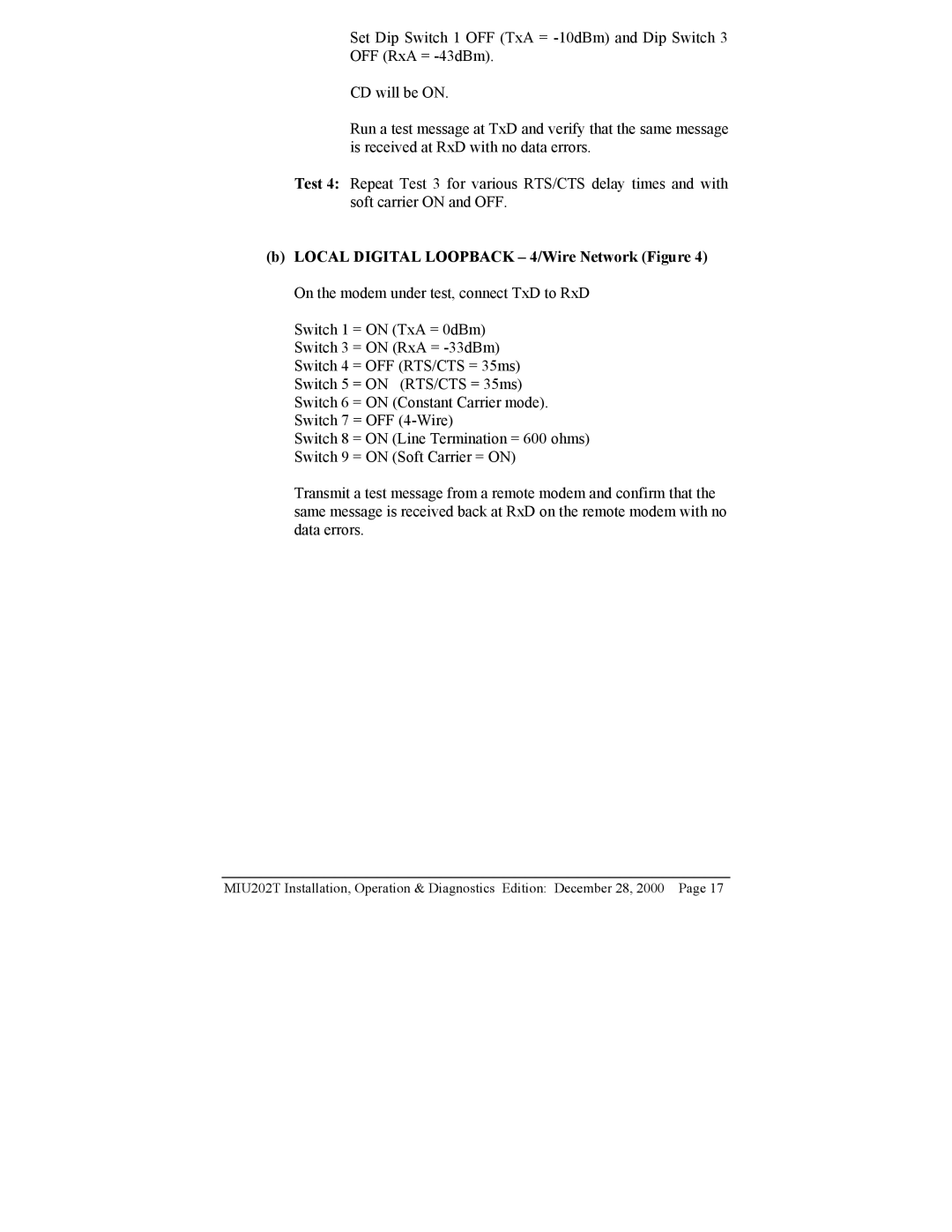MIU202T Modem specifications
The Telenetics MIU202T modem represents a significant advancement in the field of industrial communication technology. Designed primarily for remote data acquisition and telemetry applications, this robust modem excels in environments where reliable communication is essential.One of the standout features of the MIU202T is its versatility. It supports a broad range of communication protocols including RS-232, RS-485, and Ethernet, making it adaptable for various applications such as utility monitoring, remote control, and telemetry. This flexibility ensures that it can be seamlessly integrated into existing systems, facilitating both legacy and modern installations.
The MIU202T also boasts advanced modulation techniques, utilizing Frequency Shift Keying (FSK) and Phase Shift Keying (PSK) to enhance data integrity over long distances. This means that whether operating in urban, suburban, or remote areas, the modem maintains a stable connection, ensuring that data transmission is reliable under diverse conditions.
In terms of operational range, the Telenetics MIU202T modem excels, offering capabilities to transmit data over several miles. This is particularly beneficial for industries such as water management, oil and gas, and environmental monitoring, where assets are often located far from central control systems. The modem’s high sensitivity receiver and power management features contribute to its outstanding performance in distant communication scenarios.
Another key characteristic of the MIU202T is its durability. Constructed to withstand harsh environmental conditions, this modem is designed with rugged enclosures and operates effectively across a wide temperature range. This resilience makes it suitable for outdoor installations where temperature fluctuations, moisture, and dust could compromise other equipment.
Power efficiency is yet another highlight of the MIU202T. With low power consumption, it is ideal for battery-operated systems and remote installations, reducing the need for frequent maintenance and battery replacement. Additionally, its built-in intelligence allows for automatic power management, ensuring optimal operation while conserving energy.
In conclusion, the Telenetics MIU202T modem stands out for its robust communication capabilities, advanced modulation technologies, operational range, durability, and power efficiency. These features make it a prime choice for industries requiring reliable remote data transmission and telemetry solutions. Whether for monitoring environmental parameters or managing utility services, the MIU202T is equipped to handle the demands of modern industrial communication.