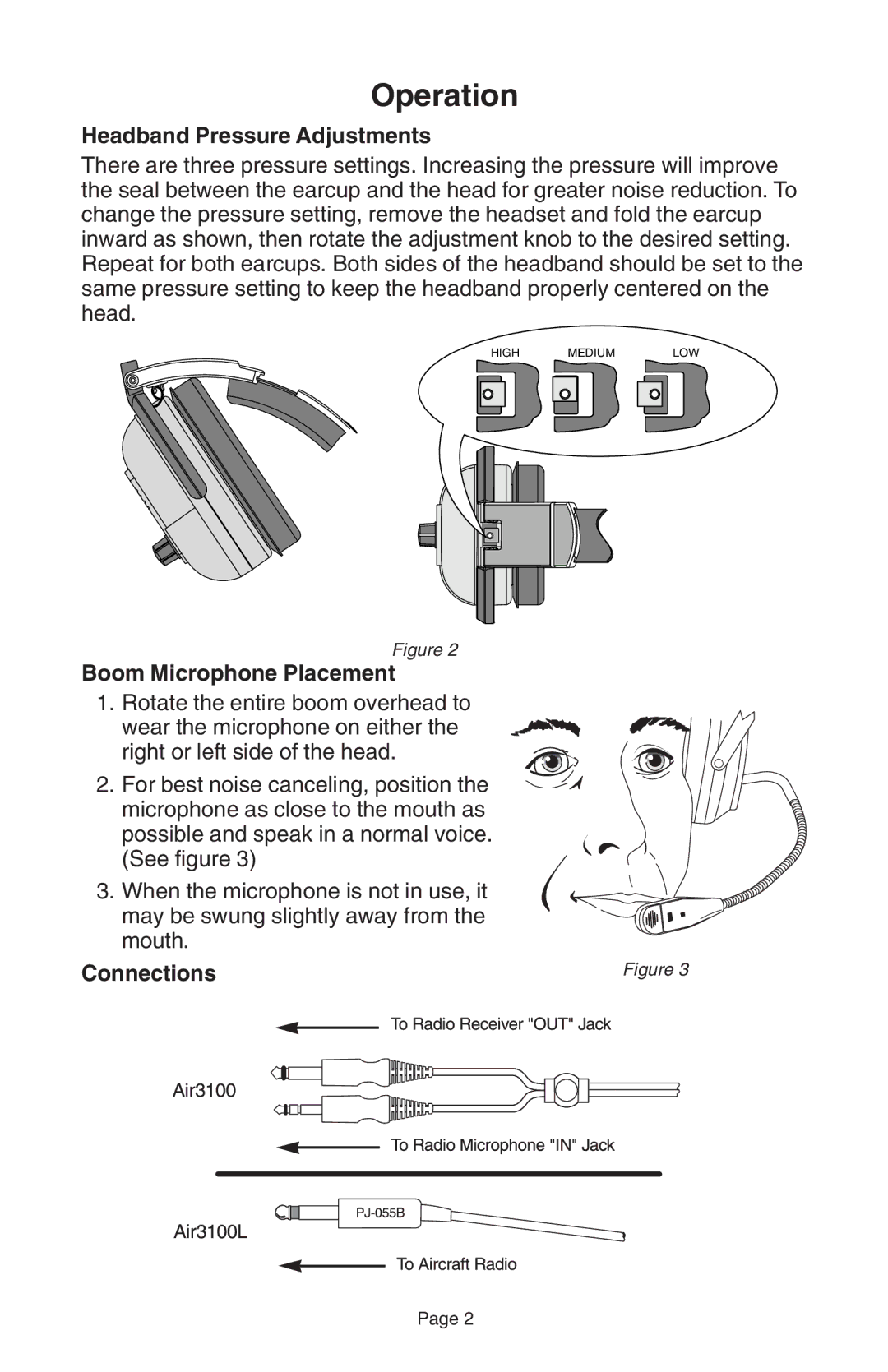AIR3100L, AIR3100 specifications
The Telex AIR3100 and AIR3100L are advanced aviation headsets designed for pilots who demand clarity, comfort, and durability. These headsets are well-regarded in the aviation industry for their impressive features and cutting-edge technologies.One of the standout features of the AIR3100 series is its Active Noise Reduction (ANR) technology. This system significantly reduces ambient noise, allowing pilots to hear communications clearly without raising volume levels excessively. Whether operating in a small private plane or a commercial aircraft, the AIR3100 and AIR3100L ensure that critical communications are crystal clear, enhancing overall situational awareness.
Both models are equipped with premium acoustic speaker elements that provide superior audio quality. The sound reproduction is balanced and precise, which is essential for effective communication in busy cockpits. The AIR3100L variant takes this functionality a step further with enhanced sound isolation, making it ideal for those flying in particularly noisy environments.
Comfort is another key characteristic of the Telex AIR3100 series. The headsets feature a lightweight design and plush ear cushions, which allow for extended wear without discomfort. The adjustable headband ensures a snug fit for a variety of head sizes, making these headsets suitable for long-duration flights.
Durability is paramount in aviation equipment, and the Telex AIR3100 and AIR3100L do not disappoint. Constructed from high-quality materials, these headsets are built to withstand the rigors of aviation life. They are resistant to wear and tear, and their foldable design makes them easy to stow when not in use.
Additionally, both models come with dual-volume controls that allow pilots to personalize their audio experience. A flexible microphone boom can be positioned for optimal voice clarity, ensuring that communications remain clear even in turbulent conditions.
The Telex AIR3100 series also incorporates a detachable cable, adding to the versatility of the headset. This feature not only makes replacements easy but also provides flexibility in adapting to different aircraft configurations.
In summary, the Telex AIR3100 and AIR3100L headsets combine advanced noise reduction technology, superior audio clarity, and remarkable comfort, making them a top choice for aviation professionals. Their rugged construction and user-friendly features further enhance their appeal, solidifying their reputation as a reliable tool for any pilot.