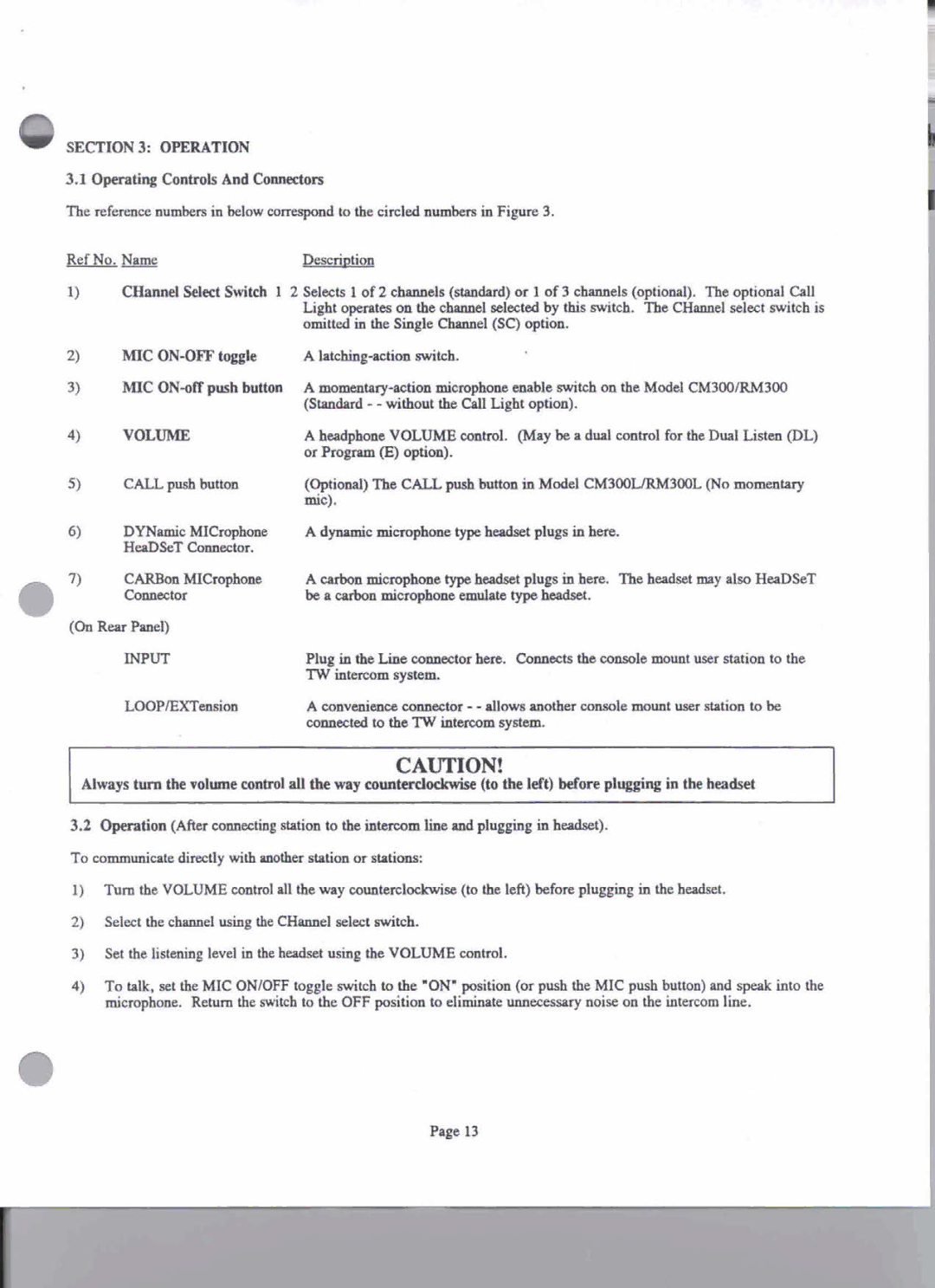SECTION3: OPERATION
3.1 Operating Controls And Conaectors
The r e f m c e numbcrs in below comspond to the circled numbers in Figure 3.
Ref No. Name
1)CHannel & k t Switch 1 2 Selects 1of 2 cham& (staadard) or 1of 3 chPnncls ( o p t i d ) . The optional Call Light operates on the channel selected by this switch. Tbe CHmuel select switch is omitted in the Single Chnnrd (SC) option.
2) | MIC | A latchingrction switch. |
1)MIC
4) | VOLUME | A headphone VOLUME control. (May be a dud conhol for theDual Listen (DL) |
|
| or Pmgnm 0option). |
5 ) | CALLplshbotton | ( O p t i d ) The CALLpush buaoa m Model CM300L/RMU)(1L@Jo momeatuy |
|
| mic). |
6)DYNnmic M I C r o p b A dynamic miaophm typshead& plugs in hm.
HeaDSeT Colmsctor.
7 ) | CARBonMICrophooc | A c a k m microphone typshead& | plugs in hae. The headset may also HeaDSeT |
| Coaaeaor | b e a c u b o n m i ~ s m u l . t s t y p e b s p d p e t . | |
(onRear P d ) |
|
| |
| INPUT | Plug in theheLiw hemhen. | Colmcrs tbe h e l e mount usg station to the |
|
| TW intarom system. |
|
A cwveni(0cb cemector
CAUTION!
Always turn thevoltme mnbol dltheway ewnterdochvise(tothe left) before plugging in the headset
3.2Operation(Afterconnscting station to theintercom linemdplugging in hesdsst).
To ~ ~ m m u n i c pdc ci d y with ; m o k station or d m s :
1)T m the VOLUME contmidl the way ~ountcrc1ockwise(to the left) before plugging in the herdset.
2)Select the chmel usjng Ihe b e 1 select switch.
3)Set the listening level in the headset using theVOLUME contml.
4)To talk, set the MIC ONIOFF toggle switch to the 'ON' position (or push the MIC push button) and speak into the minophone. Return the switch to the OFF position to eliminate mecess~rynoise on the intercom line.
Page 13