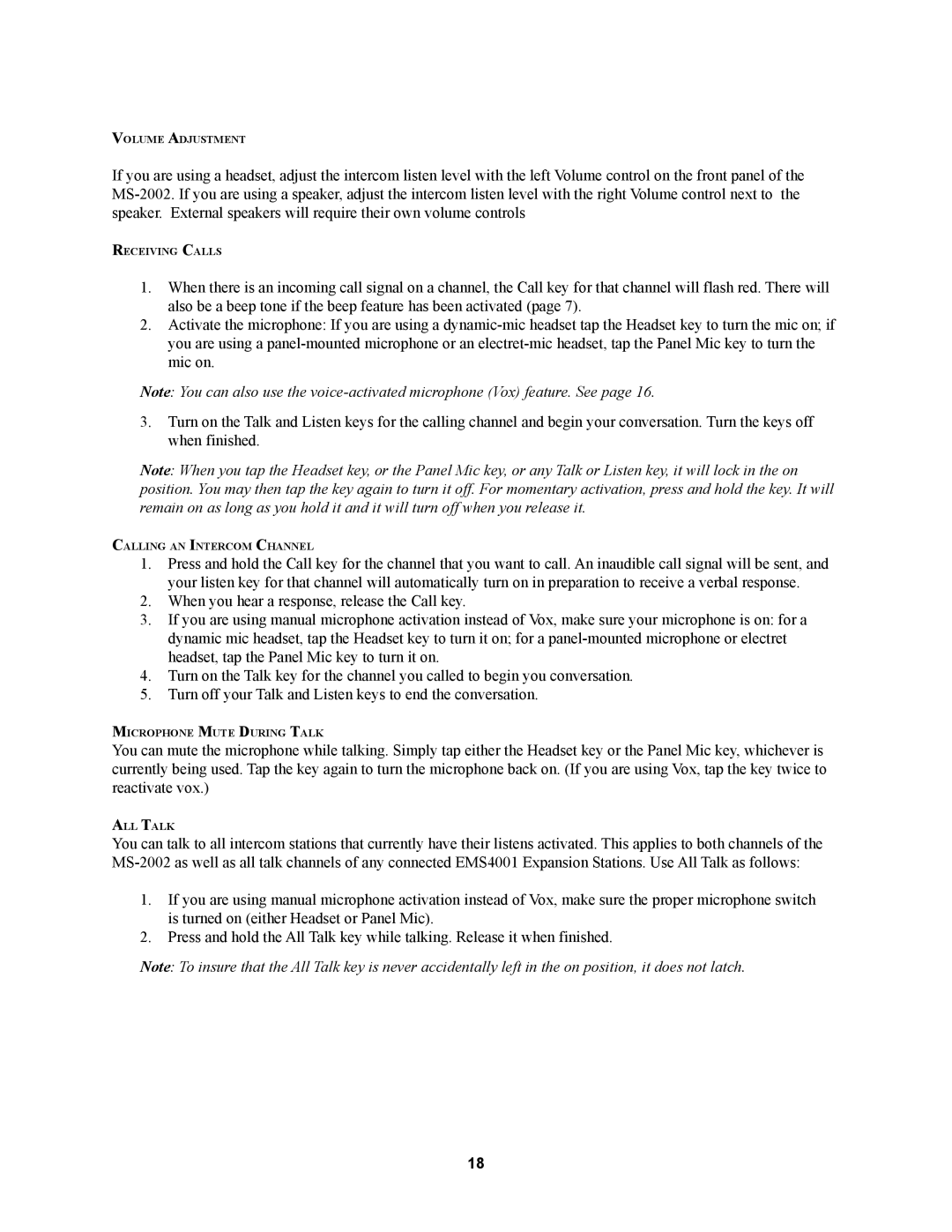MS2002 specifications
The Telex MS2002 is a professional communication system designed to enhance audio quality and operational flexibility in various applications. Known for its durable construction and advanced features, the MS2002 has become a vital tool for many audio professionals, event managers, and broadcasters.One of the standout features of the Telex MS2002 is its duplex communication capability, which allows multiple users to engage in real-time conversations without any delays, similar to a telephone conversation. This feature is crucial in environments where quick decisions and clear communication are paramount, such as in live events, studios, and broadcast settings.
The MS2002 utilizes state-of-the-art digital technology, ensuring high definition audio transmission with minimal interference. This technology includes advanced frequency-hopping spread spectrum (FHSS), which provides secure and reliable communication. The system is less prone to signal dropouts and interference from other wireless devices, making it suitable for crowded environments.
Another key characteristic of the Telex MS2002 is its versatility. The system supports multiple user configurations, allowing for a scalable solution that can accommodate a small team or a large crew. Users can easily connect headsets, microphones, and earpieces, providing flexibility in how the system is set up depending on the specific needs of the application.
The battery life of the MS2002 is also noteworthy. Equipped with a long-lasting rechargeable battery, it ensures uninterrupted service during extended periods of use. The system features a user-friendly interface with clear indicator lights, which makes monitoring battery levels and connection status straightforward.
Moreover, the Telex MS2002 is designed with user comfort in mind. Its lightweight, ergonomic design allows for prolonged use without discomfort, making it an ideal choice for professionals who may need to wear communication headsets for extended periods.
In summary, the Telex MS2002 embodies a combination of advanced technologies, user-friendly features, and durability. Its duplex communication capabilities, high-quality audio transmission, versatile configurations, and user comfort make it a top choice for professionals looking to enhance their communication efficiency in various settings. Whether in broadcasting, event production, or any other audio-dependent industry, the Telex MS2002 stands out as a reliable communication solution.