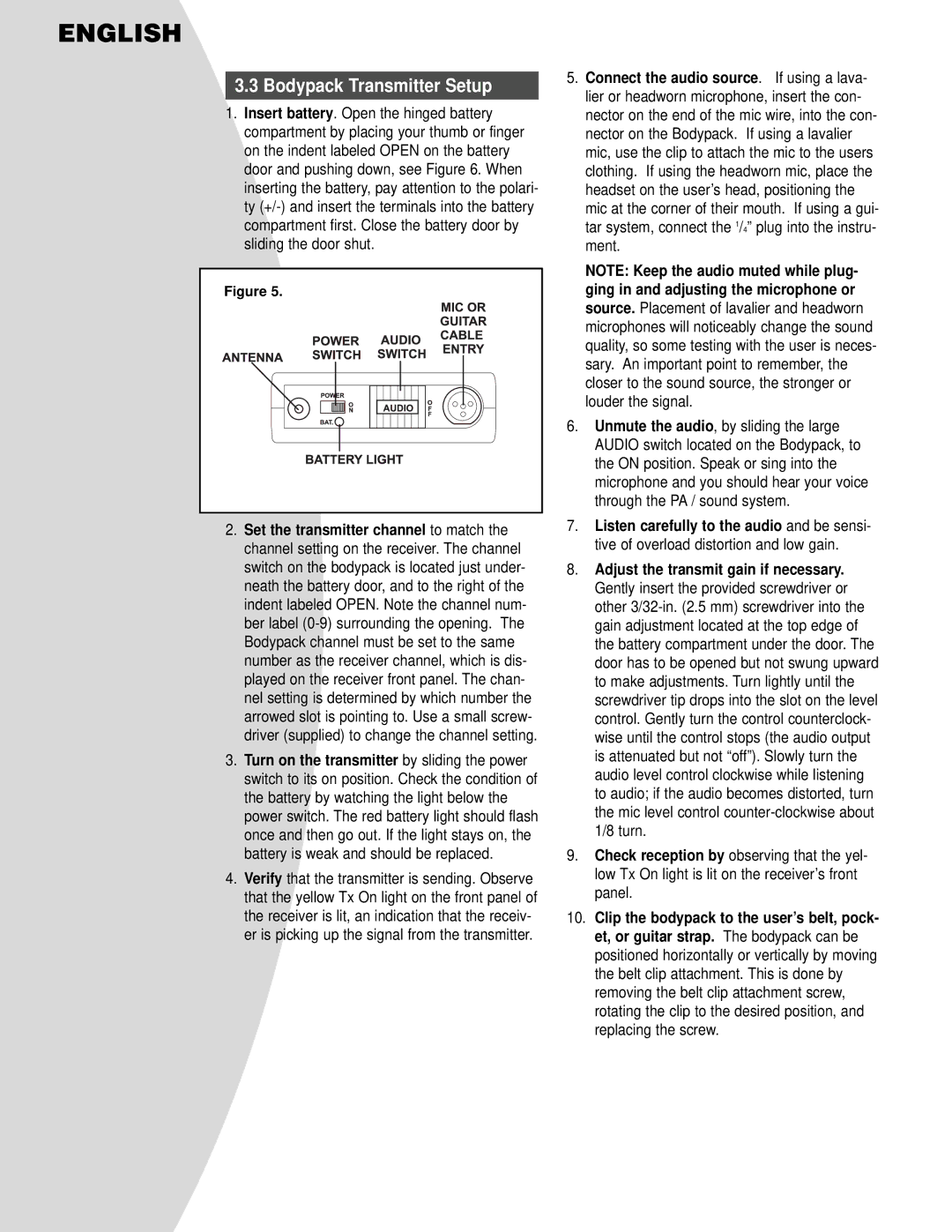N/DYM SERIES specifications
Telex N/DYM SERIES is a line of professional dynamic microphones designed specifically for broadcast, recording, and live sound applications. Renowned for their high-quality audio capture and robust build, these microphones are a staple in the audio engineering world and are favored by artists, sound engineers, and broadcasters alike.One of the standout features of the Telex N/DYM SERIES is its use of neodymium magnet technology. This allows for a higher output level and improved sensitivity compared to traditional dynamic microphones. Neodymium magnets provide an efficient transduction mechanism, enabling the microphone to capture a wider frequency range with great clarity and detail. The result is a microphone that can accurately reproduce vocals and instruments with remarkable fidelity.
Another key characteristic of the N/DYM SERIES is its cardioid polar pattern. This design helps to minimize ambient noise and feedback by focusing on sound coming from directly in front of the microphone while rejecting sounds from the sides and rear. This makes it particularly useful in live environments where stage noise and audience interference can be problematic, allowing performers to deliver their sound without unwanted distractions.
Durability is also a major focus of the Telex N/DYM SERIES. Built to withstand the rigors of professional use, these microphones feature a rugged construction that can handle the inevitable wear and tear of on-stage performances. The sturdy grill and housing help protect the internal components, ensuring that the microphone maintains its performance and reliability over time.
Furthermore, the N/DYM SERIES microphones often come equipped with advanced internal shock-mount systems. These systems reduce handling noise and vibrations that could otherwise color the sound. This is crucial in both studio and live settings where clarity is of paramount importance.
The versatility of the Telex N/DYM SERIES is another factor that makes it a popular choice among audio professionals. Whether it’s used for vocal performances, acoustic instruments, or amplified sound sources, the microphone adapts well to a variety of applications. The series ensures that users can achieve outstanding results across different scenarios, from studio recordings to live gigs.
In summary, the Telex N/DYM SERIES combines high-quality neodymium technology, a cardioid polar pattern, rugged construction, and innovative design features to create microphones that excel in both live and studio settings. This comprehensive range of characteristics makes the N/DYM SERIES a reliable and effective choice for those seeking exceptional audio quality and durability in their microphone applications.