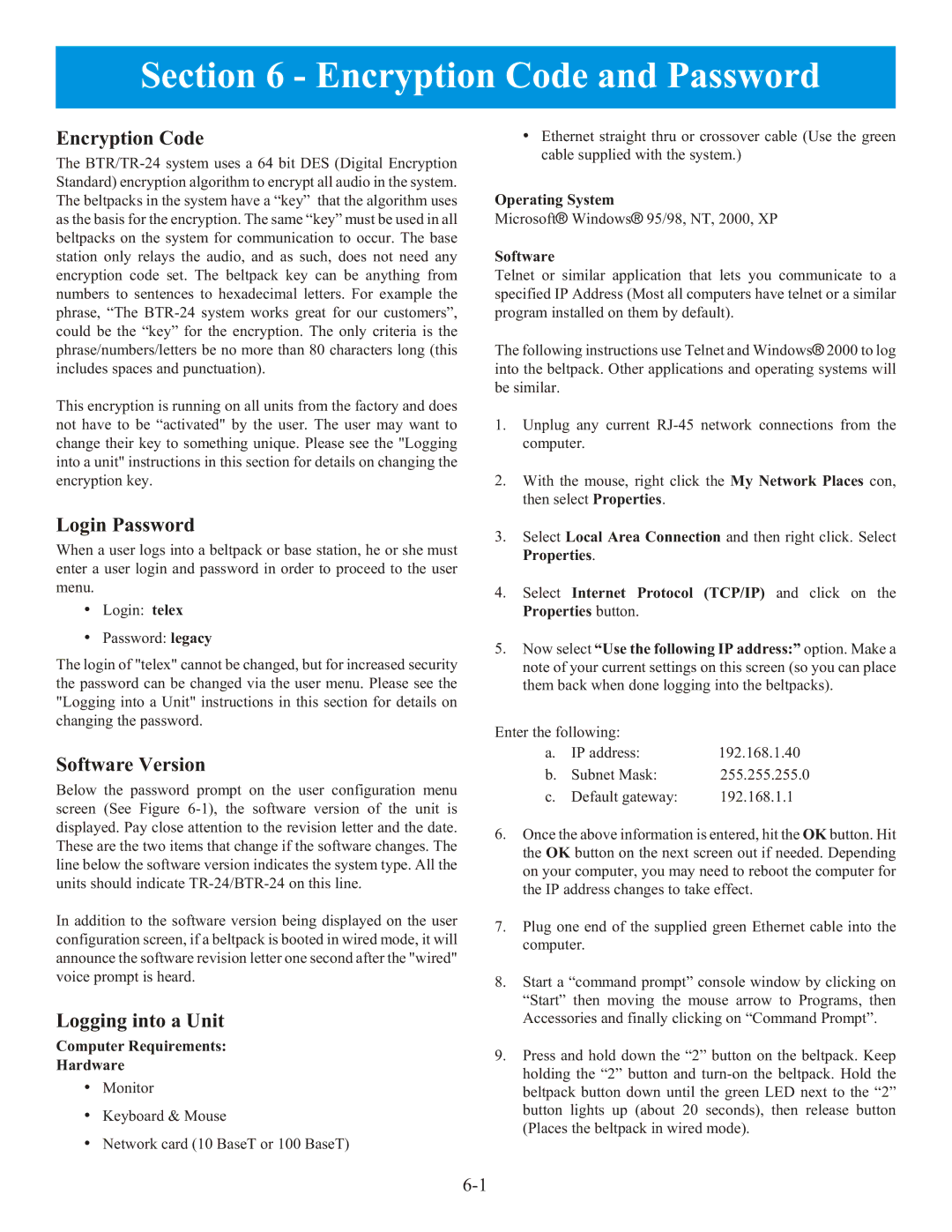BTR-24, TR-24 specifications
The Telex TR-24 and BTR-24 are prominent products in the realm of wireless intercom systems, widely used in various applications including broadcasting, theater, and event production. These devices exemplify reliable communication technology, joining the ranks of professionals seeking seamless interaction in dynamic environments.The Telex TR-24 is a beltpack transceiver designed for ease of use and flexibility. One of its key features is its lightweight and ergonomic design, allowing users to wear it comfortably for extended periods. The device boasts a high-quality audio performance with adjustable audio levels, providing clarity and reliability in communication. Its built-in microphone allows hands-free operation, which is essential in fast-paced workflow scenarios. Additionally, the TR-24 utilizes advanced digital technology to reduce noise and enhance voice intelligibility, ensuring users can communicate effectively even in noisy settings.
On the other hand, the Telex BTR-24 is a four-channel wireless base station that serves as the heart of the intercom system. Its ability to handle multiple channels simultaneously allows for better management of communication among team members. The BTR-24 is marked by its sophisticated frequency agility, which automatically selects the clearest channel to avoid interference. This feature is critical in ensuring uninterrupted communication in environments filled with various wireless signals.
The technology behind the TR-24 and BTR-24 utilizes cutting-edge digital transmission, significantly minimizing latency and maximizing range. This results in a robust communication link over various distances, making it suitable for larger events or expansive production sets. Both devices feature rechargeable batteries and a user-friendly interface, perfect for quick setup and operation.
Further enhancing their functionality, the TR-24 and BTR-24 can be easily integrated with other audio systems, making them versatile tools in diverse networking situations. They also include options for operating in various power modes, providing flexibility depending on the demands of the specific application.
Overall, the Telex TR-24 and BTR-24 stand out for their user-centric approach, reliability, and advanced technological features. They are designed to meet the rigorous demands of professionals in the entertainment and communications industry. With their exceptional audio quality, robust performance, and seamless usability, these devices continue to be a preferred choice for anyone seeking to enhance their communication capabilities.