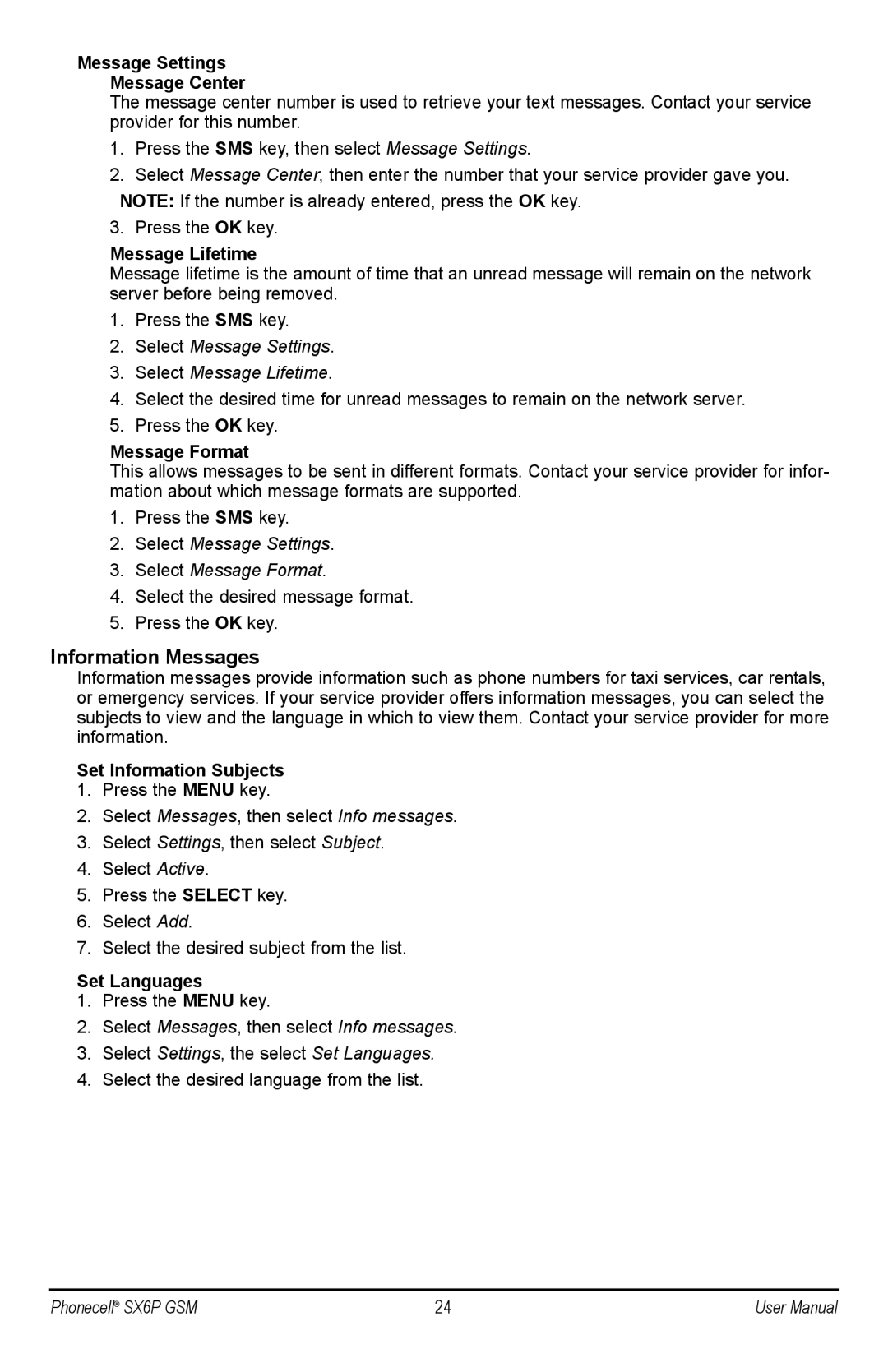Message Settings
Message Center
The message center number is used to retrieve your text messages. Contact your service provider for this number.
1.Press the SMS key, then select Message Settings.
2.Select Message Center, then enter the number that your service provider gave you. NOTE: If the number is already entered, press the OK key.
3.Press the OK key.
Message Lifetime
Message lifetime is the amount of time that an unread message will remain on the network server before being removed.
1.Press the SMS key.
2.Select Message Settings.
3.Select Message Lifetime.
4.Select the desired time for unread messages to remain on the network server.
5.Press the OK key.
Message Format
This allows messages to be sent in different formats. Contact your service provider for infor- mation about which message formats are supported.
1.Press the SMS key.
2.Select Message Settings.
3.Select Message Format.
4.Select the desired message format.
5.Press the OK key.
Information Messages
Information messages provide information such as phone numbers for taxi services, car rentals, or emergency services. If your service provider offers information messages, you can select the subjects to view and the language in which to view them. Contact your service provider for more information.
Set Information Subjects
1.Press the MENU key.
2.Select Messages, then select Info messages.
3.Select Settings, then select Subject.
4.Select Active.
5.Press the SELECT key.
6.Select Add.
7.Select the desired subject from the list.
Set Languages
1.Press the MENU key.
2.Select Messages, then select Info messages.
3.Select Settings, the select Set Languages.
4.Select the desired language from the list.
Phonecell® SX6P GSM | 24 | User Manual |