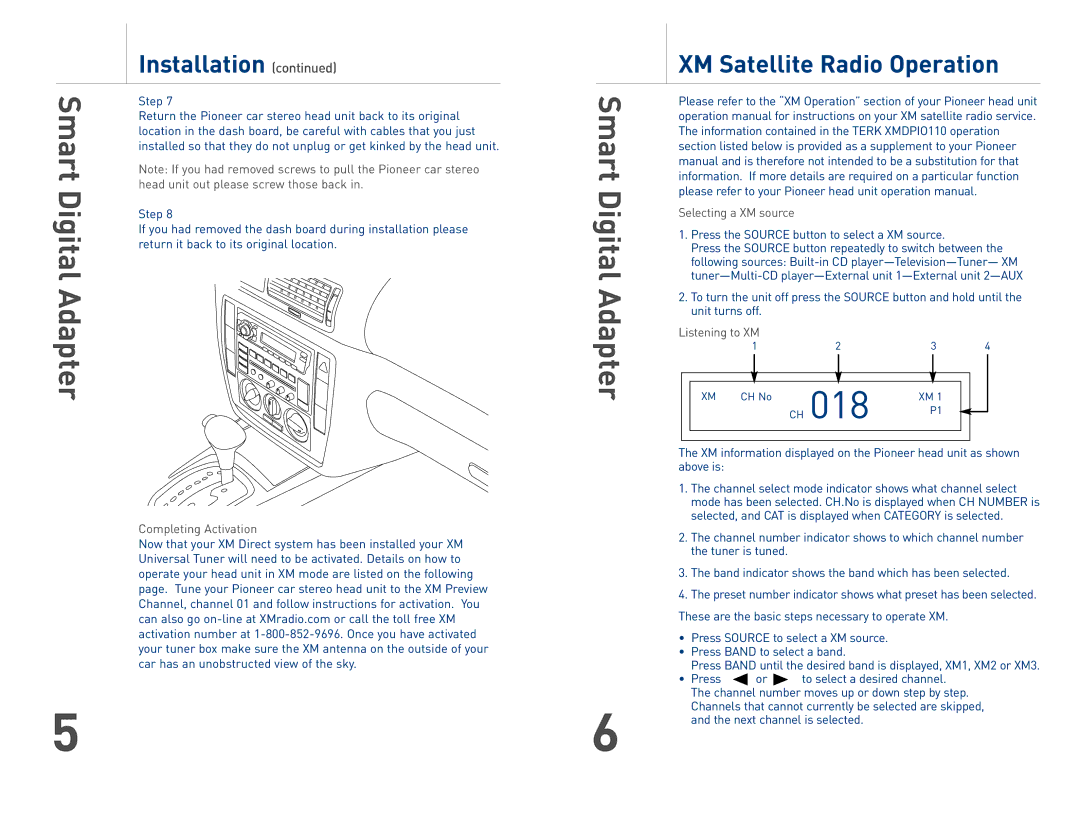XMDPIO110 specifications
TERK Technologies XMDPIO110 is a state-of-the-art HD radio antenna designed to enhance your listening experience while providing superior performance and convenience. As the demand for high-quality audio content continues to rise, this antenna steps up to the plate, promising to deliver exceptional sound quality and an extensive range of FM and AM radio stations.One of the standout features of the XMDPIO110 is its compact and sleek design, making it an attractive addition to any home entertainment setup. Its modern aesthetic ensures that it blends seamlessly with your existing décor, allowing you to enjoy great audio without compromising your space. Despite its small footprint, this antenna boasts impressive signal reception capabilities, ensuring that you can listen to your favorite stations without interruptions or poor sound quality.
Equipped with advanced technologies, the XMDPIO110 utilizes 360-degree reception to capture signals from all directions. This omnidirectional capability is particularly beneficial for users in urban environments where obstacles can obstruct signal transmission. The antenna is also engineered with high-gain performance, which enhances its ability to pick up distant radio frequencies. As a result, users can access an array of channels, including those broadcasting in HD, providing clear and crisp sound that brings music and talk shows to life.
Another significant characteristic of the XMDPIO110 is its easy installation process. Users can quickly set up the antenna using the included mounting hardware and instructions, allowing for both indoor and outdoor placement. Whether you want to mount it on a wall, place it on a tabletop, or set it on a shelf, the flexibility of installation options ensures that you can find the perfect spot for optimal performance.
Additionally, the XMDPIO110 is compatible with a wide range of radio models, making it a versatile choice for various audio setups. Its robust construction ensures durability and longevity, meaning that you can enjoy high-quality radio listening for years to come. With support for multiple frequencies and enhanced audio clarity, this antenna represents an excellent investment for any audio enthusiast or casual listener alike.
In conclusion, the TERK Technologies XMDPIO110 is a remarkable antenna that combines sleek design with cutting-edge technology, making it an essential accessory for anyone looking to elevate their radio listening experience. With its exceptional performance, ease of installation, and compatibility with numerous devices, the XMDPIO110 stands out as a top choice in the world of HD radio antennas.