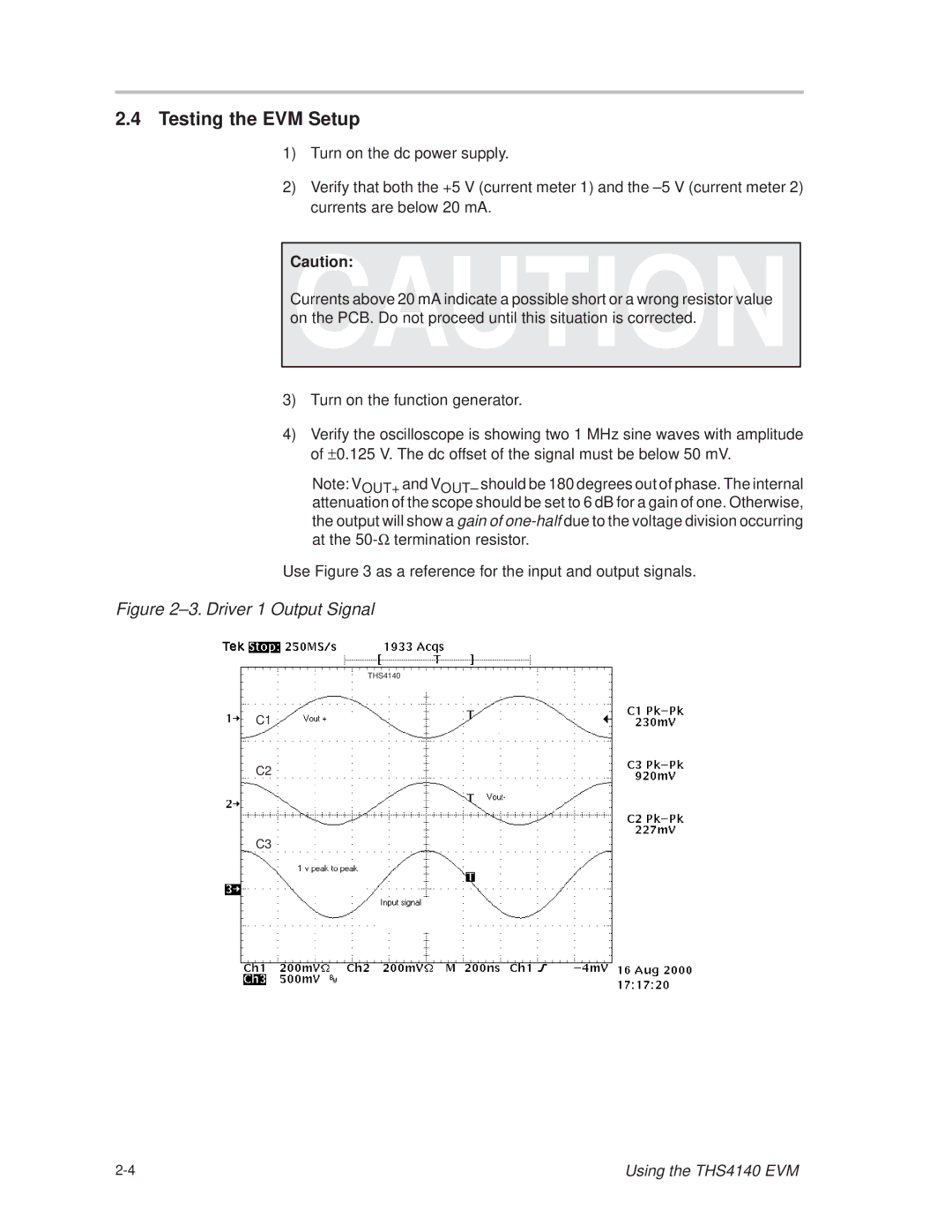SLOU106 specifications
Texas Instruments (TI) offers a diverse array of semiconductor products, one of which is the SLOU106, a comprehensive technical document or application report. This document is crucial for engineers and designers working with TI’s various analog and embedded processing products.The SLOU106 document provides deep insights into the capabilities and functionalities of TI's diverse product offerings, built around their mission to empower innovation in the field of electronics. One of the main features highlighted in SLOU106 includes detailed design guidance and application notes that help engineers optimize circuit designs. These often include layout considerations, signal integrity aspects, and component selection criteria, thereby ensuring that users achieve the best performance from TI’s devices.
Another significant aspect covered in the SLOU106 is the integration of advanced technologies. TI aims to equip its products with state-of-the-art features such as low power consumption, high efficiency, and robust performance. The document discusses how these technologies can lead to smaller footprints in designs, which is vital for portable and compact applications. For instance, utilizing Digital Signal Processing (DSP) and various control techniques allows engineers to harness the full potential of TI's processors in applications ranging from automotive to industrial automation.
The document also emphasizes TI’s commitment to sustainability and environmental responsibility through its products. There are insights into power management technologies that help reduce energy consumption while maintaining performance, which is particularly relevant as industries shift towards greener solutions.
Moreover, SLOU106 provides valuable case studies and examples showcasing real-world applications, which help in bridging the gap between theory and practice. These practical insights are indispensable for engineers who seek to leverage TI’s technology in their unique applications.
In conclusion, the Texas Instruments SLOU106 document stands as a vital tool for engineers, providing in-depth information about product features, cutting-edge technologies, and practical design strategies. By utilizing the insights provided in this document, users can optimize their designs and effectively leverage TI's products to achieve innovative solutions across a myriad of applications.