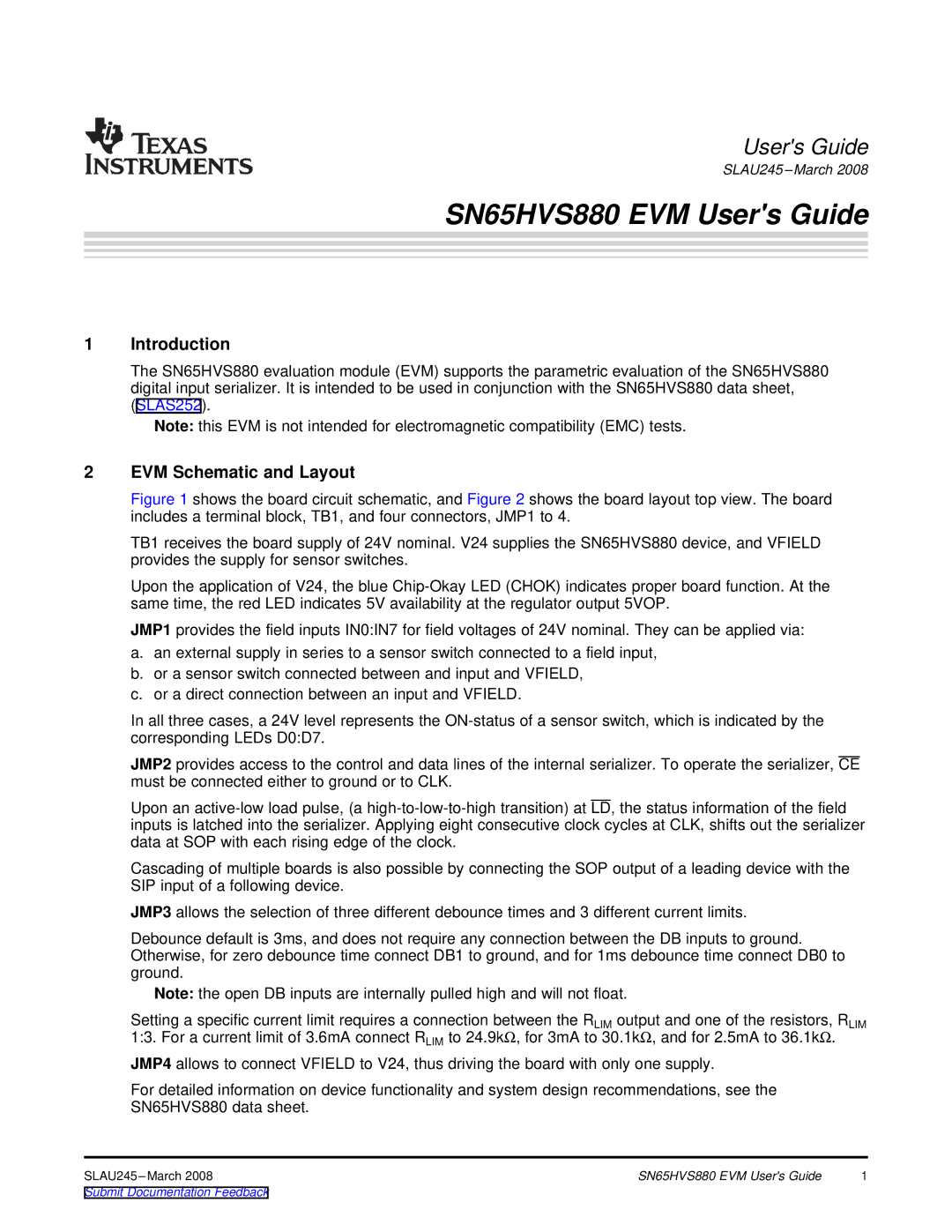SLAU245, SN65HVS880 specifications
The Texas Instruments SN65HVS880 is a high-performance, low-power transceiver designed specifically for high-speed communication in industrial applications. This device is part of the TI family of robust solutions, ensuring reliability and efficiency in various demanding environments. One of the significant advantages of the SN65HVS880 is its ability to operate in harsh electrical conditions, making it an ideal choice for industrial systems and automation.One of the standout features of the SN65HVS880 is its wide input voltage range, allowing it to work seamlessly with various supply voltages, typically from 3.3V to 5V. This flexibility is crucial for designers looking to integrate the device into existing systems with different voltage specifications. The integrated level-shifting capabilities ensure compatibility with both 3.3V and 5V logic, easing system integration and reducing the need for additional components.
The device utilizes differential signaling technology, which significantly enhances noise immunity and minimizes signal degradation over long distances. This feature is particularly beneficial in environments with high electromagnetic interference, where maintaining signal integrity is of utmost importance. The transceiver supports data rates of up to 100 Mbps, allowing for fast and efficient data transmission essential for industrial communication applications.
Another notable characteristic of the SN65HVS880 is its low power consumption. The device is designed to operate efficiently, reducing thermal output and extending battery life in portable applications. This aspect is especially critical in battery-powered devices, where energy efficiency directly affects operational longevity.
Additionally, the SN65HVS880 features built-in fault protection mechanisms, such as thermal shutdown and short-circuit protection. These safety features enhance the device's reliability and longevity in rugged environments, ensuring that systems remain operational even under adverse conditions.
The SLAU245 document provides a comprehensive overview of the SN65HVS880's specifications, application scenarios, and design considerations. It serves as a valuable resource for engineers and designers looking to incorporate this transceiver into their projects. By leveraging advanced technologies such as enhanced noise immunity, low power consumption, and robust protection features, the SN65HVS880 stands out as a versatile and reliable component in the realm of industrial communication systems.
Overall, the Texas Instruments SN65HVS880 is a compelling choice for engineers seeking a high-performing transceiver that can withstand the rigors of industrial applications, fulfilling both performance and reliability requirements.