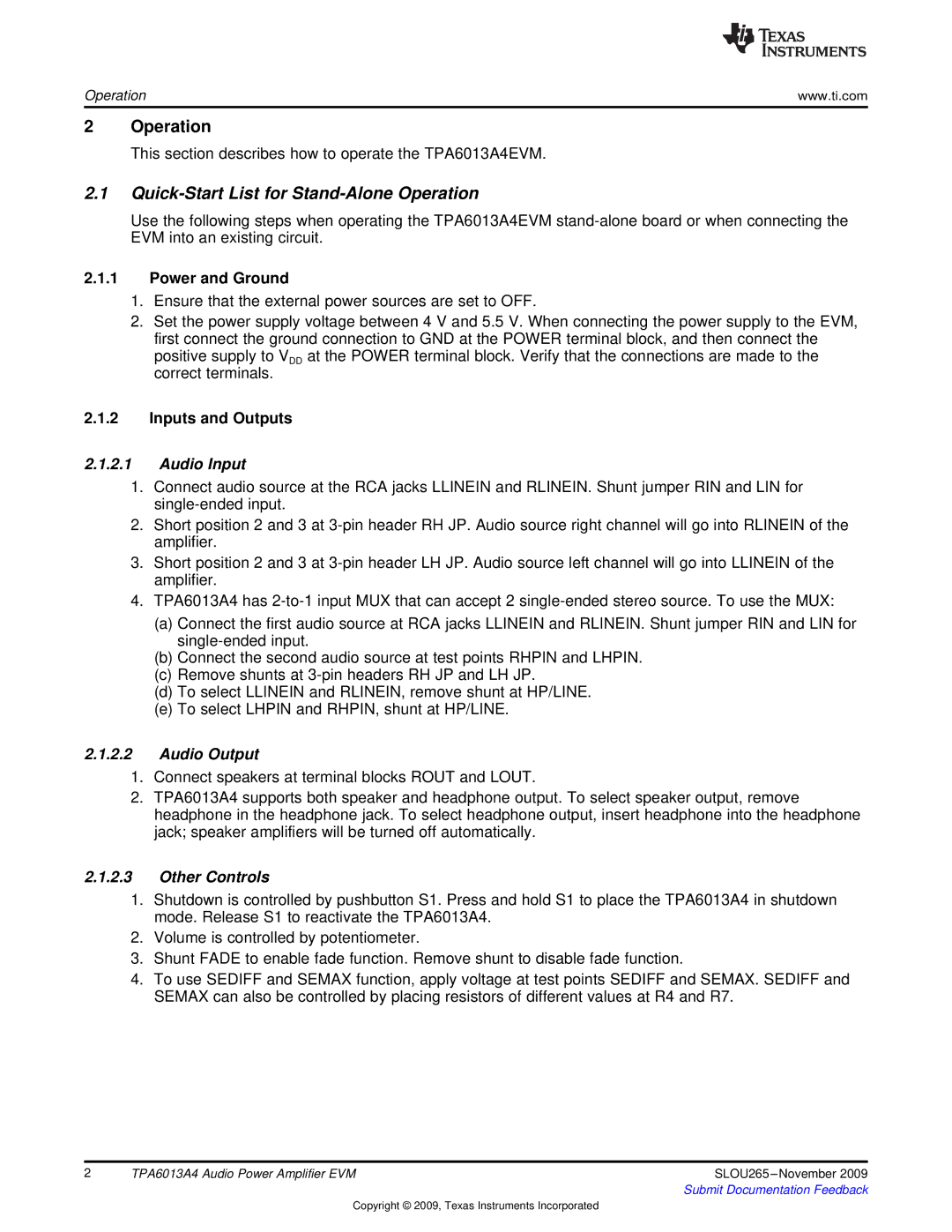Operation | www.ti.com |
2Operation
This section describes how to operate the TPA6013A4EVM.
2.1Quick-Start List for Stand-Alone Operation
Use the following steps when operating the TPA6013A4EVM
2.1.1Power and Ground
1.Ensure that the external power sources are set to OFF.
2.Set the power supply voltage between 4 V and 5.5 V. When connecting the power supply to the EVM, first connect the ground connection to GND at the POWER terminal block, and then connect the
positive supply to VDD at the POWER terminal block. Verify that the connections are made to the correct terminals.
2.1.2Inputs and Outputs
2.1.2.1Audio Input
1.Connect audio source at the RCA jacks LLINEIN and RLINEIN. Shunt jumper RIN and LIN for
2.Short position 2 and 3 at
3.Short position 2 and 3 at
4.TPA6013A4 has
(a)Connect the first audio source at RCA jacks LLINEIN and RLINEIN. Shunt jumper RIN and LIN for
(b)Connect the second audio source at test points RHPIN and LHPIN.
(c)Remove shunts at
(d)To select LLINEIN and RLINEIN, remove shunt at HP/LINE.
(e)To select LHPIN and RHPIN, shunt at HP/LINE.
2.1.2.2Audio Output
1.Connect speakers at terminal blocks ROUT and LOUT.
2.TPA6013A4 supports both speaker and headphone output. To select speaker output, remove headphone in the headphone jack. To select headphone output, insert headphone into the headphone jack; speaker amplifiers will be turned off automatically.
2.1.2.3Other Controls
1.Shutdown is controlled by pushbutton S1. Press and hold S1 to place the TPA6013A4 in shutdown mode. Release S1 to reactivate the TPA6013A4.
2.Volume is controlled by potentiometer.
3.Shunt FADE to enable fade function. Remove shunt to disable fade function.
4.To use SEDIFF and SEMAX function, apply voltage at test points SEDIFF and SEMAX. SEDIFF and SEMAX can also be controlled by placing resistors of different values at R4 and R7.
2 | TPA6013A4 Audio Power Amplifier EVM | SLOU265 |
|
| Submit Documentation Feedback |
Copyright © 2009, Texas Instruments Incorporated