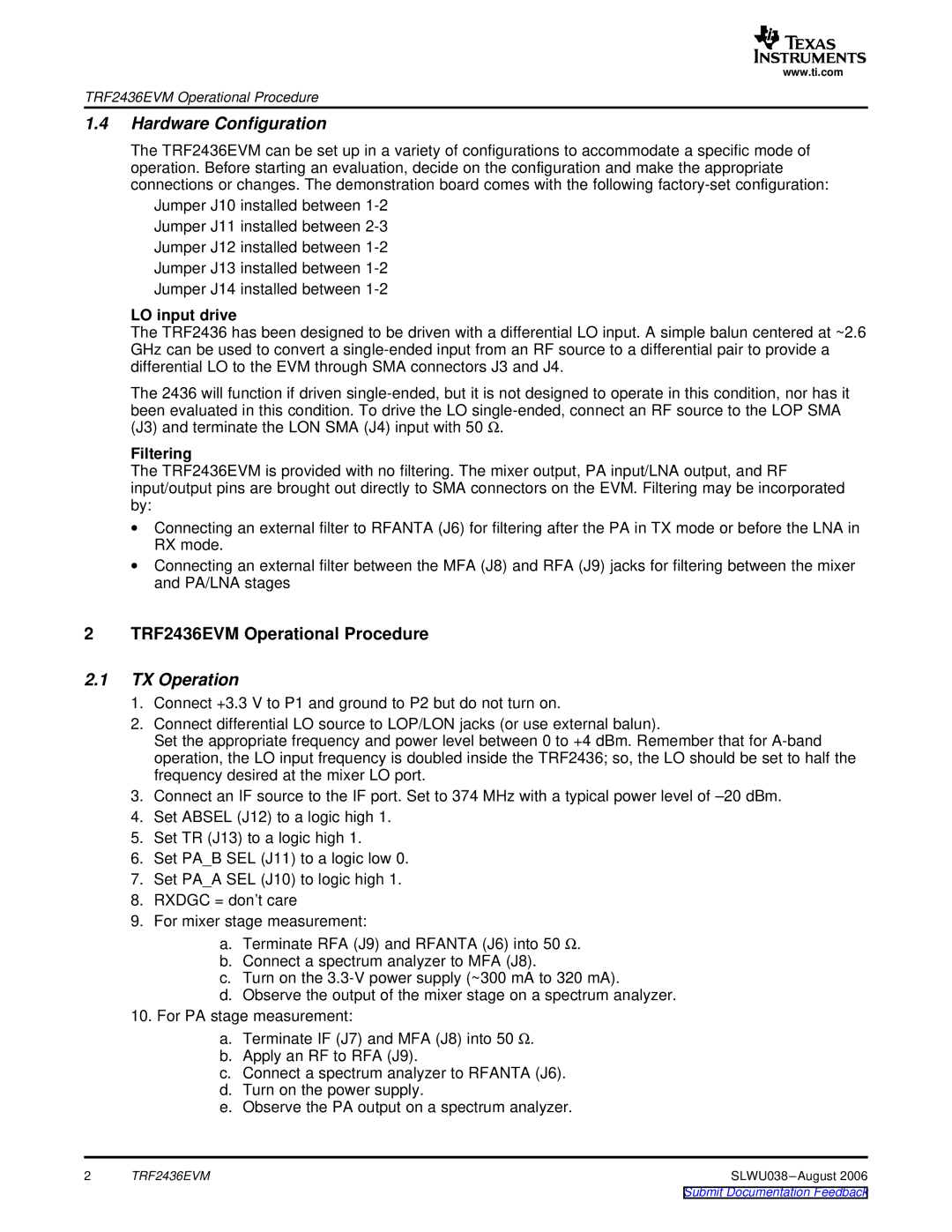www.ti.com
TRF2436EVM Operational Procedure
1.4Hardware Configuration
The TRF2436EVM can be set up in a variety of configurations to accommodate a specific mode of operation. Before starting an evaluation, decide on the configuration and make the appropriate connections or changes. The demonstration board comes with the following
Jumper J10 installed between
LO input drive
The TRF2436 has been designed to be driven with a differential LO input. A simple balun centered at ~2.6 GHz can be used to convert a
The 2436 will function if driven
been evaluated in this condition. To drive the LO
Filtering
The TRF2436EVM is provided with no filtering. The mixer output, PA input/LNA output, and RF input/output pins are brought out directly to SMA connectors on the EVM. Filtering may be incorporated by:
∙Connecting an external filter to RFANTA (J6) for filtering after the PA in TX mode or before the LNA in RX mode.
∙Connecting an external filter between the MFA (J8) and RFA (J9) jacks for filtering between the mixer and PA/LNA stages
2 TRF2436EVM Operational Procedure
2.1TX Operation
1.Connect +3.3 V to P1 and ground to P2 but do not turn on.
2.Connect differential LO source to LOP/LON jacks (or use external balun).
Set the appropriate frequency and power level between 0 to +4 dBm. Remember that for
3.Connect an IF source to the IF port. Set to 374 MHz with a typical power level of
4.Set ABSEL (J12) to a logic high 1.
5.Set TR (J13) to a logic high 1.
6.Set PA_B SEL (J11) to a logic low 0.
7.Set PA_A SEL (J10) to logic high 1.
8.RXDGC = don’t care
9.For mixer stage measurement:
a.Terminate RFA (J9) and RFANTA (J6) into 50 Ω.
b.Connect a spectrum analyzer to MFA (J8).
c.Turn on the
d.Observe the output of the mixer stage on a spectrum analyzer.
10.For PA stage measurement:
a.Terminate IF (J7) and MFA (J8) into 50 Ω.
b.Apply an RF to RFA (J9).
c.Connect a spectrum analyzer to RFANTA (J6).
d.Turn on the power supply.
e.Observe the PA output on a spectrum analyzer.
2 | TRF2436EVM | SLWU038 |
Submit Documentation Feedback