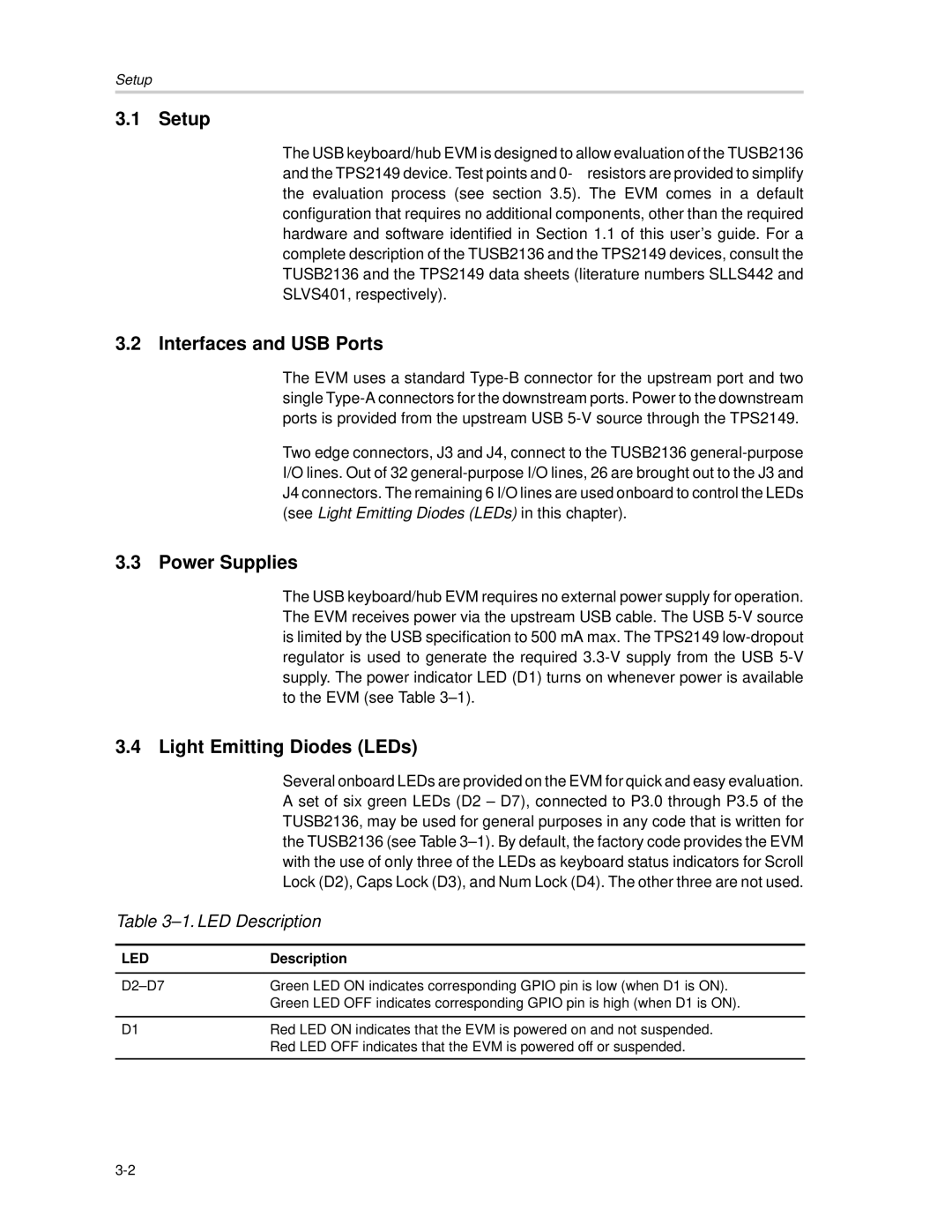TUSB2136 specifications
Texas Instruments (TI) is a renowned leader in semiconductor technology, and one of its notable offerings is the TUSB2136. This USB 2.0 hub controller is specifically designed to facilitate seamless connectivity in various electronic applications, making it a vital component in today’s digital ecosystem.The TUSB2136 is based on USB technology, supporting a high-speed data transmission rate of up to 480 Mbps. One of its key features is the ability to manage multiple USB ports, specifically providing support for up to three downstream ports. This allows a single TUSB2136 chip to connect multiple devices, significantly enhancing system design flexibility and efficiency.
A significant advantage of the TUSB2136 is its low power consumption, which is crucial for battery-operated devices. The controller incorporates a low-power sleep mode that helps reduce energy consumption when the device is inactive, thus extending battery life. Additionally, it complies with USB Power Delivery specifications, allowing for efficient power management and distribution across connected devices.
The TUSB2136 is built on TI's proprietary technology, which enhances reliability and performance. It utilizes integrated supervisory and control functionality that ensures proper function and reduces the need for external circuitry. This integration leads to simplified designs and smaller footprints, which is especially beneficial in compact devices.
Another noteworthy characteristic of the TUSB2136 is its robust support for a variety of communication protocols. It is designed to handle different USB device classes seamlessly, supporting functions such as mass storage, human interface devices, and audio devices. This versatility makes it an ideal choice for a wide range of applications, from consumer electronics to industrial automation.
The device also features advanced fault detection capabilities. In the event of a short circuit or other issues, the TUSB2136 can help isolate the problem, ensuring system reliability and user safety. Its compliance with USB specifications means that designers can integrate it into their systems with confidence that it meets industry standards.
In summary, the Texas Instruments TUSB2136 USB hub controller stands out with its multi-port support, low power consumption, high data transfer rates, and reliability. It represents a significant advancement in USB connectivity technology, making it an essential component for designers looking to enhance their products with efficient and flexible USB solutions. As technology continues to evolve, the versatility and features of the TUSB2136 will undoubtedly play a crucial role in the development of future electronic devices.