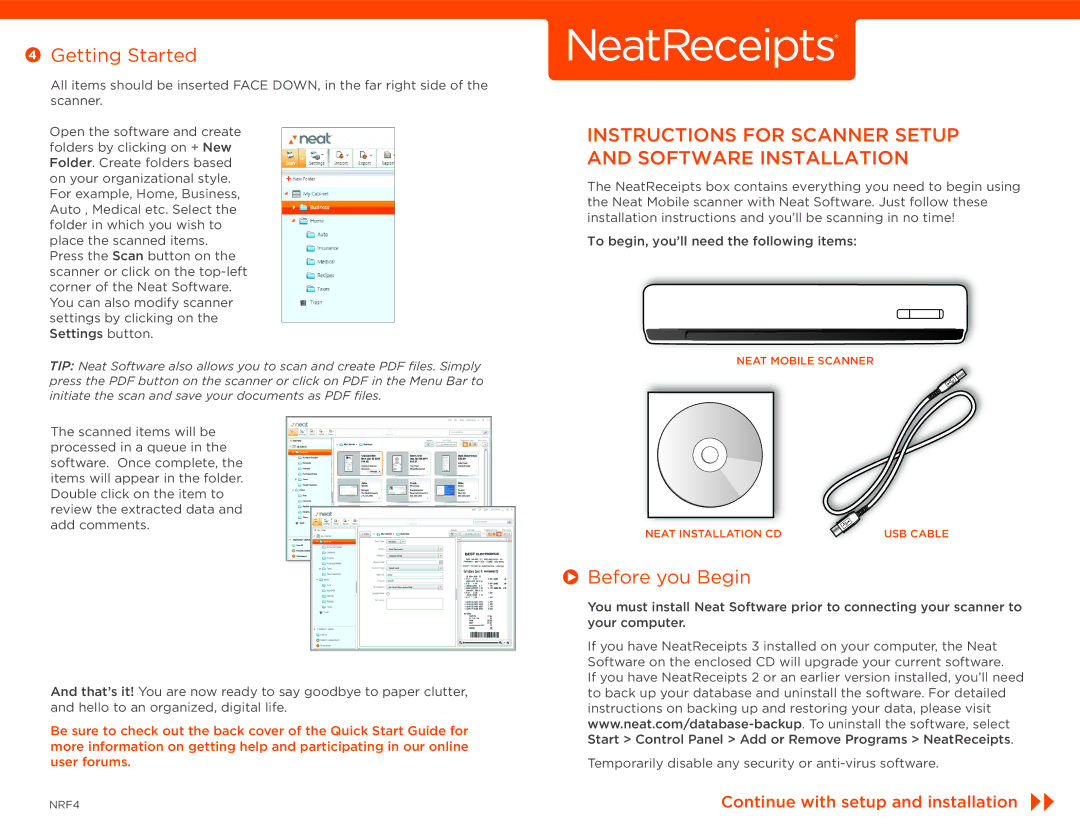Getting Started
Getting Started
All items should be inserted FACE DOWN, in the far right side of the scanner.
Open the software and create folders by clicking on + New Folder. Create folders based on your organizational style. For example, Home, Business, Auto , Medical etc. Select the folder in which you wish to place the scanned items. Press the Scan button on the scanner or click on the
TIP: Neat Software also allows you to scan and create PDF files. Simply press the PDF button on the scanner or click on PDF in the Menu Bar to initiate the scan and save your documents as PDF files.
The scanned items will be processed in a queue in the software. Once complete, the items will appear in the folder. Double click on the item to review the extracted data and add comments.
And that’s it! You are now ready to say goodbye to paper clutter, and hello to an organized, digital life.
Be sure to check out the back cover of the Quick Start Guide for more information on getting help and participating in our online user forums.
NRF4
INSTRUCTIONS FOR SCANNER SETUP AND SOFTWARE INSTALLATION
The NeatReceipts box contains everything you need to begin using the Neat Mobile scanner with Neat Software. Just follow these installation instructions and you’ll be scanning in no time!
To begin, you’ll need the following items:
NEAT MOBILE SCANNER
NEAT INSTALLATION CD | USB CABLE |
 Before you Begin
Before you Begin
You must install Neat Software prior to connecting your scanner to your computer.
If you have NeatReceipts 3 installed on your computer, the Neat Software on the enclosed CD will upgrade your current software.
If you have NeatReceipts 2 or an earlier version installed, you’ll need to back up your database and uninstall the software. For detailed instructions on backing up and restoring your data, please visit
Temporarily disable any security or
Continue with setup and installation