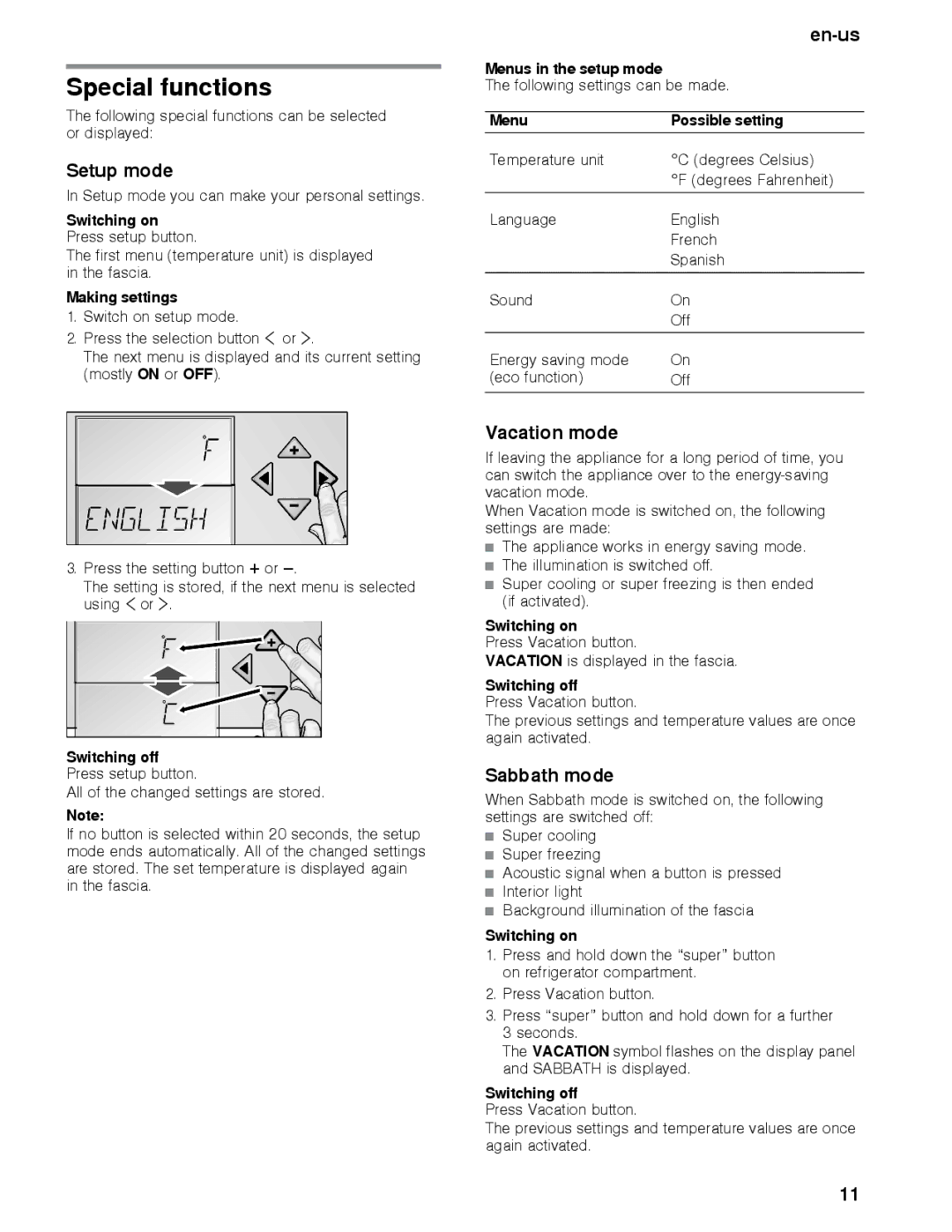T36BT, T36IT, T30BB, T30IB, T36IB specifications
Thermador, a premium appliance brand known for its innovative kitchen solutions, offers a range of high-performance refrigeration options including the T36BB, T36IB, T30IB, T30BB, and T36IT models. These built-in refrigerators stand out for their exceptional design, advanced technology, and superior storage capabilities.The Thermador T36BB features a sleek stainless steel design, complemented by a bottom freezer for easy access to fresh food. Its large capacity accommodates various food items, making it ideal for families and avid home cooks. The Daylight LED lighting illuminates the interior, providing clear visibility while the adjustable glass shelves allow for flexible storage configurations.
Moving to the T36IB, this integrated refrigerator offers a seamless look that blends into cabinetry, providing a custom aesthetic. It boasts a dual compressor system that ensures optimal cooling and humidity levels, preserving food freshness for longer. The SoftClose doors prevent slamming, adding an element of luxury to the user experience.
The T30IB model also features an integrated design but is optimized for smaller spaces without sacrificing functionality. With a stylish panel-ready option, this refrigerator seamlessly fits into any kitchen design. The built-in ice maker guarantees a constant supply of ice, perfect for entertaining guests.
The T30BB presents another bottom freezer option that emphasizes practicality. This model is equipped with Thermador’s trademarked Fresh Food Preservation system, which regulates temperature and humidity, extending the lifespan of fruits and vegetables. The ample storage options, including spacious bins and shelves, maximize organizational capabilities.
Finally, the T36IT model brings innovation to the forefront with its advanced cooling technology. It features an innovative magnetic seal that enhances energy efficiency by preventing air loss. This refrigerator also includes Wi-Fi connectivity, allowing users to monitor and control settings remotely via a smartphone app.
Each of these Thermador models is designed with user convenience in mind; they offer easy-to-clean surfaces, energy-efficient operations, and customizable storage solutions. With their exceptional build quality and cutting-edge technology, Thermador’s T36BB, T36IB, T30IB, T30BB, and T36IT models provide a perfect blend of functionality and elegance for today’s modern kitchens.