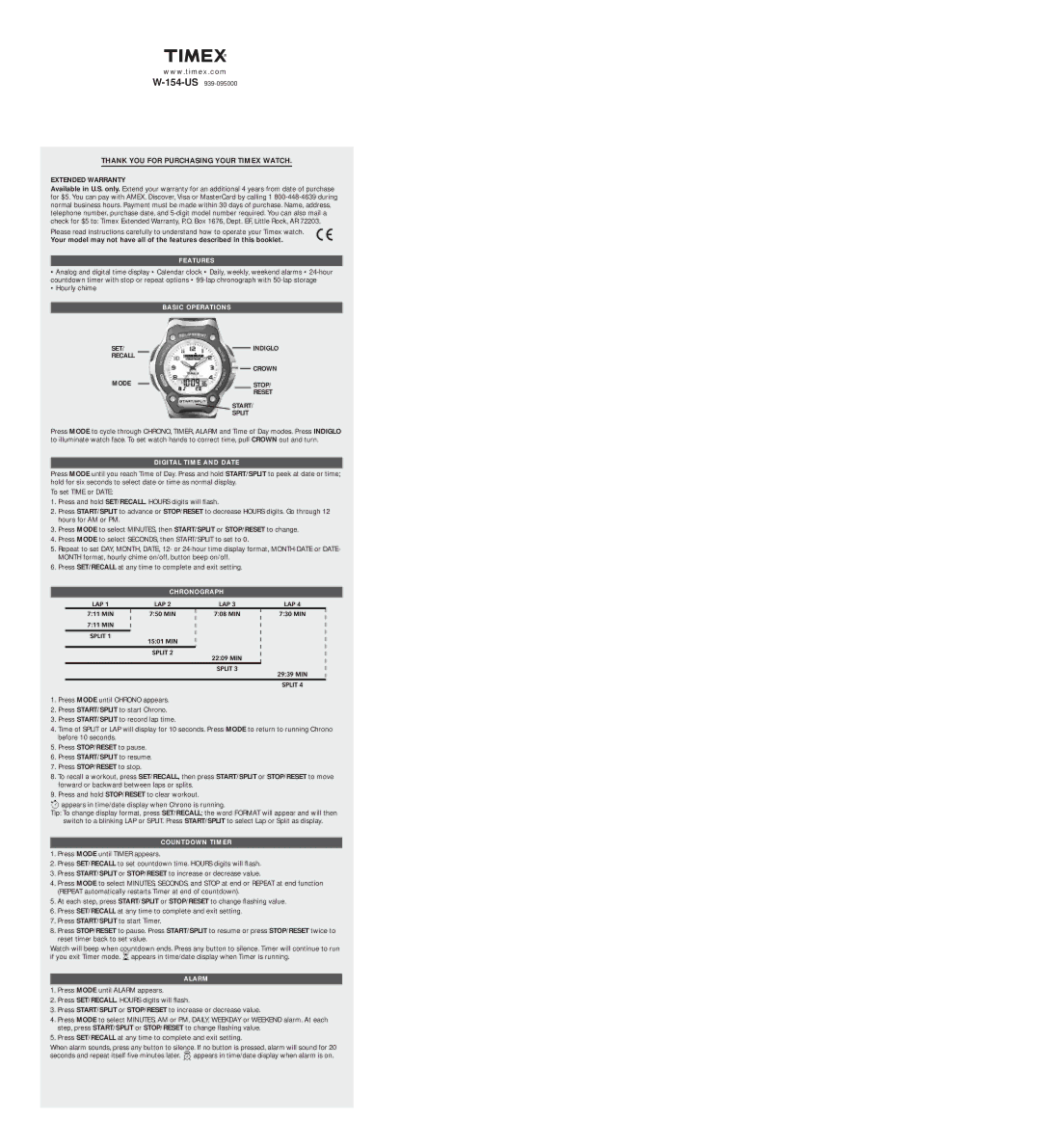www.timex.com
THANK YOU FOR PURCHASING YOUR TIMEX WATCH.
EXTENDED WARRANTY
Available in U.S. only. Extend your warranty for an additional 4 years from date of purchase for $5. You can pay with AMEX, Discover, Visa or MasterCard by calling 1
Please read instructions carefully to understand how to operate your Timex watch.
Your model may not have all of the features described in this booklet.
FEATURES
•Analog and digital time display • Calendar clock • Daily, weekly, weekend alarms •
•Hourly chime
BASIC OPERATIONS
SET/ |
|
|
|
|
|
| INDIGLO |
|
|
|
|
| |||
RECALL |
|
|
|
|
|
| CROWN |
MODE |
|
|
|
|
|
| |
|
|
|
|
| |||
|
|
|
|
|
| STOP/ | |
|
|
|
|
|
| ||
|
|
|
|
|
|
| RESET |
|
| START/ | |||||
|
| SPLIT | |||||
Press MODE to cycle through CHRONO, TIMER, ALARM and Time of Day modes. Press INDIGLO to illuminate watch face. To set watch hands to correct time, pull CROWN out and turn.
DIGITAL TIME AND DATE
Press MODE until you reach Time of Day. Press and hold START/SPLIT to peek at date or time; hold for six seconds to select date or time as normal display.
To set TIME or DATE:
1.Press and hold SET/RECALL. HOURS digits will flash.
2.Press START/SPLIT to advance or STOP/RESET to decrease HOURS digits. Go through 12 hours for AM or PM.
3.Press MODE to select MINUTES, then START/SPLIT or STOP/RESET to change.
4.Press MODE to select SECONDS, then START/SPLIT to set to 0.
5.Repeat to set DAY, MONTH, DATE, 12- or
6.Press SET/RECALL at any time to complete and exit setting.
CHRONOGRAPH |
1.Press MODE until CHRONO appears.
2.Press START/SPLIT to start Chrono.
3.Press START/SPLIT to record lap time.
4.Time of SPLIT or LAP will display for 10 seconds. Press MODE to return to running Chrono before 10 seconds.
5.Press STOP/RESET to pause.
6.Press START/SPLIT to resume.
7.Press STOP/RESET to stop.
8.To recall a workout, press SET/RECALL, then press START/SPLIT or STOP/RESET to move forward or backward between laps or splits.
9.Press and hold STOP/RESET to clear workout.
![]()
![]() appears in time/date display when Chrono is running.
appears in time/date display when Chrono is running.
Tip: To change display format, press SET/RECALL; the word FORMAT will appear and will then switch to a blinking LAP or SPLIT. Press START/SPLIT to select Lap or Split as display.
COUNTDOWN TIMER
1.Press MODE until TIMER appears.
2.Press SET/RECALL to set countdown time. HOURS digits will flash.
3.Press START/SPLIT or STOP/RESET to increase or decrease value.
4.Press MODE to select MINUTES, SECONDS, and STOP at end or REPEAT at end function (REPEAT automatically restarts Timer at end of countdown).
5.At each step, press START/SPLIT or STOP/RESET to change flashing value.
6.Press SET/RECALL at any time to complete and exit setting.
7.Press START/SPLIT to start Timer.
8.Press STOP/RESET to pause. Press START/SPLIT to resume or press STOP/RESET twice to reset timer back to set value.
Watch will beep when countdown ends. Press any button to silence. Timer will continue to run if you exit Timer mode. ![]() appears in time/date display when Timer is running.
appears in time/date display when Timer is running.
ALARM
1.Press MODE until ALARM appears.
2.Press SET/RECALL. HOURS digits will flash.
3.Press START/SPLIT or STOP/RESET to increase or decrease value.
4.Press MODE to select MINUTES, AM or PM, DAILY, WEEKDAY or WEEKEND alarm. At each step, press START/SPLIT or STOP/RESET to change flashing value.
5.Press SET/RECALL at any time to complete and exit setting.
When alarm sounds, press any button to silence. If no button is pressed, alarm will sound for 20
seconds and repeat itself five minutes later. ![]() appears in time/date display when alarm is on.
appears in time/date display when alarm is on.