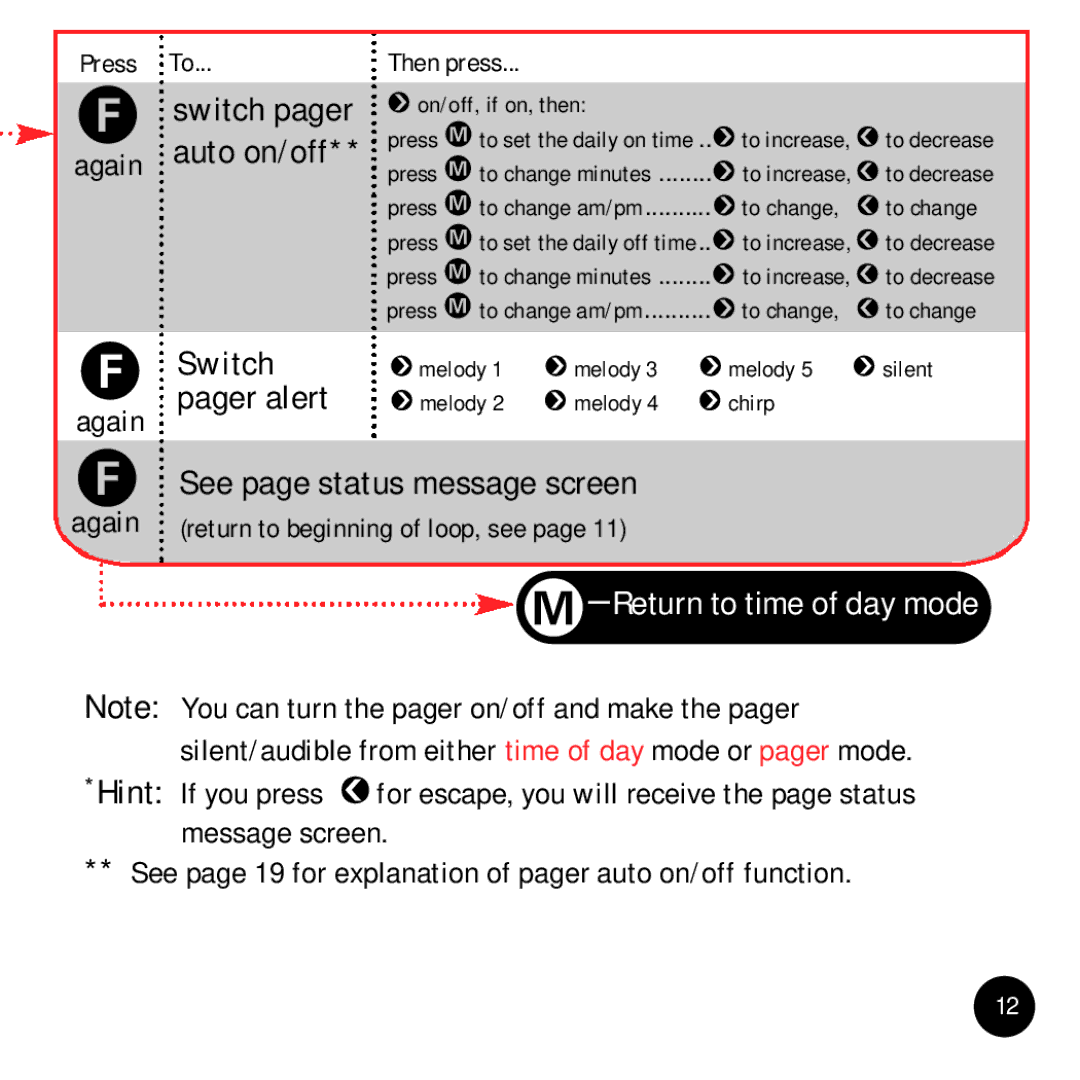Press To...
switch pager again auto on/off**
Switch pager alert
again
Then press...
on/off, if on, then: |
|
| ||
press | to set the daily on time .. | to increase, | to decrease | |
press | to change minutes | to increase, | to decrease | |
press | to change am/pm | to change, | to change | |
press | to set the daily off time.. | to increase, | to decrease | |
press | to change minutes | to increase, | to decrease | |
press | to change am/pm | to change, | to change | |
melody 1 | melody 3 | melody 5 | silent | |
melody 2 | melody 4 | chirp |
| |
See page status message screen
again (return to beginning of loop, see page 11)
![]()
Note: You can turn the pager on/off and make the pager silent/audible from either time of day mode or pager mode.
*Hint: If you press ![]() for escape, you will receive the page status message screen.
for escape, you will receive the page status message screen.
**See page 19 for explanation of pager auto on/off function.
12