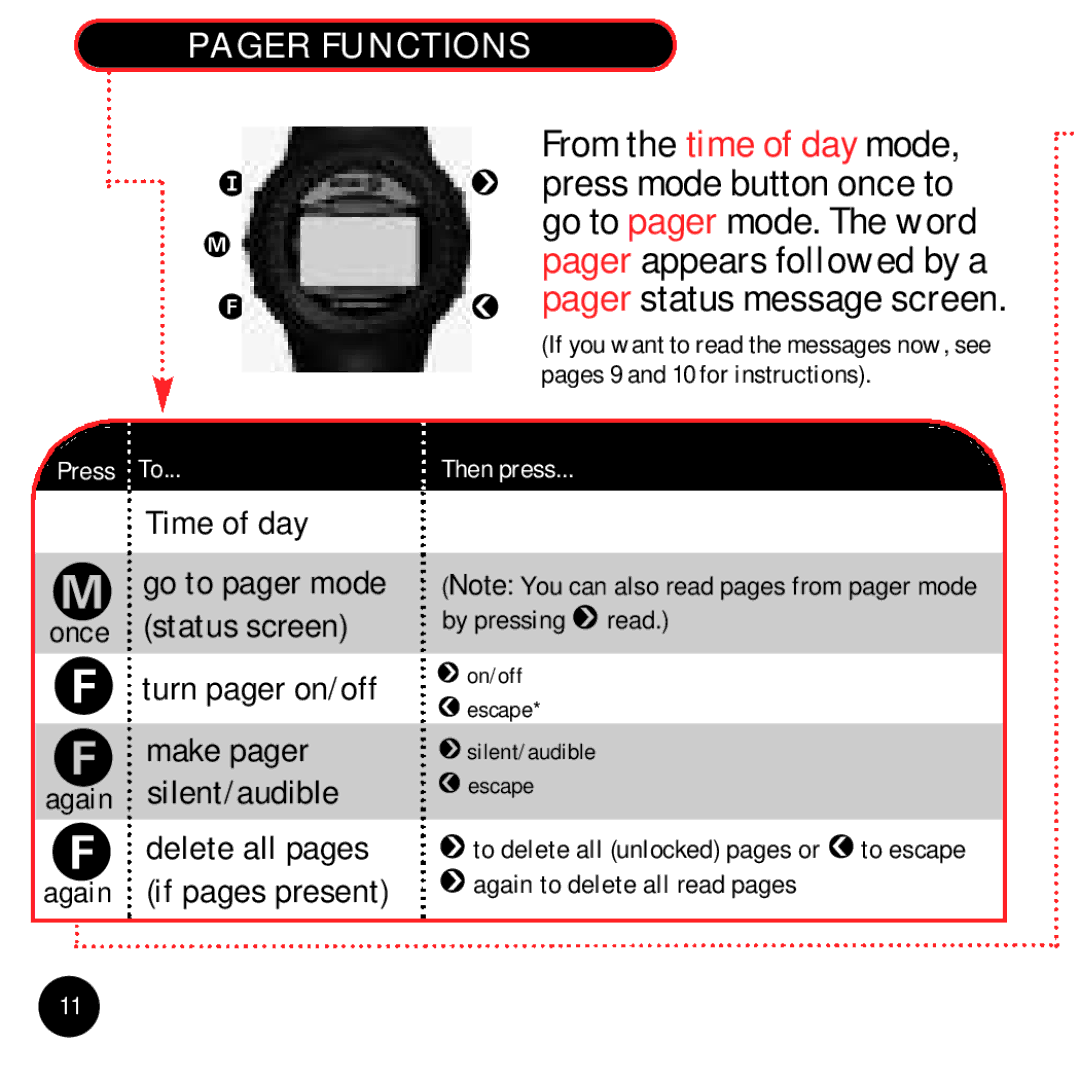PAGER FUNCTIONS
From the time of day mode, press mode button once to go to pager mode. The word pager appears followed by a pager status message screen.
(If you want to read the messages now, see pages 9 and 10 for instructions).
Press To... | Then press... |
Time of day
go to pager mode once (status screen)
turn pager on/off
make pager again silent/audible
delete all pages again (if pages present)
(Note: You can also read pages from pager mode by pressing ![]() read.)
read.)
![]() on/off
on/off ![]() escape*
escape*
![]() silent/audible
silent/audible ![]() escape
escape
![]() to delete all (unlocked) pages or
to delete all (unlocked) pages or ![]() to escape
to escape ![]() again to delete all read pages
again to delete all read pages
11