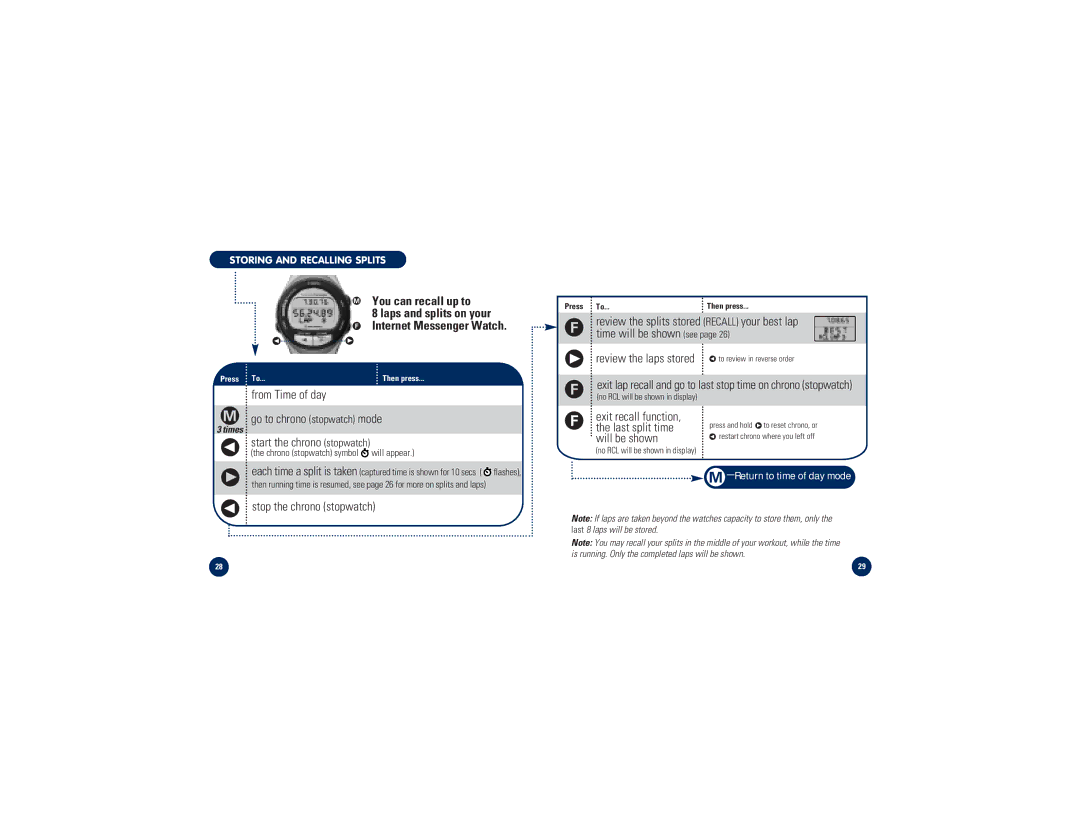STORING AND RECALLING SPLITS
MYou can recall up to
8 laps and splits on your
FInternet Messenger Watch.
●▲ | ▲● |
Press To... | Then press... |
from Time of day
Mgo to chrono (stopwatch) mode
3 times
●▲ | start the chrono (stopwatch) | |
(the chrono (stopwatch) symbol will appear.) | ||
▲● | each time a split is taken (captured time is shown for 10 secs ( flashes), | |
then running time is resumed, see page 26 for more on splits and laps) | ||
●▲ | ||
stop the chrono (stopwatch) | ||
|
Press | To... | Then press... |
Freview the splits stored (RECALL) your best lap time will be shown (see page 26)
●▲ | review the laps stored | ●▲ | to review in reverse order |
|
|
| |
| |||
F exit lap recall and go to last stop time on chrono (stopwatch) | |||
| (no RCL will be shown in display) |
|
|
F exit recall function, | press and hold ●▲ to reset chrono, or | ||
| the last split time |
|
|
| will be shown | ●to▲ | restart chrono where you left off |
| (no RCL will be shown in display) |
|
|
|
|
| |
Note: If laps are taken beyond the watches capacity to store them, only the last 8 laps will be stored.
Note: You may recall your splits in the middle of your workout, while the time is running. Only the completed laps will be shown.
28 | 29 |