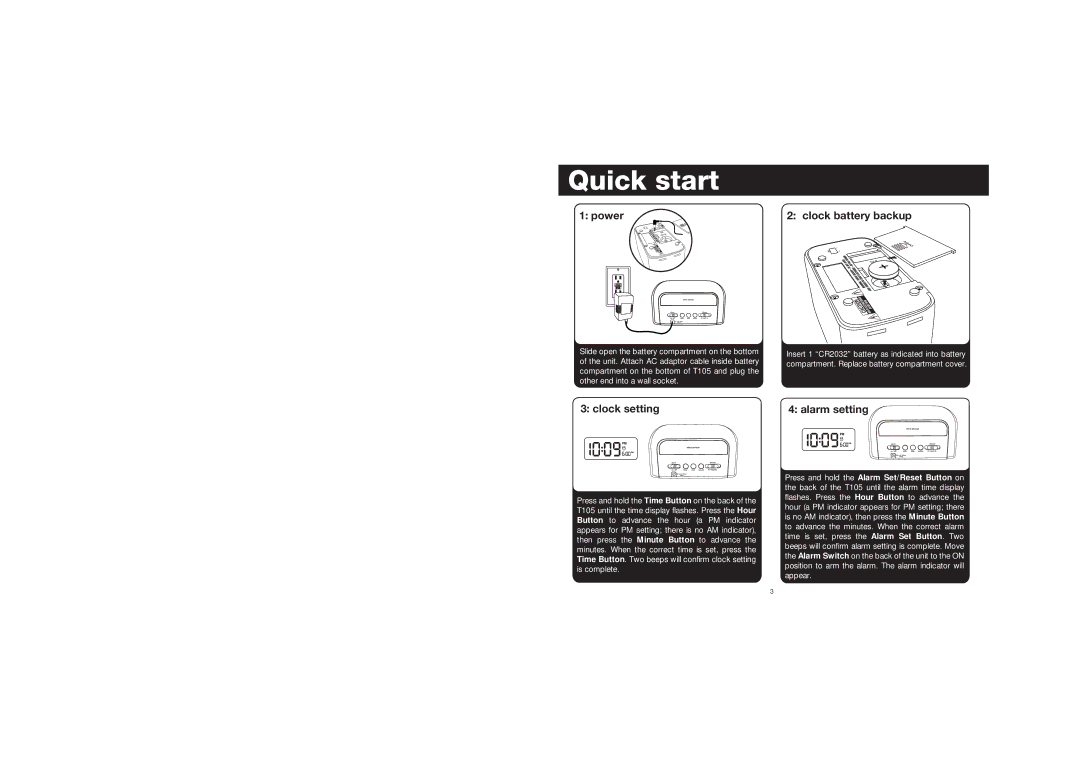Quick start
1: power | 2: clock battery backup |
RESET |
RESET |
TEST |
TEST |
Slide open the battery compartment on the bottom of the unit. Attach AC adaptor cable inside battery compartment on the bottom of T105 and plug the other end into a wall socket.
Insert 1 “CR2032” battery as indicated into battery compartment. Replace battery compartment cover.
3: clock setting | 4: alarm setting |
Press and hold the Time Button on the back of the T105 until the time display flashes. Press the Hour Button to advance the hour (a PM indicator appears for PM setting; there is no AM indicator), then press the Minute Button to advance the minutes. When the correct time is set, press the Time Button. Two beeps will confirm clock setting is complete.
Press and hold the Alarm Set/Reset Button on the back of the T105 until the alarm time display flashes. Press the Hour Button to advance the hour (a PM indicator appears for PM setting; there is no AM indicator), then press the Minute Button to advance the minutes. When the correct alarm time is set, press the Alarm Set Button. Two beeps will confirm alarm setting is complete. Move the Alarm Switch on the back of the unit to the ON position to arm the alarm. The alarm indicator will appear.
3