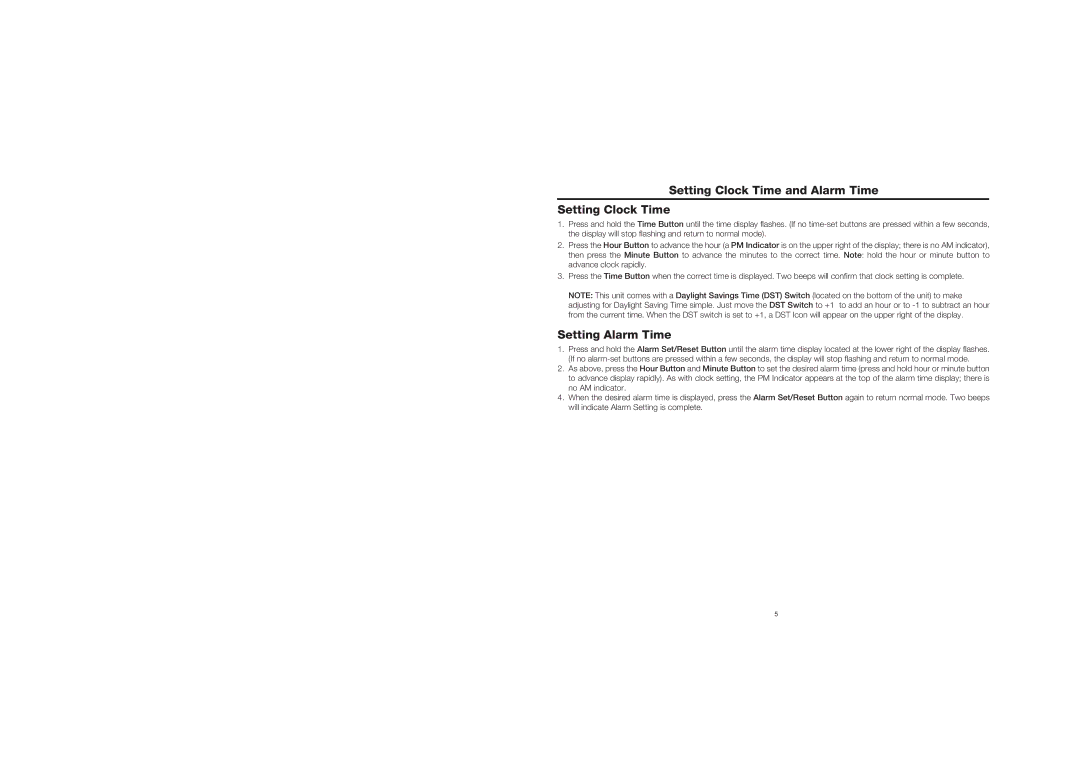Setting Clock Time and Alarm Time
Setting Clock Time
1.Press and hold the Time Button until the time display flashes. (If no
2.Press the Hour Button to advance the hour (a PM Indicator is on the upper right of the display; there is no AM indicator), then press the Minute Button to advance the minutes to the correct time. Note: hold the hour or minute button to advance clock rapidly.
3.Press the Time Button when the correct time is displayed. Two beeps will confirm that clock setting is complete.
NOTE: This unit comes with a Daylight Savings Time (DST) Switch (located on the bottom of the unit) to make adjusting for Daylight Saving Time simple. Just move the DST Switch to +1 to add an hour or to
Setting Alarm Time
1.Press and hold the Alarm Set/Reset Button until the alarm time display located at the lower right of the display flashes. (If no
2.As above, press the Hour Button and Minute Button to set the desired alarm time (press and hold hour or minute button to advance display rapidly). As with clock setting, the PM Indicator appears at the top of the alarm time display; there is
no AM indicator.
4.When the desired alarm time is displayed, press the Alarm Set/Reset Button again to return normal mode. Two beeps will indicate Alarm Setting is complete.
5