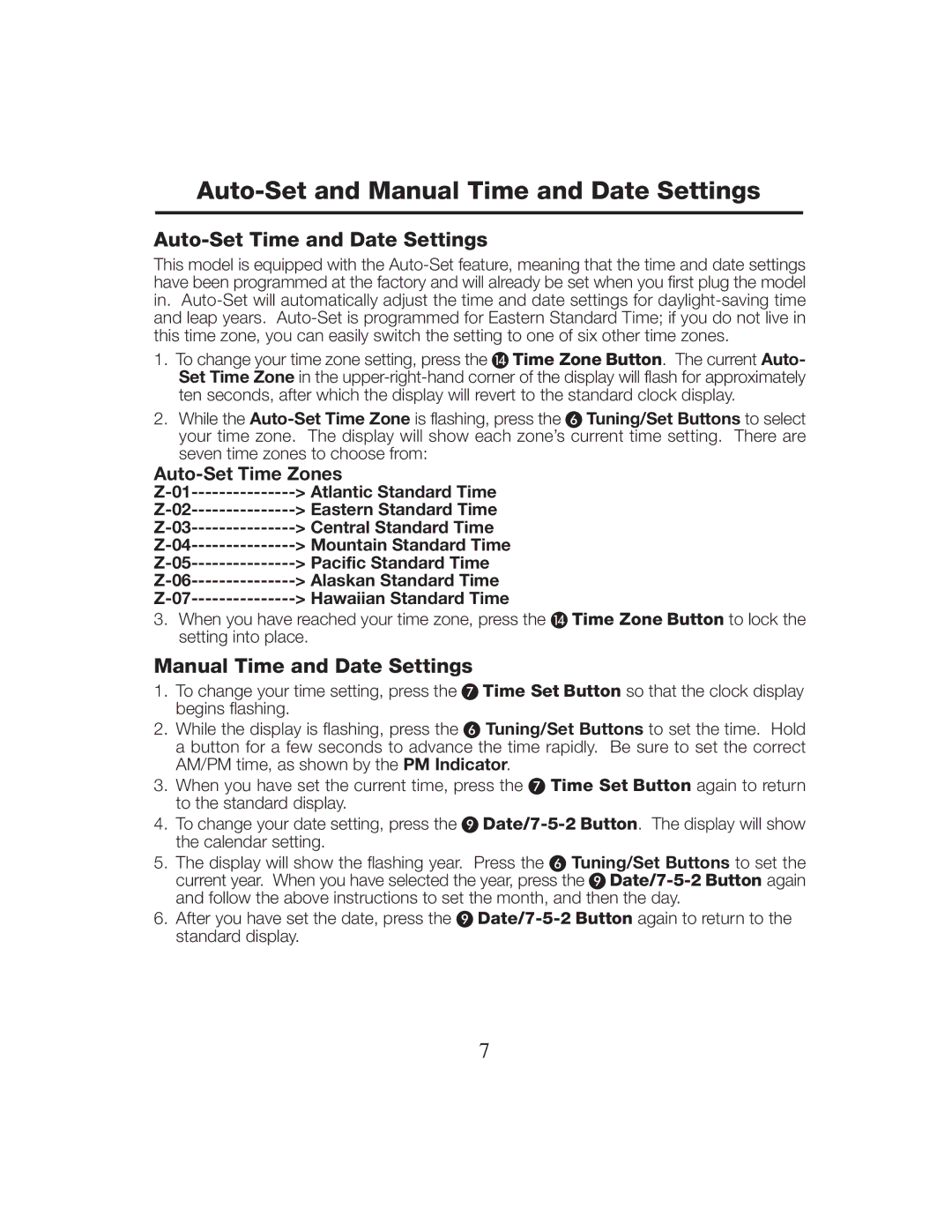Auto-Set and Manual Time and Date Settings
Auto-Set Time and Date Settings
This model is equipped with the
1. To change your time zone setting, press the Time Zone Button. The current Auto- Set Time Zone in the
2. While the
Auto-Set Time Zones
> Atlantic Standard Time | |
> Eastern Standard Time | |
> Central Standard Time | |
> Mountain Standard Time | |
> Pacific Standard Time | |
> Alaskan Standard Time | |
> Hawaiian Standard Time |
3. When you have reached your time zone, press the Time Zone Button to lock the setting into place.
Manual Time and Date Settings
1.To change your time setting, press the Time Set Button so that the clock display begins flashing.
2.While the display is flashing, press the Tuning/Set Buttons to set the time. Hold a button for a few seconds to advance the time rapidly. Be sure to set the correct AM/PM time, as shown by the PM Indicator.
3. When you have set the current time, press the Time Set Button again to return to the standard display.
4.To change your date setting, press the
5. The display will show the flashing year. Press the Tuning/Set Buttons to set the current year. When you have selected the year, press the
6.After you have set the date, press the
7