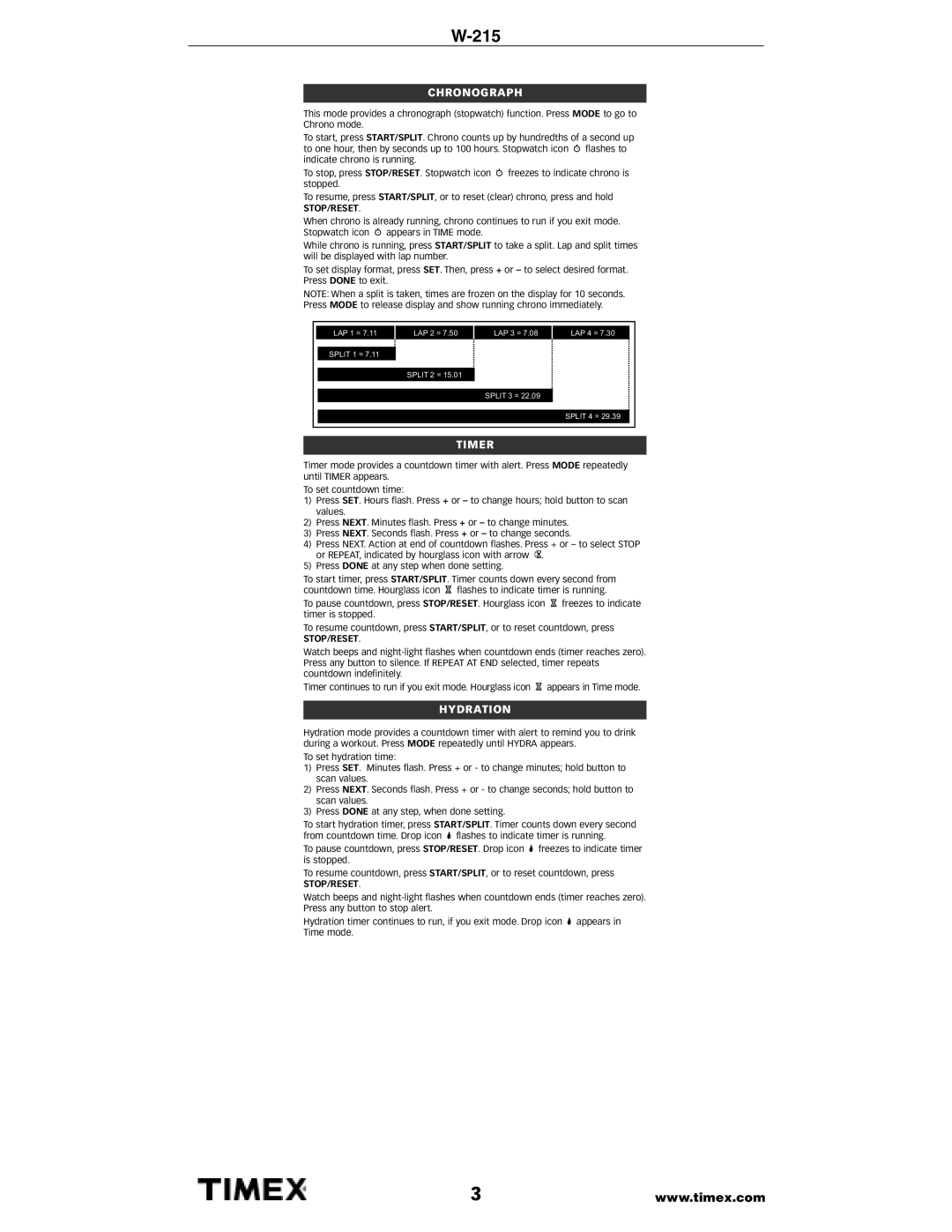W-215
CHRONOGRAPH
This mode provides a chronograph (stopwatch) function. Press MODE to go to Chrono mode.
To start, press START/SPLIT. Chrono counts up by hundredths of a second up to one hour, then by seconds up to 100 hours. Stopwatch icon w flashes to indicate chrono is running.
To stop, press STOP/RESET. Stopwatch icon w freezes to indicate chrono is stopped.
To resume, press START/SPLIT, or to reset (clear) chrono, press and hold
STOP/RESET.
When chrono is already running, chrono continues to run if you exit mode. Stopwatch icon w appears in TIME mode.
While chrono is running, press START/SPLIT to take a split. Lap and split times will be displayed with lap number.
To set display format, press SET. Then, press + or Ð to select desired format. Press DONE to exit.
NOTE: When a split is taken, times are frozen on the display for 10 seconds. Press MODE to release display and show running chrono immediately.
LAP 1 = 7.11
SPLIT 1 = 7.11
LAP 2 = 7.50 | LAP 3 = 7.08 |
SPLIT 2 = 15.01
SPLIT 3 = 22.09
LAP 4 = 7.30
SPLIT 4 = 29.39
TIMER
Timer mode provides a countdown timer with alert. Press MODE repeatedly until TIMER appears.
To set countdown time:
1)Press SET. Hours flash. Press + or Ð to change hours; hold button to scan values.
2)Press NEXT. Minutes flash. Press + or Ð to change minutes.
3)Press NEXT. Seconds flash. Press + or Ð to change seconds.
4)Press NEXT. Action at end of countdown flashes. Press + or Ð to select STOP or REPEAT, indicated by hourglass icon with arrow I.
5)Press DONE at any step when done setting.
To start timer, press START/SPLIT. Timer counts down every second from countdown time. Hourglass icon H flashes to indicate timer is running.
To pause countdown, press STOP/RESET. Hourglass icon H freezes to indicate timer is stopped.
To resume countdown, press START/SPLIT, or to reset countdown, press
STOP/RESET.
Watch beeps and
Timer continues to run if you exit mode. Hourglass icon H appears in Time mode.
HYDRATION
Hydration mode provides a countdown timer with alert to remind you to drink during a workout. Press MODE repeatedly until HYDRA appears.
To set hydration time:
1)Press SET. Minutes flash. Press + or - to change minutes; hold button to scan values.
2)Press NEXT. Seconds flash. Press + or - to change seconds; hold button to scan values.
3)Press DONE at any step, when done setting.
To start hydration timer, press START/SPLIT. Timer counts down every second from countdown time. Drop icon D flashes to indicate timer is running.
To pause countdown, press STOP/RESET. Drop icon D freezes to indicate timer is stopped.
To resume countdown, press START/SPLIT, or to reset countdown, press
STOP/RESET.
Watch beeps and
Hydration timer continues to run, if you exit mode. Drop icon D appears in Time mode.
3 | www.timex.com |