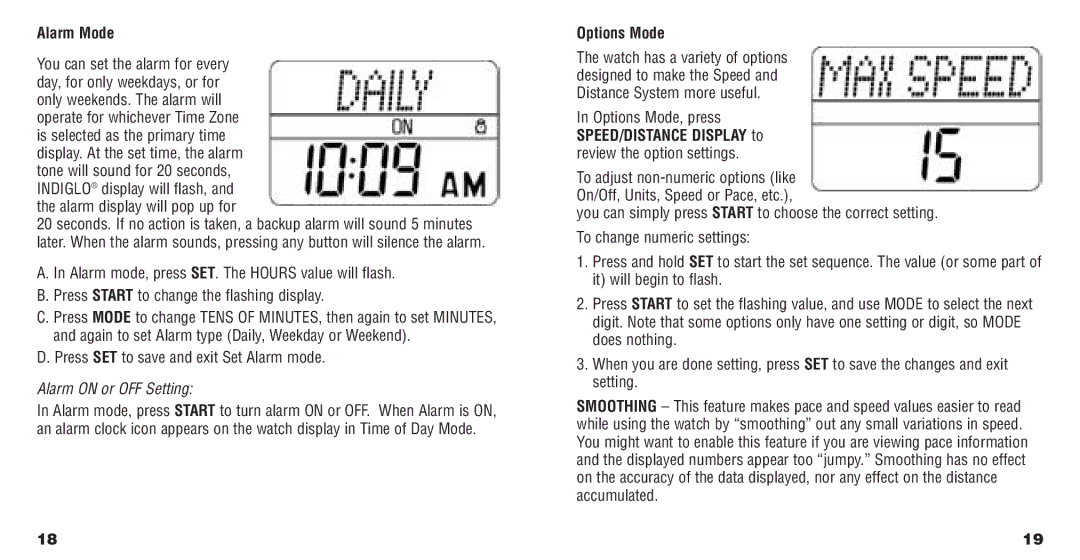W132, 568-095003 specifications
The Timex 568-095003, W132 is a remarkable timepiece that seamlessly blends functionality and style. Timex, a brand renowned for its durable and affordable watches, has once again crafted a model that is both practical and appealing to a diverse audience.One of the standout features of the Timex 568-095003 is its robust digital display. The watch showcases a clear, easy-to-read screen that prominently displays the time, date, and various functions. The digital format is especially appealing to those who prefer straightforward, no-nonsense timekeeping. With its backlit display, users can quickly check the time in low-light conditions, making it an excellent companion for those who lead active lifestyles or enjoy outdoor activities.
In terms of functionalities, the Timex 568-095003 goes beyond basic timekeeping. It is equipped with a host of useful features such as an alarm, stopwatch, and countdown timer. These additional functions make it a favorite among fitness enthusiasts who appreciate the convenience of tracking their workouts or setting reminders throughout the day. The watch's stopwatch feature, in particular, allows for precise timing, which can be invaluable during workouts or various activities.
The design of the Timex 568-095003 also deserves recognition. It features a sleek and contemporary appearance that can be effortlessly integrated into both casual and slightly more formal attire. The durable strap is made of high-quality materials, ensuring that it can withstand the rigors of daily wear while providing comfort. The watch's lightweight design ensures it can be worn for extended periods without discomfort.
Another noteworthy characteristic of the W132 is its water resistance. Designed to withstand splashes and brief submersion, it is suitable for everyday use, efficient in environments where spills are a concern. However, it's essential for users to review the specifications to understand the limits of its water resistance to ensure proper care.
In summary, the Timex 568-095003, W132 is more than just a watch; it is a versatile tool that offers an array of features designed for today's active individual. With its digital display, multiple functionalities, stylish design, and durability, it embodies the essence of practical and stylish timekeeping. Whether for sports, everyday wear, or as a thoughtful gift, this Timex model stands out as a reliable choice in the world of watches.