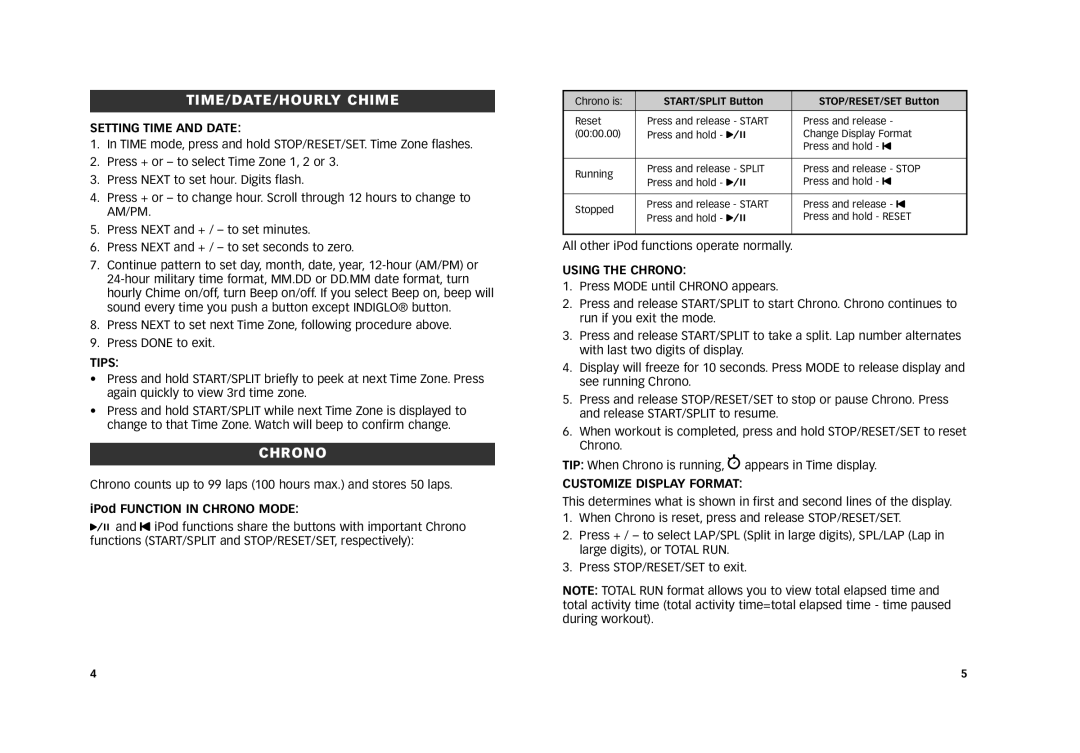805-095003, W240 NA specifications
The Timex W240 NA,805-095003 is a versatile digital watch that seamlessly blends functionality with style. This timepiece is designed for modern lifestyles, offering an array of features suited for both casual wearers and those engaged in outdoor activities.One of the standout features of the Timex W240 is its clear and easy-to-read digital display, which is backlit for enhanced visibility in low light conditions. Whether you're hiking at dusk or simply checking the time in a dimly lit room, the watch ensures that you can read the time and other information without straining your eyes.
This model is equipped with a variety of essential timekeeping functions, including a stopwatch, countdown timer, and multiple alarms. The stopwatch is perfect for timing workouts or daily activities, while the countdown timer can be invaluable for cooking or managing tasks. Additionally, the multiple alarms feature is a practical tool for keeping track of appointments or reminders throughout the day.
Another important characteristic of the Timex W240 is its durability. The rugged design is suitable for outdoor use, and it comes with a sturdy resin case that is resistant to wear and tear. This watch is also water-resistant, making it an ideal choice for individuals who engage in water-related activities such as swimming or snorkeling. With a water resistance rating often exceeding 30 meters, you can wear it with confidence during everyday tasks without fear of damage.
The Timex W240 NA,805-095003 also emphasizes comfort. Its lightweight design and soft resin strap enable users to wear it for extended periods without discomfort. The adjustable strap ensures a secure fit for various wrist sizes, making it a versatile accessory for anyone.
In terms of design, this Timex model features a clean, sporty aesthetic that appeals to a wide audience. The combination of functional elements with a casual style makes it suitable for both outdoor adventures and everyday wear.
In conclusion, the Timex W240 NA,805-095003 is more than just a timepiece; it is a reliable companion designed to keep up with an active lifestyle. With its practical features, durability, and comfort, it stands out as a great choice for those seeking a dependable digital watch that doesn't compromise on style.