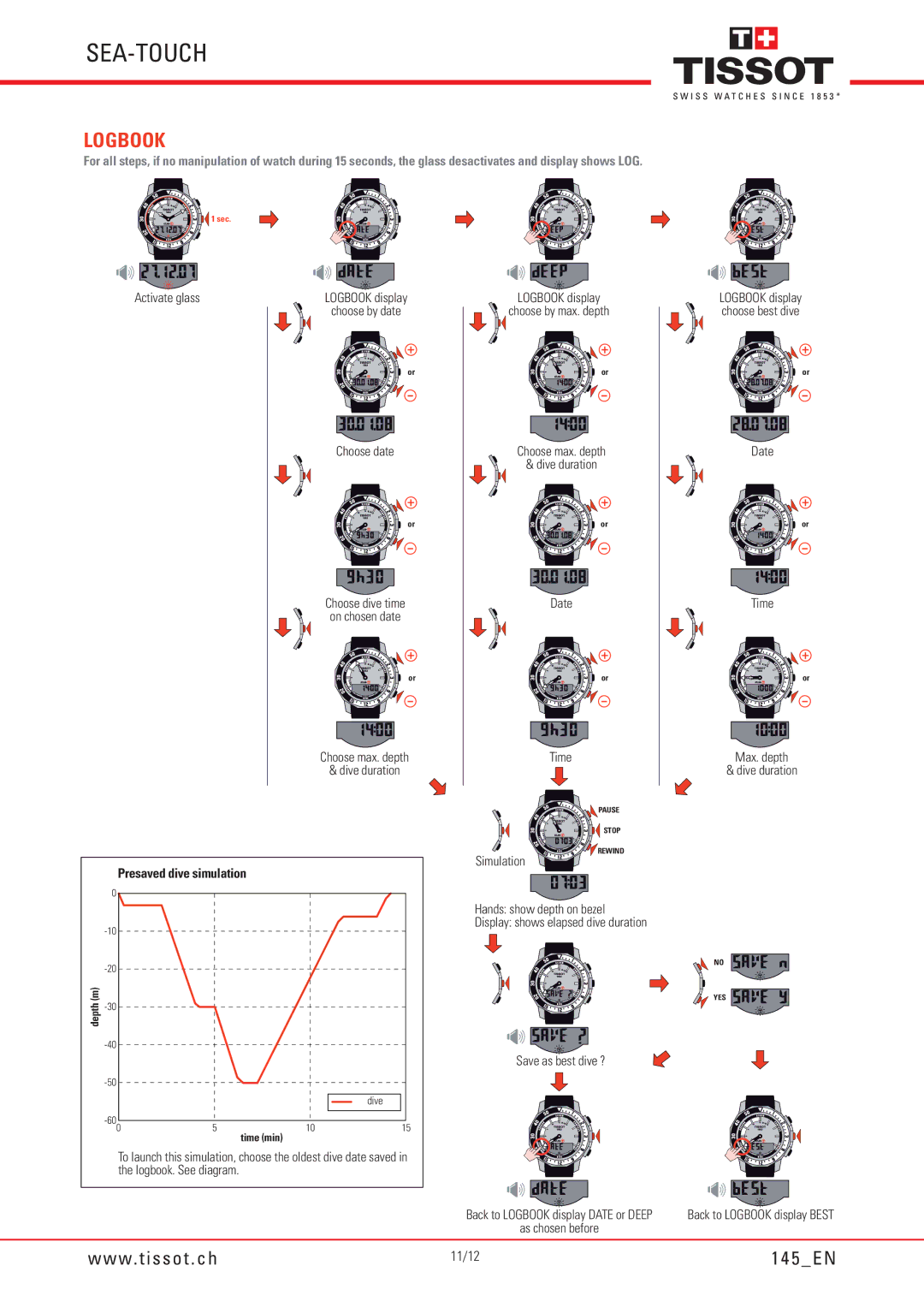SEA-TOUCH
*
LOGBOOK
For all steps, if no manipulation of watch during 15 seconds, the glass desactivates and display shows LOG.
![]()
![]()
![]()
![]()
![]()
![]()
![]() 1 sec.
1 sec.
Activate glass | LOGBOOK display |
| choose by date |
or
Choose date
or
Choose dive time
on chosen date
LOGBOOK display
choose by max. depth
or
Choose max. depth
& dive duration
or
Date
LOGBOOK display choose best dive
or
Date
or
Time
or | or | or |
Choose max. depth
& dive duration
Time
Max. depth
& dive duration
![]() PAUSE
PAUSE ![]()
![]()
![]()
![]() STOP
STOP
Presaved dive simulation
Simulation
REWIND
| 0 |
|
|
|
|
|
|
| |
|
|
|
| |
(m) |
|
|
| |
depth |
|
|
| |
|
|
|
| |
|
|
|
| |
|
|
|
| |
|
|
|
| dive |
| 5 | 10 | 15 | |
|
|
| time (min) |
|
To launch this simulation, choose the oldest dive date saved in the logbook. See diagram.
Hands: show depth on bezel
Display: shows elapsed dive duration
NO
YES
Save as best dive ?
| Back to LOGBOOK display DATE or DEEP | Back to LOGBOOK display BEST |
| as chosen before |
|
w w w. t i s s o t . c h | 11/12 | 1 4 5 _ E N |