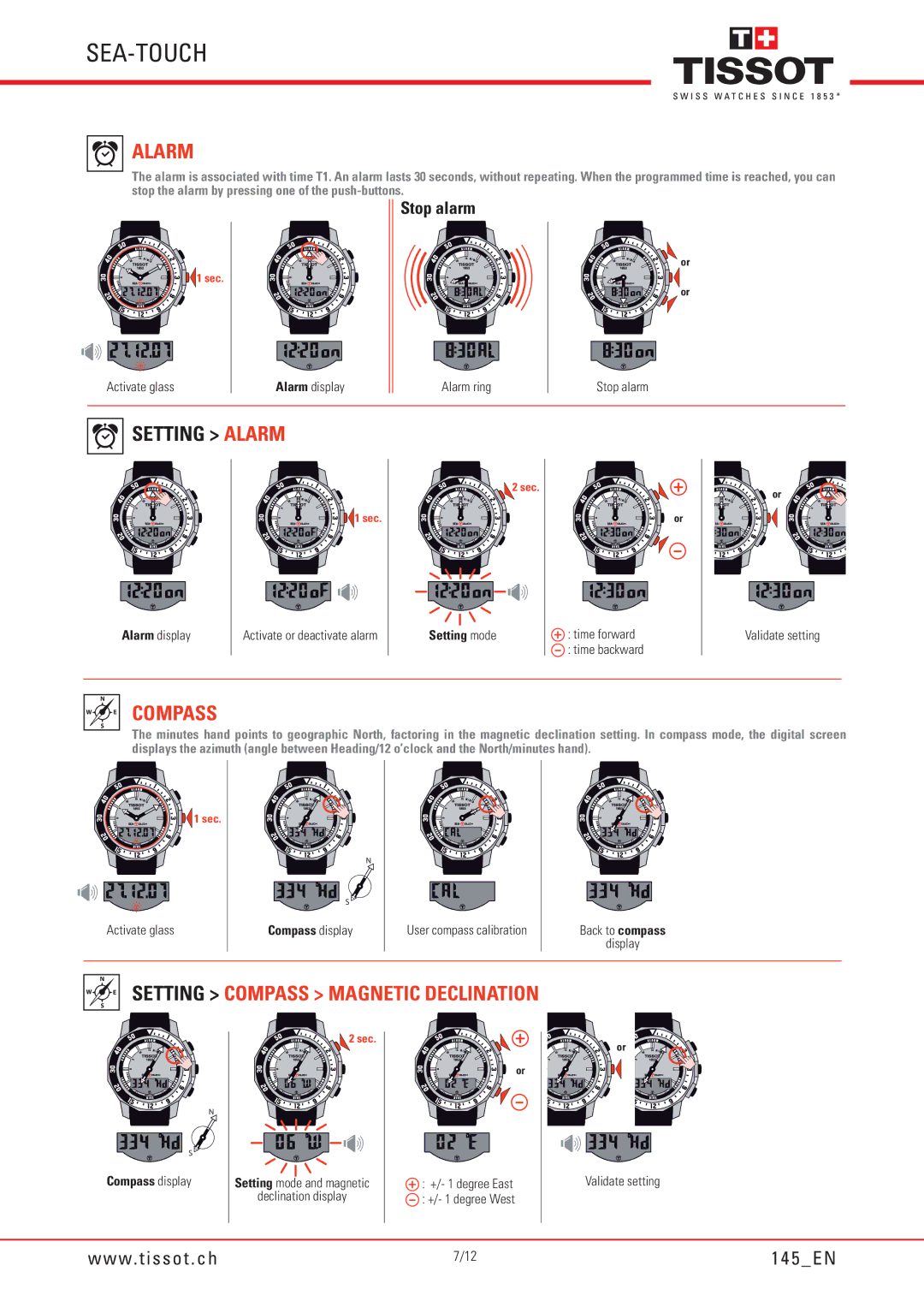SEA-TOUCH
*
ALARM
The alarm is associated with time T1. An alarm lasts 30 seconds, without repeating. When the programmed time is reached, you can stop the alarm by pressing one of the
Stop alarm
1 sec. |
or
or
Activate glass
Alarm display
Alarm ring
Stop alarm



 SETTING > ALARM
SETTING > ALARM
2 sec. | or |
|
1 sec. | or |
|
| Alarm display | Activate or deactivate alarm | Setting mode |
| : time forward | Validate setting |
|
|
|
|
|
| : time backward |
|
|
|
|
|
|
|
| |
|
|
|
|
|
|
|
|
|
|
|
|
|
|
|
|
| N | COMPASS |
|
|
|
|
|
W | E |
|
|
|
|
|
S
The minutes hand points to geographic North, factoring in the magnetic declination setting. In compass mode, the digital screen displays the azimuth (angle between Heading/12 o’clock and the North/minutes hand).
1 sec. |
N
S |
Activate glass | Compass display | User compass calibration | Back to compass |
|
|
| display |
|
|
|
|
N
W![]()
![]()
![]() E
E
S
SETTING > COMPASS > MAGNETIC DECLINATION
2 sec. | or |
|
or |
N
S |
Compass display | Setting mode and magnetic |
| : +/- 1 degree East | Validate setting |
| declination display |
| : +/- 1 degree West |
|
|
|
|
w w w. t i s s o t . c h | 7/12 | 1 4 5 _ E N |