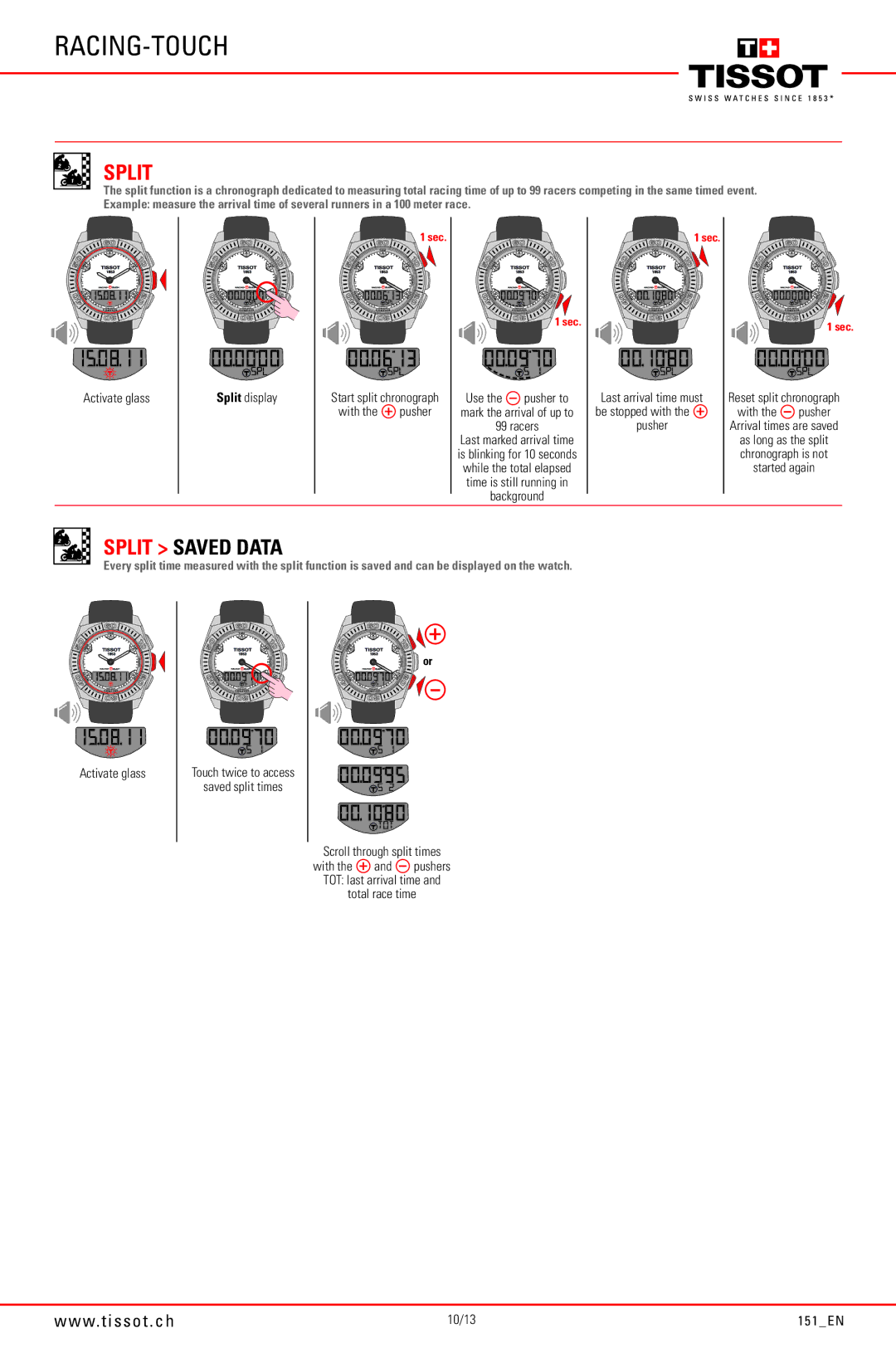RACING-TOUCH
SPLIT
The split function is a chronograph dedicated to measuring total racing time of up to 99 racers competing in the same timed event. Example: measure the arrival time of several runners in a 100 meter race.
Activate glass
Split display
1 sec.
Start split chronograph
with the ![]() pusher
pusher
1 sec.
Use the  pusher to mark the arrival of up to 99 racers
pusher to mark the arrival of up to 99 racers
Last marked arrival time is blinking for 10 seconds while the total elapsed time is still running in background
1 sec.
Last arrival time must be stopped with the  pusher
pusher
1 sec.
Reset split chronograph
with the ![]() pusher
pusher
Arrival times are saved
as long as the split chronograph is not started again
SPLIT > SAVED DATA
Every split time measured with the split function is saved and can be displayed on the watch.
Activate glass
Touch twice to access
saved split times
![]() or
or
Scroll through split times
with the ![]() and
and ![]() pushers
pushers
TOT: last arrival time and
total race time
www.tissot.ch | 10/13 | 151_EN |