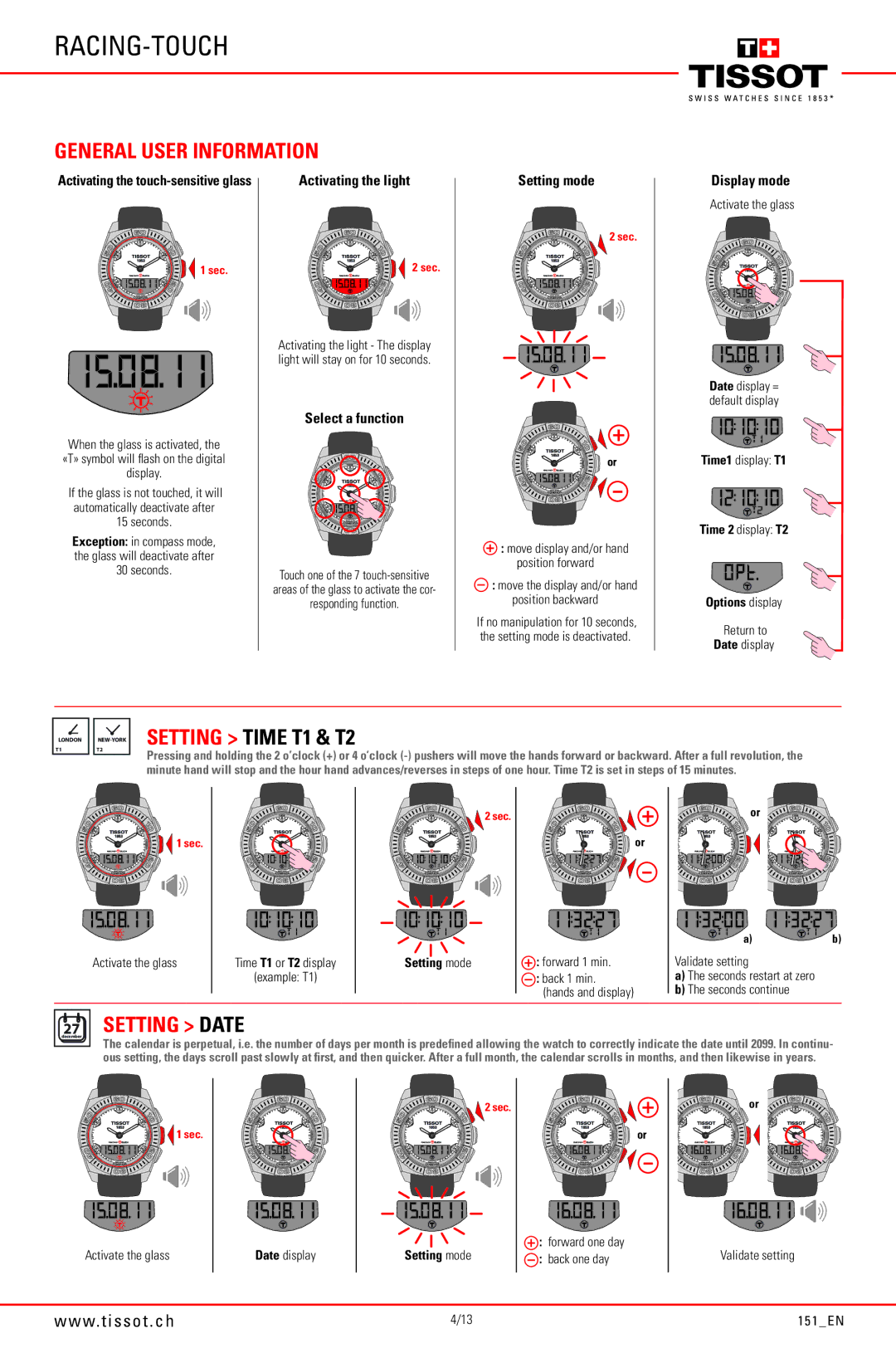RACING-TOUCH
GENERAL USER INFORMATION
Activating the

 1 sec.
1 sec.
When the glass is activated, the «T» symbol will flash on the digital display.
If the glass is not touched, it will automatically deactivate after 15 seconds.
Exception: in compass mode, the glass will deactivate after 30 seconds.
Activating the light
2 sec.
Activating the light - The display light will stay on for 10 seconds.
Select a function
Touch one of the 7
Setting mode
![]()
![]() 2 sec.
2 sec.
or
![]() : move display and/or hand
: move display and/or hand
position forward
![]() : move the display and/or hand
: move the display and/or hand
position backward
If no manipulation for 10 seconds, the setting mode is deactivated.
Display mode
Activate the glass
Date display = default display
Time1 display: T1
Time 2 display: T2
Options display
Return to
Date display
LONDON
T1
T2
SETTING > TIME T1 & T2
Pressing and holding the 2 o’clock (+) or 4 o’clock
![]()
![]() 1 sec.
1 sec.
Activate the glass
Time T1 or T2 display
(example: T1)
![]()
![]() 2 sec.
2 sec.
Setting mode
or
![]() : forward 1 min.
: forward 1 min.
:back 1 min.
(hands and display)
or
a)b)
Validate setting
a)The seconds restart at zero
b)The seconds continue
27
december
SETTING > DATE
The calendar is perpetual, i.e. the number of days per month is predefined allowing the watch to correctly indicate the date until 2099. In continu- ous setting, the days scroll past slowly at first, and then quicker. After a full month, the calendar scrolls in months, and then likewise in years.
2 sec. | or |
1 sec. | or |
Activate the glass
Date display
Setting mode
![]() : forward one day
: forward one day
![]() : back one day
: back one day
Validate setting
www.tissot.ch | 4/13 | 151_EN |