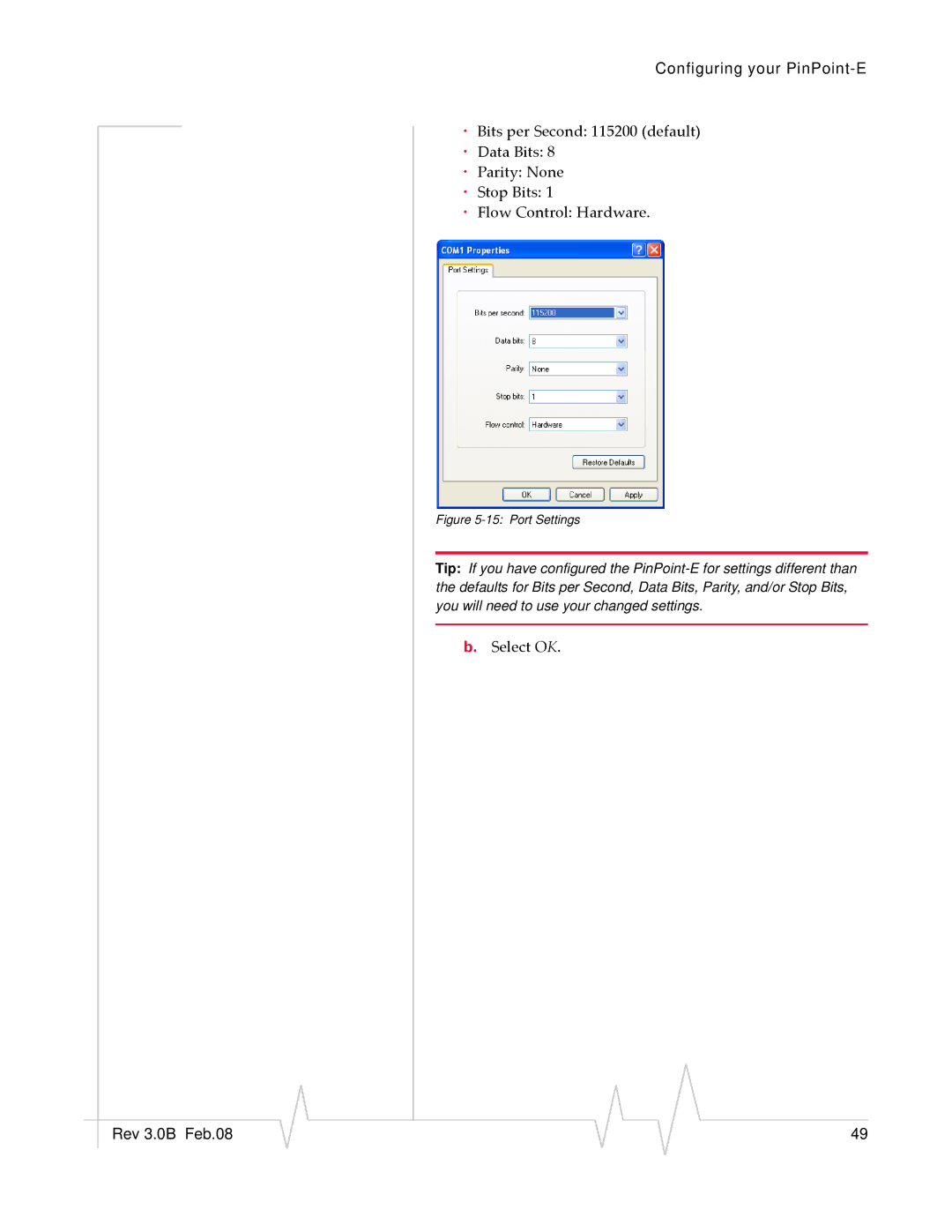Configuring your PinPoint-E
·Bits per Second: 115200 (default)
·Data Bits: 8
·Parity: None
·Stop Bits: 1
·Flow Control: Hardware.
Figure 5-15: Port Settings
Tip: If you have configured the
b.Select OK.
|
|
|
|
|
|
|
Rev 3.0B Feb.08 |
|
|
|
|
| 49 |
|
|
|