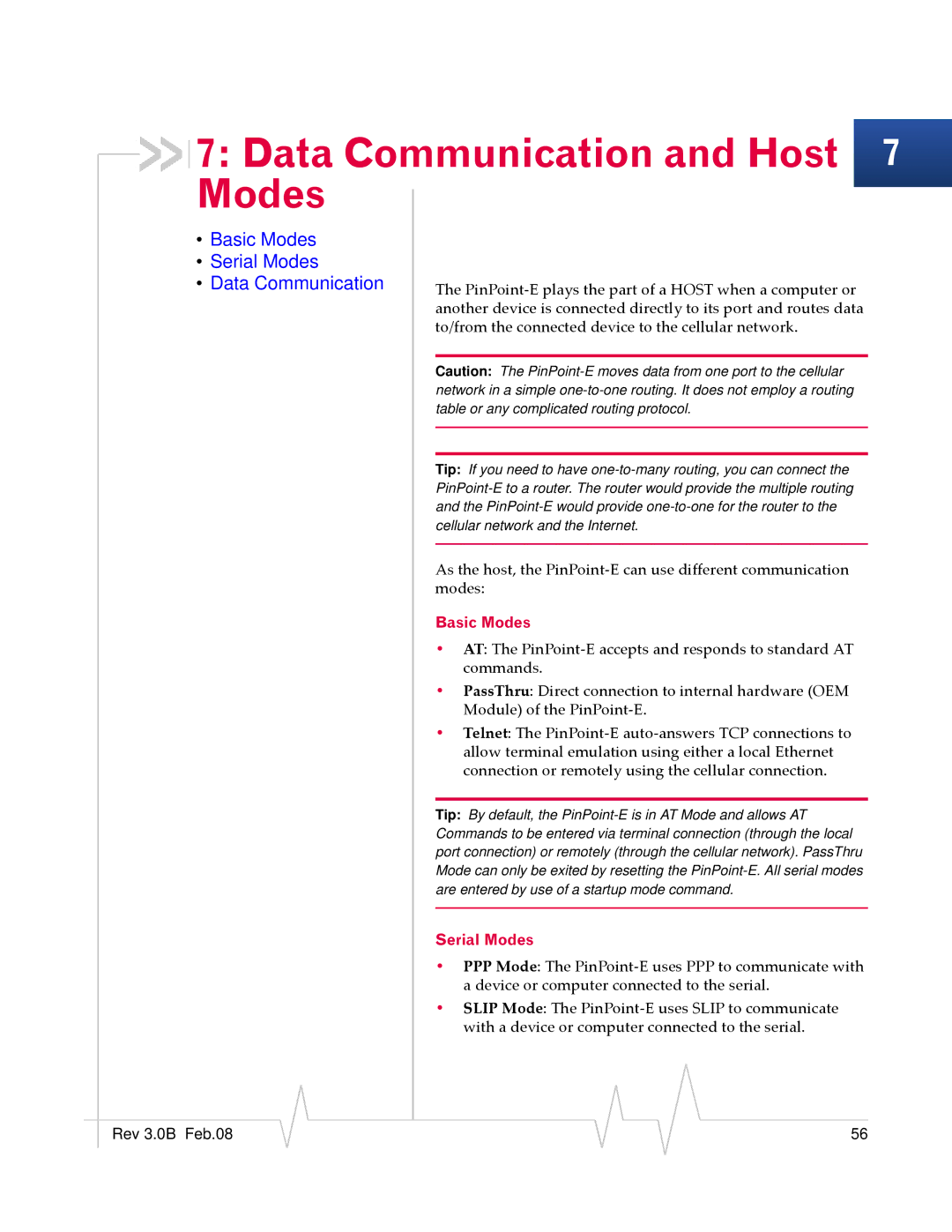7: Data Communication and Host 7 Modes
7: Data Communication and Host 7 Modes
• Basic Modes |
|
• Serial Modes |
|
• Data Communication | The PinPoint‐E plays the part of a HOST when a computer or |
| another device is connected directly to its port and routes data |
| to/from the connected device to the cellular network. |
|
|
| Caution: The |
| network in a simple |
| table or any complicated routing protocol. |
|
|
|
|
| Tip: If you need to have |
| |
| and the |
| cellular network and the Internet. |
|
|
| As the host, the PinPoint‐E can use different communication |
| modes: |
Basic Modes
•AT: The PinPoint‐E accepts and responds to standard AT commands.
•PassThru: Direct connection to internal hardware (OEM Module) of the PinPoint‐E.
•Telnet: The PinPoint‐E auto‐answers TCP connections to allow terminal emulation using either a local Ethernet connection or remotely using the cellular connection.
Tip: By default, the
Serial Modes
•PPP Mode: The PinPoint‐E uses PPP to communicate with a device or computer connected to the serial.
•SLIP Mode: The PinPoint‐E uses SLIP to communicate with a device or computer connected to the serial.
|
|
|
|
|
|
|
Rev 3.0B Feb.08 |
|
|
|
|
| 56 |
|
|
|