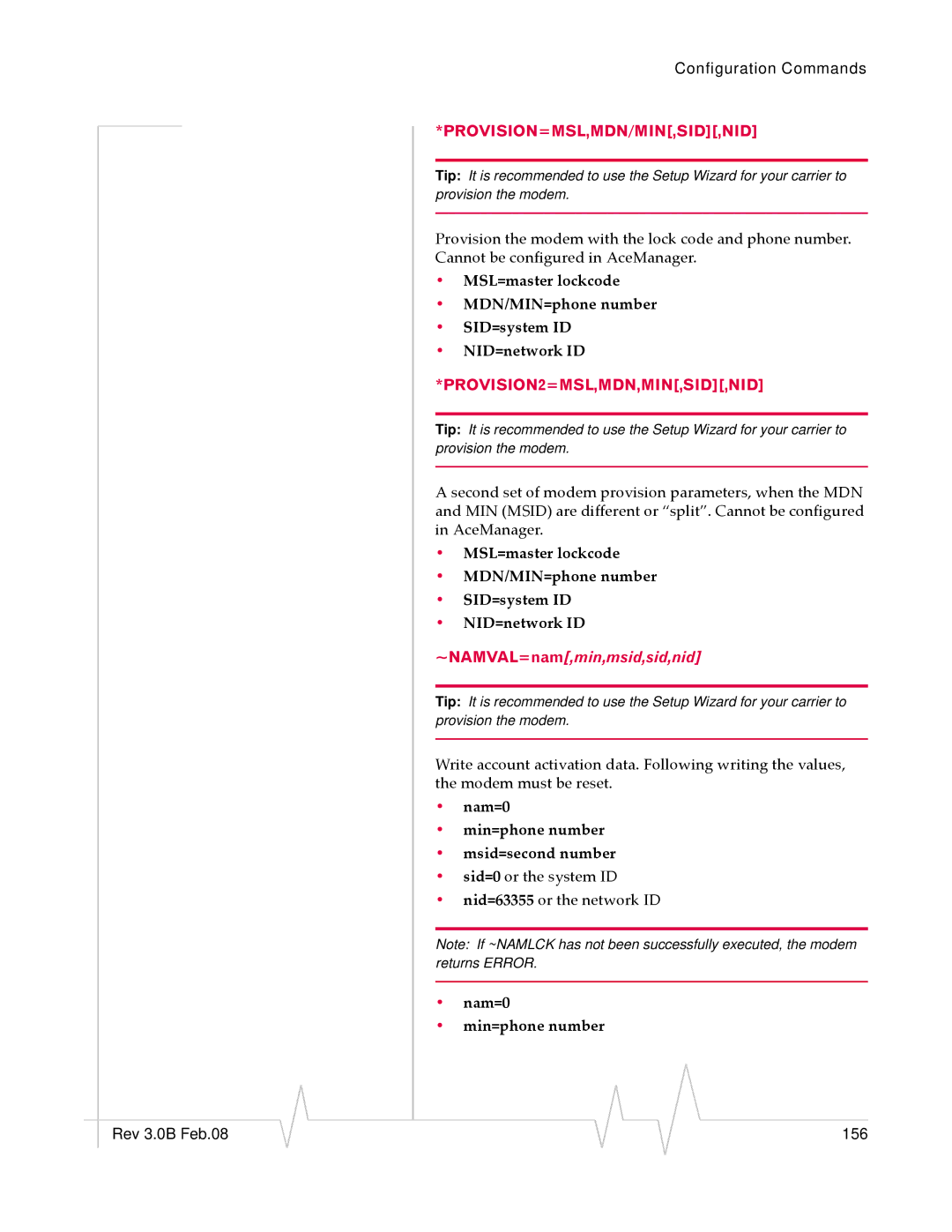Configuration Commands
*PROVISION=MSL,MDN/MIN[,SID][,NID]
Tip: It is recommended to use the Setup Wizard for your carrier to provision the modem.
Provision the modem with the lock code and phone number.
Cannot be configured in AceManager.
•MSL=master lockcode
•MDN/MIN=phone number
•SID=system ID
•NID=network ID
*PROVISION2=MSL,MDN,MIN[,SID][,NID]
Tip: It is recommended to use the Setup Wizard for your carrier to provision the modem.
A second set of modem provision parameters, when the MDN and MIN (MSID) are different or “split”. Cannot be configured in AceManager.
•MSL=master lockcode
•MDN/MIN=phone number
•SID=system ID
•NID=network ID
~NAMVAL=nam[,min,msid,sid,nid]
Tip: It is recommended to use the Setup Wizard for your carrier to provision the modem.
Write account activation data. Following writing the values, the modem must be reset.
•nam=0
•min=phone number
•msid=second number
•sid=0 or the system ID
•nid=63355 or the network ID
Note: If ~NAMLCK has not been successfully executed, the modem returns ERROR.
•nam=0
•min=phone number
|
|
|
|
|
|
|
Rev 3.0B Feb.08 |
|
|
|
|
| 156 |
|
|
|