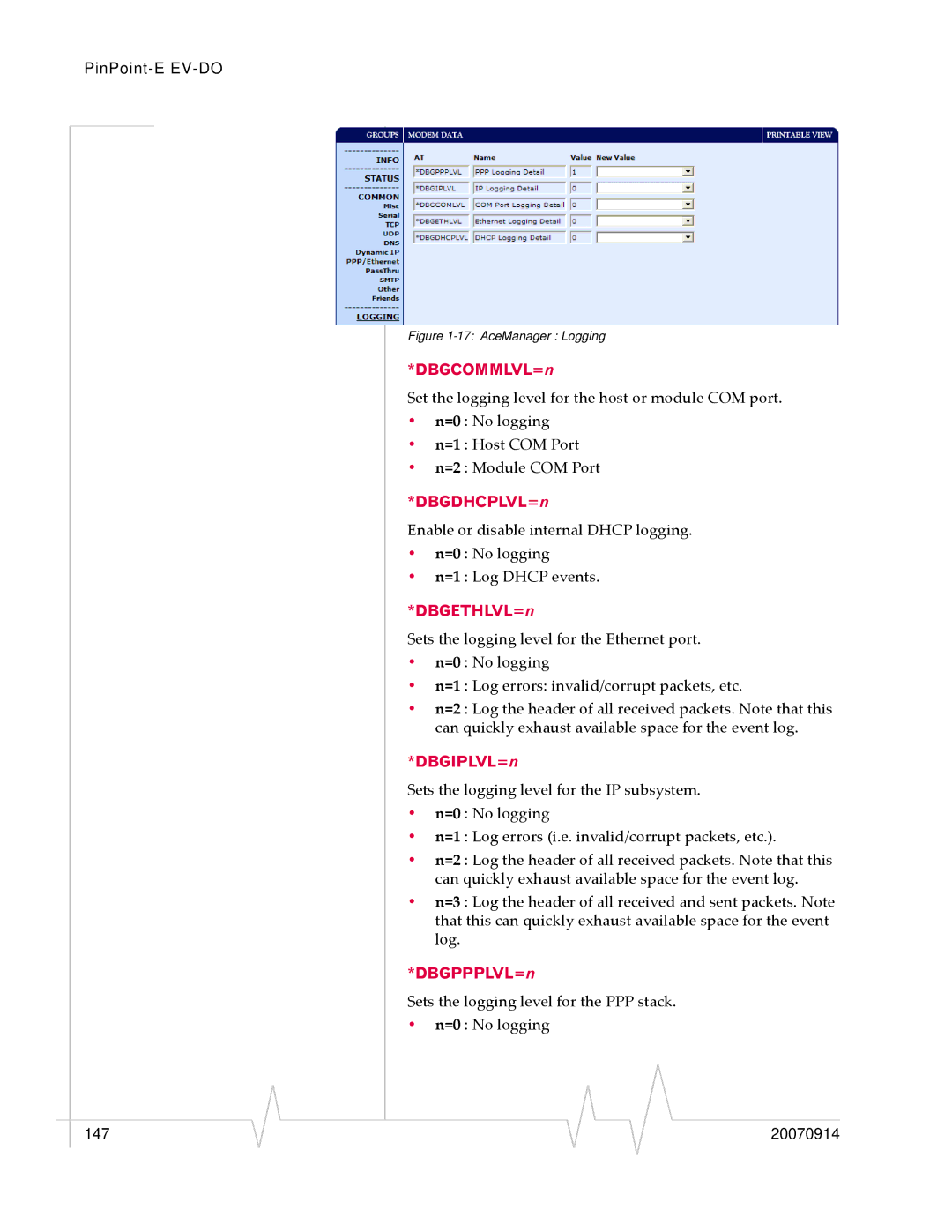Figure 1-17: AceManager : Logging
*DBGCOMMLVL=n
Set the logging level for the host or module COM port.
•n=0 : No logging
•n=1 : Host COM Port
•n=2 : Module COM Port
*DBGDHCPLVL=n
Enable or disable internal DHCP logging.
•n=0 : No logging
•n=1 : Log DHCP events.
*DBGETHLVL=n
Sets the logging level for the Ethernet port.
•n=0 : No logging
•n=1 : Log errors: invalid/corrupt packets, etc.
•n=2 : Log the header of all received packets. Note that this can quickly exhaust available space for the event log.
*DBGIPLVL=n
Sets the logging level for the IP subsystem.
•n=0 : No logging
•n=1 : Log errors (i.e. invalid/corrupt packets, etc.).
•n=2 : Log the header of all received packets. Note that this can quickly exhaust available space for the event log.
•n=3 : Log the header of all received and sent packets. Note that this can quickly exhaust available space for the event log.
*DBGPPPLVL=n
Sets the logging level for the PPP stack.
•n=0 : No logging
|
|
|
|
|
|
|
147 |
|
|
|
|
| 20070914 |
|
|
|