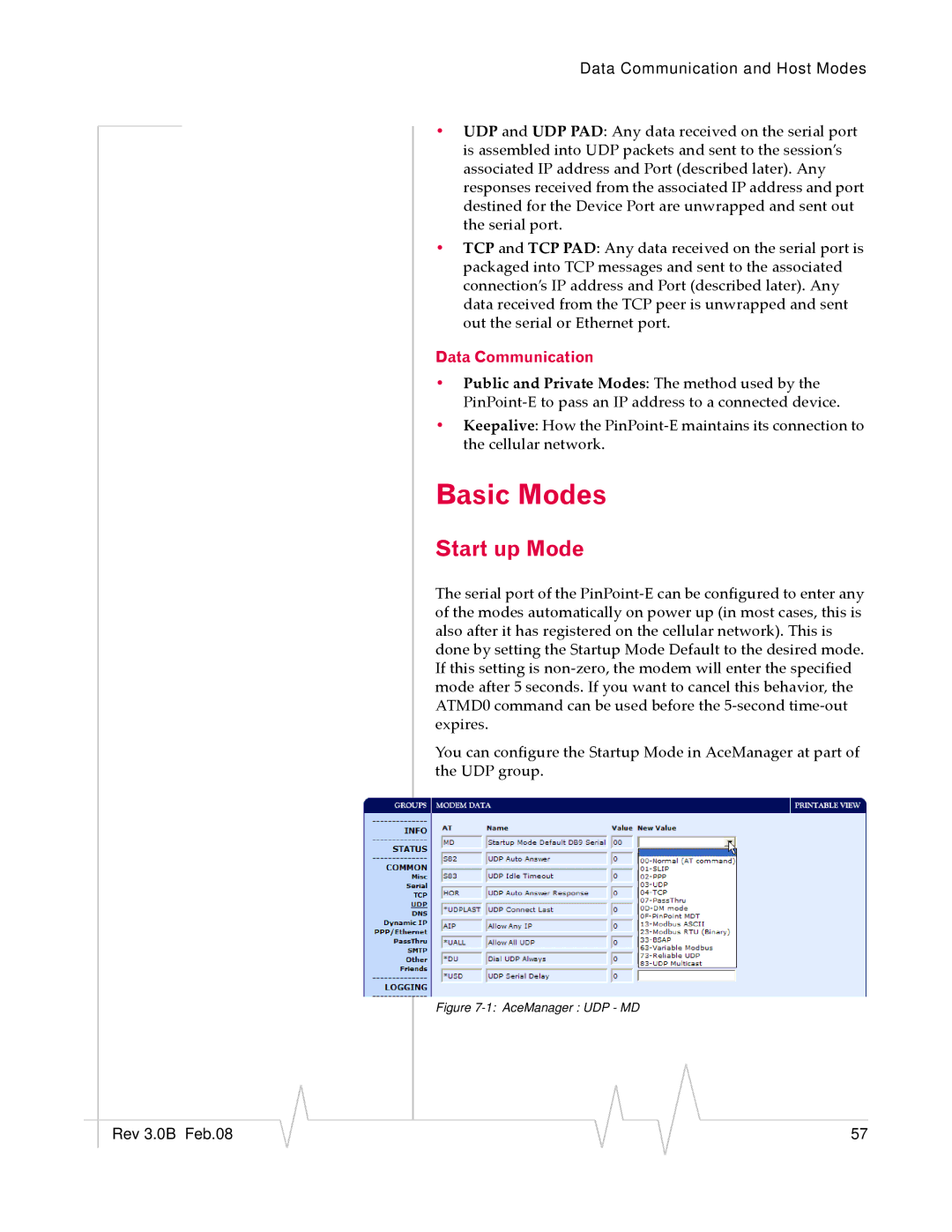Data Communication and Host Modes
•UDP and UDP PAD: Any data received on the serial port is assembled into UDP packets and sent to the session’s associated IP address and Port (described later). Any responses received from the associated IP address and port destined for the Device Port are unwrapped and sent out the serial port.
•TCP and TCP PAD: Any data received on the serial port is packaged into TCP messages and sent to the associated connection’s IP address and Port (described later). Any data received from the TCP peer is unwrapped and sent out the serial or Ethernet port.
Data Communication
•Public and Private Modes: The method used by the PinPoint‐E to pass an IP address to a connected device.
•Keepalive: How the PinPoint‐E maintains its connection to the cellular network.
Basic Modes
Start up Mode
The serial port of the PinPoint‐E can be configured to enter any of the modes automatically on power up (in most cases, this is also after it has registered on the cellular network). This is done by setting the Startup Mode Default to the desired mode. If this setting is non‐zero, the modem will enter the specified mode after 5 seconds. If you want to cancel this behavior, the ATMD0 command can be used before the 5‐second time‐out expires.
You can configure the Startup Mode in AceManager at part of the UDP group.
Figure 7-1: AceManager : UDP - MD
|
|
|
|
|
|
|
Rev 3.0B Feb.08 |
|
|
|
|
| 57 |
|
|
|