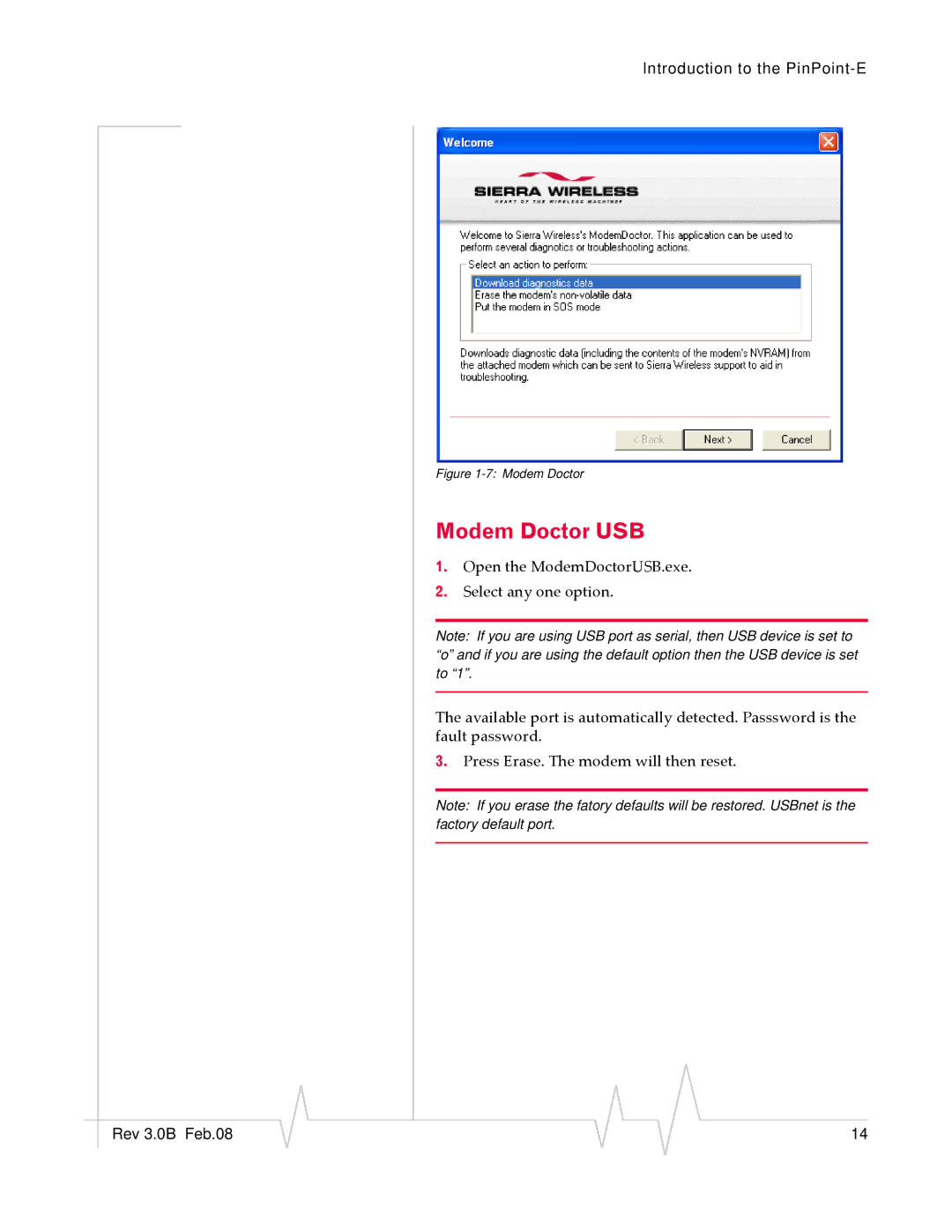Introduction to the
Figure 1-7: Modem Doctor
Modem Doctor USB
1.Open the ModemDoctorUSB.exe.
2.Select any one option.
Note: If you are using USB port as serial, then USB device is set to “o” and if you are using the default option then the USB device is set to “1”.
The available port is automatically detected. Passsword is the fault password.
3.Press Erase. The modem will then reset.
Note: If you erase the fatory defaults will be restored. USBnet is the factory default port.
|
|
|
|
|
|
|
Rev 3.0B Feb.08 |
|
|
|
|
| 14 |
|
|
|