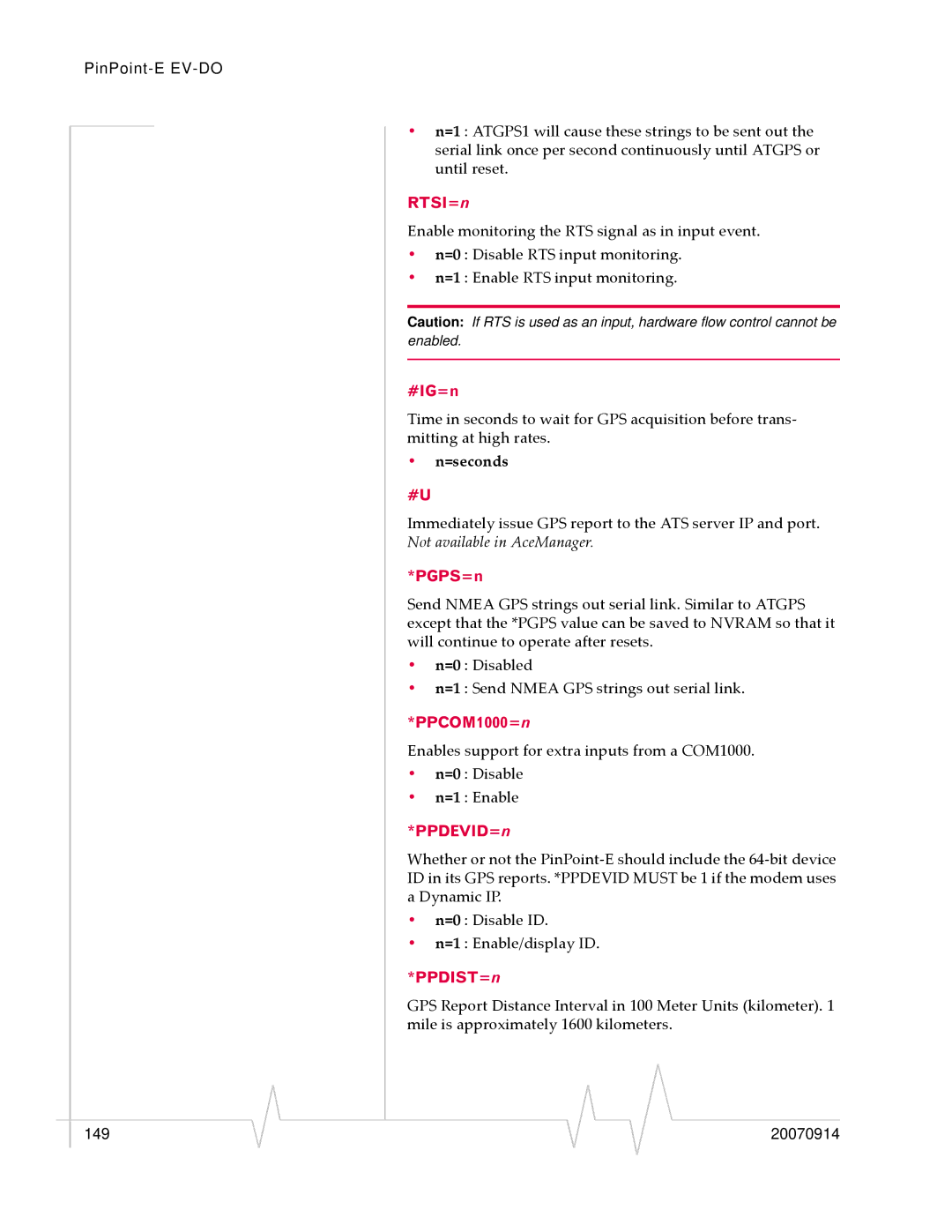•n=1 : ATGPS1 will cause these strings to be sent out the serial link once per second continuously until ATGPS or until reset.
RTSI=n
Enable monitoring the RTS signal as in input event.
•n=0 : Disable RTS input monitoring.
•n=1 : Enable RTS input monitoring.
Caution: If RTS is used as an input, hardware flow control cannot be enabled.
#IG=n
Time in seconds to wait for GPS acquisition before trans‐ mitting at high rates.
•n=seconds
#U
Immediately issue GPS report to the ATS server IP and port.
Not available in AceManager.
*PGPS=n
Send NMEA GPS strings out serial link. Similar to ATGPS except that the *PGPS value can be saved to NVRAM so that it will continue to operate after resets.
•n=0 : Disabled
•n=1 : Send NMEA GPS strings out serial link.
*PPCOM1000=n
Enables support for extra inputs from a COM1000.
•n=0 : Disable
•n=1 : Enable
*PPDEVID=n
Whether or not the PinPoint‐E should include the 64‐bit device ID in its GPS reports. *PPDEVID MUST be 1 if the modem uses a Dynamic IP.
•n=0 : Disable ID.
•n=1 : Enable/display ID.
*PPDIST=n
GPS Report Distance Interval in 100 Meter Units (kilometer). 1 mile is approximately 1600 kilometers.
|
|
|
|
|
|
|
149 |
|
|
|
|
| 20070914 |
|
|
|