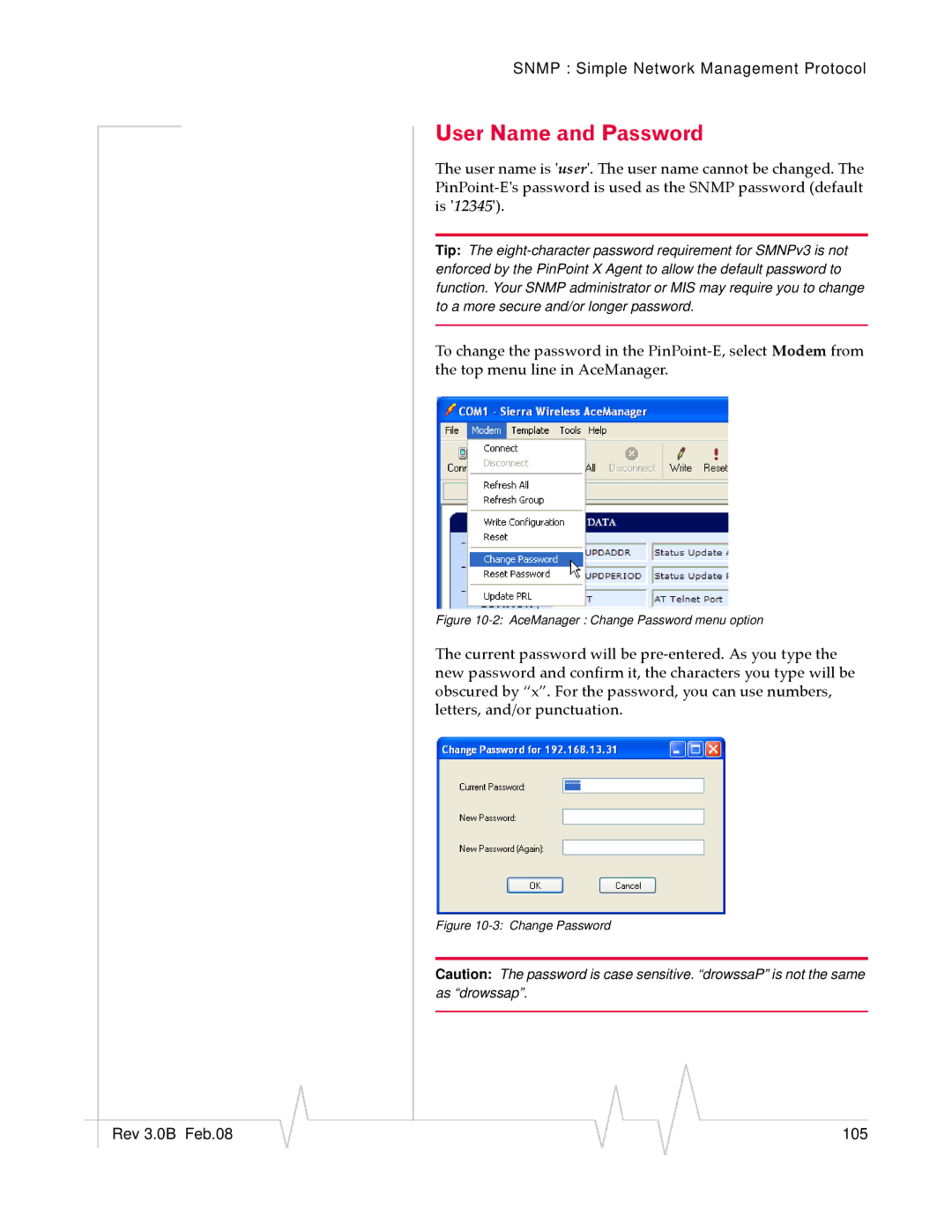SNMP : Simple Network Management Protocol
User Name and Password
The user name is ʹuserʹ. The user name cannot be changed. The PinPoint‐Eʹs password is used as the SNMP password (default is ʹ12345ʹ).
Tip: The
To change the password in the PinPoint‐E, select Modem from the top menu line in AceManager.
Figure 10-2: AceManager : Change Password menu option
The current password will be pre‐entered. As you type the new password and confirm it, the characters you type will be obscured by “x”. For the password, you can use numbers, letters, and/or punctuation.
Figure 10-3: Change Password
Caution: The password is case sensitive. “drowssaP” is not the same as “drowssap”.
|
|
|
|
|
|
|
Rev 3.0B Feb.08 |
|
|
|
|
| 105 |
|
|
|