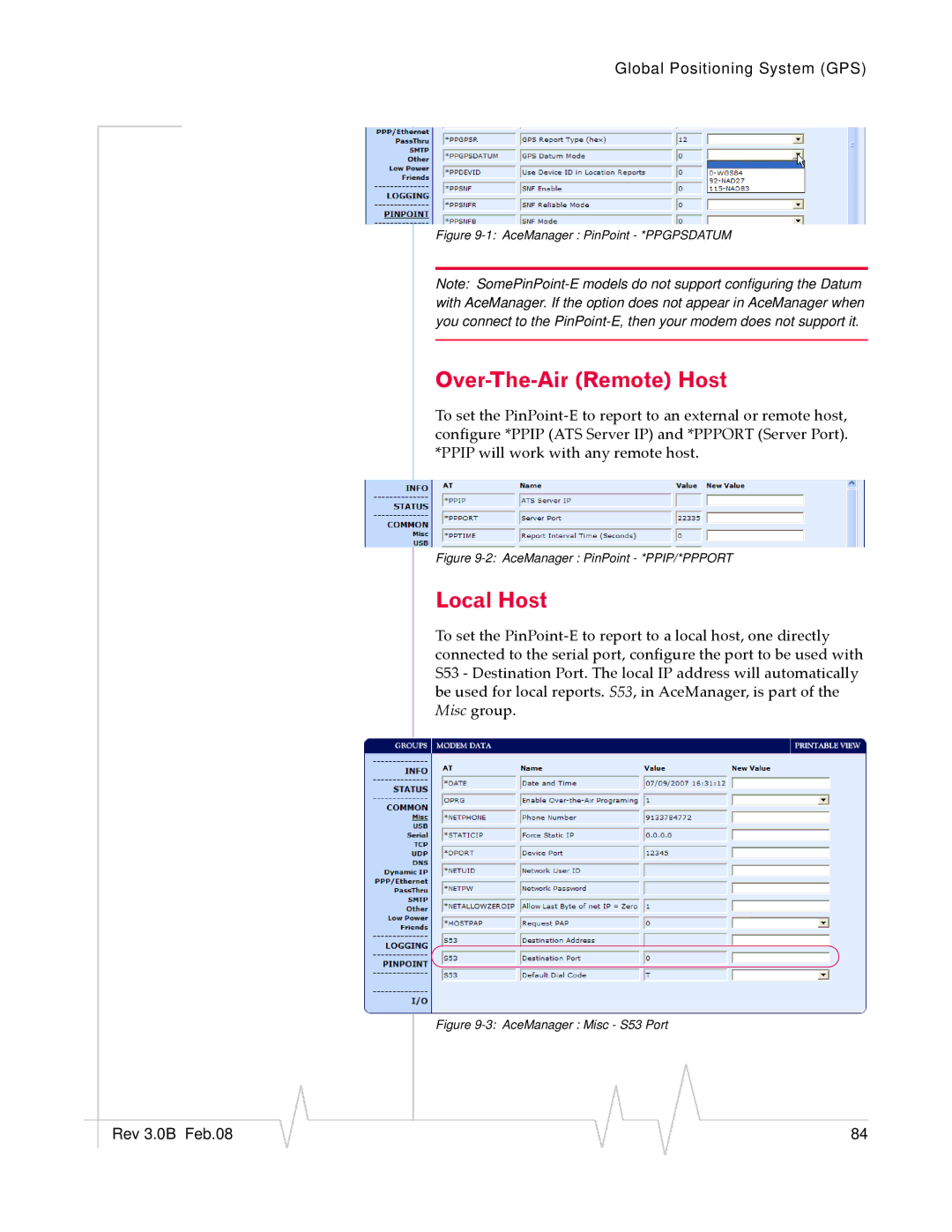Global Positioning System (GPS)
Figure 9-1: AceManager : PinPoint - *PPGPSDATUM
Note:
Over-The-Air (Remote) Host
To set the PinPoint‐E to report to an external or remote host, configure *PPIP (ATS Server IP) and *PPPORT (Server Port). *PPIP will work with any remote host.
Figure 9-2: AceManager : PinPoint - *PPIP/*PPPORT
Local Host
To set the PinPoint‐E to report to a local host, one directly connected to the serial port, configure the port to be used with S53 ‐ Destination Port. The local IP address will automatically be used for local reports. S53, in AceManager, is part of the Misc group.
Figure 9-3: AceManager : Misc - S53 Port
|
|
|
|
|
|
|
Rev 3.0B Feb.08 |
|
|
|
|
| 84 |
|
|
|