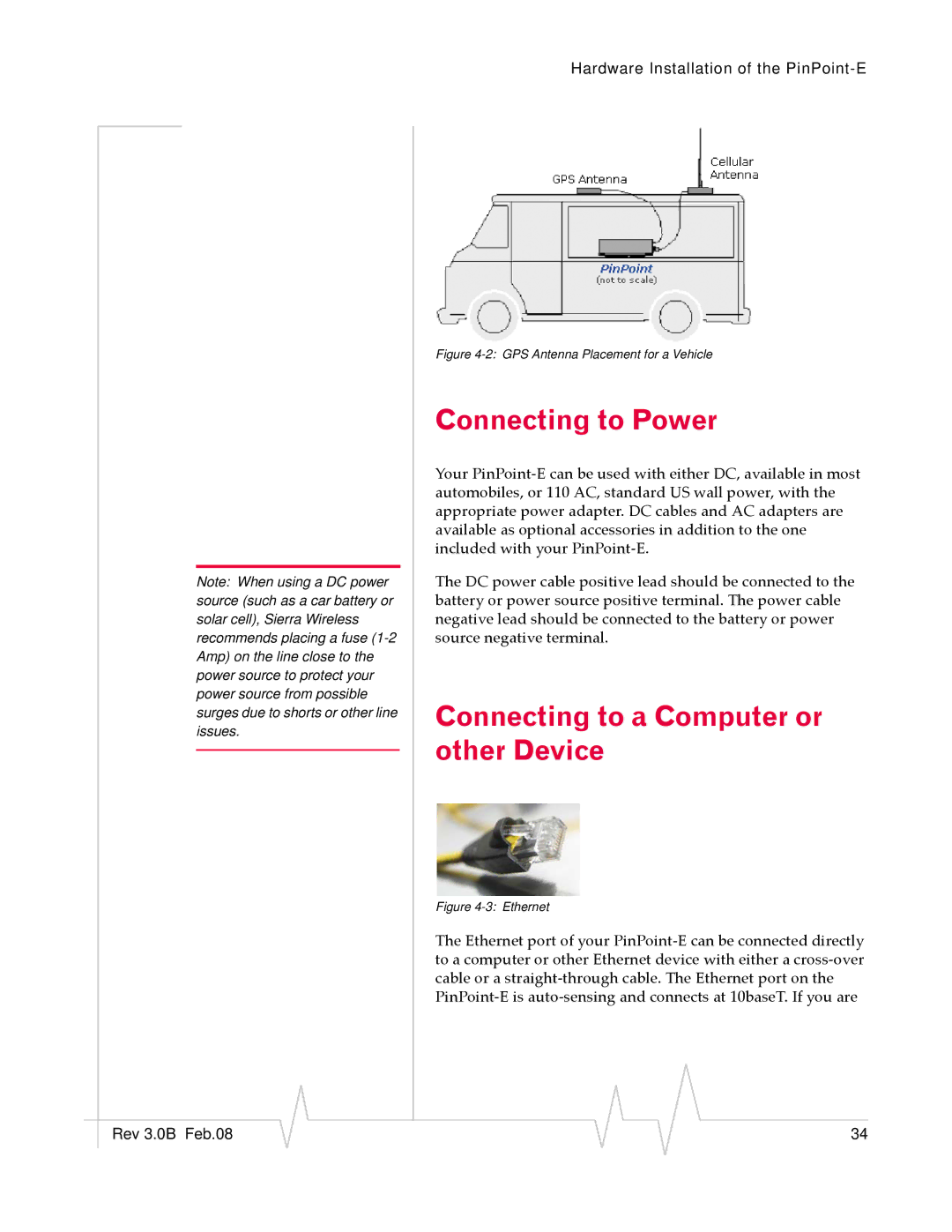Hardware Installation of the
Note: When using a DC power source (such as a car battery or solar cell), Sierra Wireless recommends placing a fuse
Rev 3.0B Feb.08
Figure 4-2: GPS Antenna Placement for a Vehicle
Connecting to Power
Your PinPoint‐E can be used with either DC, available in most automobiles, or 110 AC, standard US wall power, with the appropriate power adapter. DC cables and AC adapters are available as optional accessories in addition to the one included with your PinPoint‐E.
The DC power cable positive lead should be connected to the battery or power source positive terminal. The power cable negative lead should be connected to the battery or power source negative terminal.
Connecting to a Computer or other Device
Figure 4-3: Ethernet
The Ethernet port of your PinPoint‐E can be connected directly to a computer or other Ethernet device with either a cross‐over cable or a straight‐through cable. The Ethernet port on the PinPoint‐E is auto‐sensing and connects at 10baseT. If you are
34