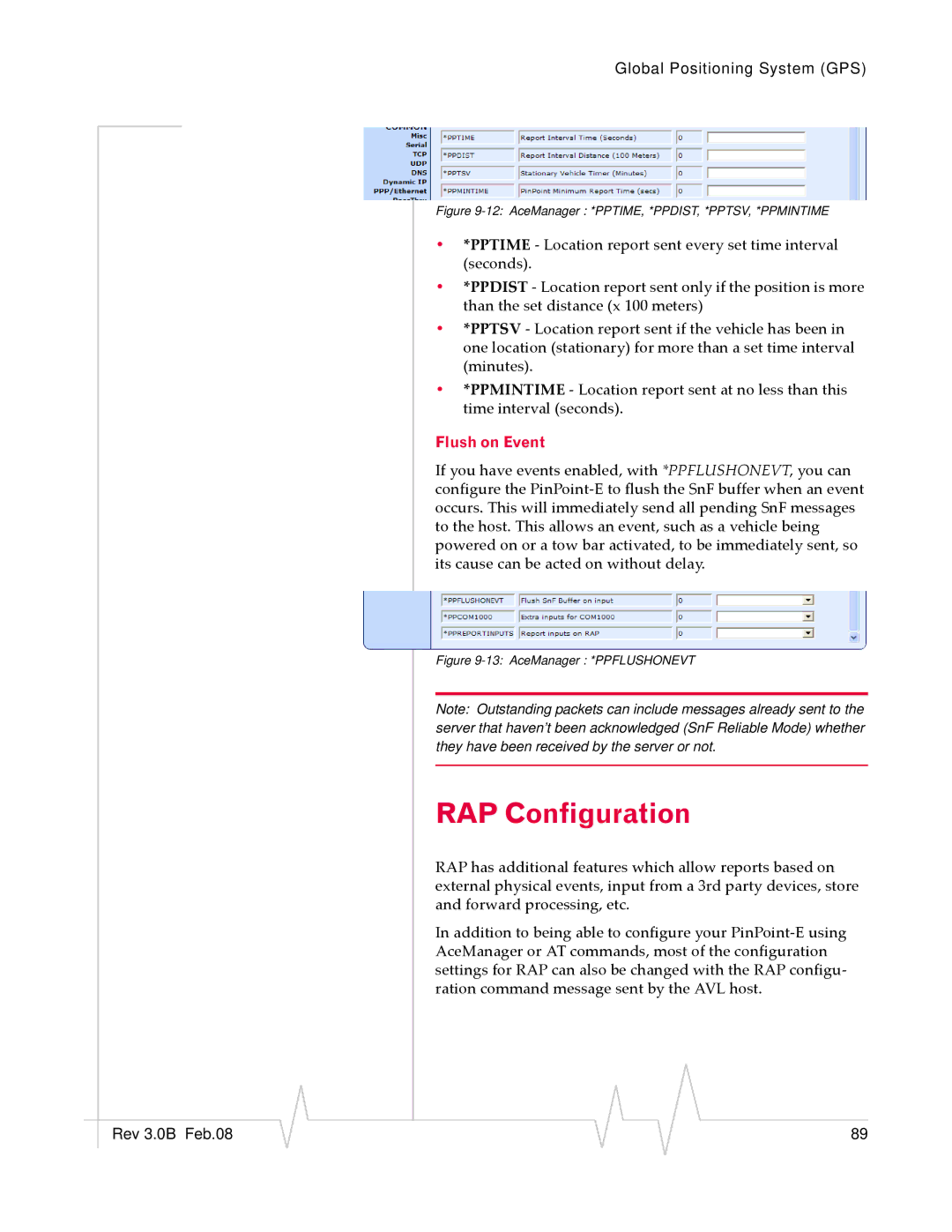Global Positioning System (GPS)
Figure 9-12: AceManager : *PPTIME, *PPDIST, *PPTSV, *PPMINTIME
•*PPTIME ‐ Location report sent every set time interval (seconds).
•*PPDIST ‐ Location report sent only if the position is more than the set distance (x 100 meters)
•*PPTSV ‐ Location report sent if the vehicle has been in one location (stationary) for more than a set time interval (minutes).
•*PPMINTIME ‐ Location report sent at no less than this time interval (seconds).
Flush on Event
If you have events enabled, with *PPFLUSHONEVT, you can configure the PinPoint‐E to flush the SnF buffer when an event occurs. This will immediately send all pending SnF messages to the host. This allows an event, such as a vehicle being powered on or a tow bar activated, to be immediately sent, so its cause can be acted on without delay.
Figure 9-13: AceManager : *PPFLUSHONEVT
Note: Outstanding packets can include messages already sent to the server that haven’t been acknowledged (SnF Reliable Mode) whether they have been received by the server or not.
RAP Configuration
RAP has additional features which allow reports based on external physical events, input from a 3rd party devices, store and forward processing, etc.
In addition to being able to configure your PinPoint‐E using AceManager or AT commands, most of the configuration settings for RAP can also be changed with the RAP configu‐ ration command message sent by the AVL host.
|
|
|
|
|
|
|
Rev 3.0B Feb.08 |
|
|
|
|
| 89 |
|
|
|