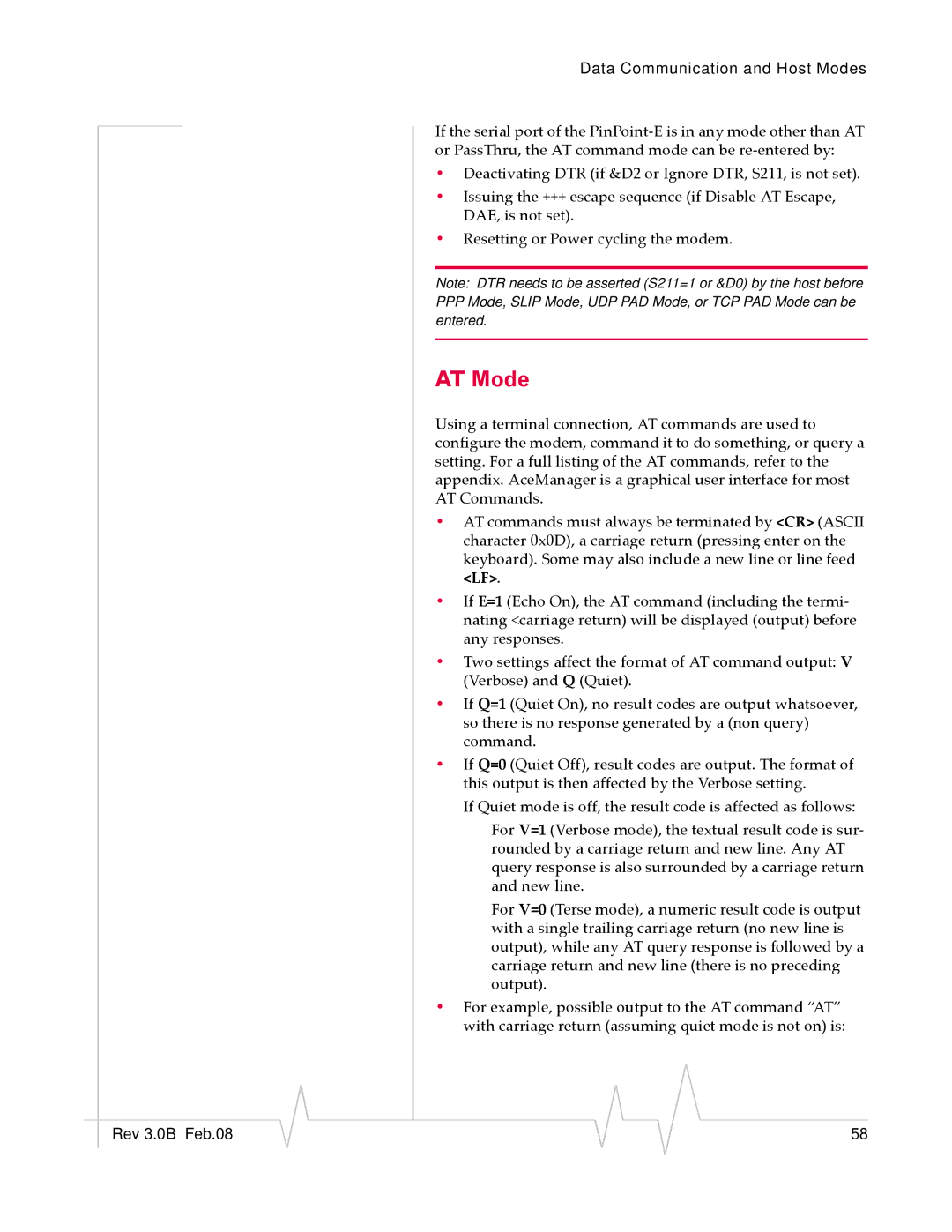Data Communication and Host Modes
If the serial port of the PinPoint‐E is in any mode other than AT or PassThru, the AT command mode can be re‐entered by:
•Deactivating DTR (if &D2 or Ignore DTR, S211, is not set).
•Issuing the +++ escape sequence (if Disable AT Escape, DAE, is not set).
•Resetting or Power cycling the modem.
Note: DTR needs to be asserted (S211=1 or &D0) by the host before
PPPMode, SLIP Mode, UDP PAD Mode, or TCP PAD Mode can be entered.
AT Mode
Using a terminal connection, AT commands are used to configure the modem, command it to do something, or query a setting. For a full listing of the AT commands, refer to the appendix. AceManager is a graphical user interface for most AT Commands.
•AT commands must always be terminated by <CR> (ASCII character 0x0D), a carriage return (pressing enter on the keyboard). Some may also include a new line or line feed <LF>.
•If E=1 (Echo On), the AT command (including the termi‐ nating <carriage return) will be displayed (output) before any responses.
•Two settings affect the format of AT command output: V (Verbose) and Q (Quiet).
•If Q=1 (Quiet On), no result codes are output whatsoever, so there is no response generated by a (non query) command.
•If Q=0 (Quiet Off), result codes are output. The format of this output is then affected by the Verbose setting.
If Quiet mode is off, the result code is affected as follows:
For V=1 (Verbose mode), the textual result code is sur‐ rounded by a carriage return and new line. Any AT query response is also surrounded by a carriage return and new line.
For V=0 (Terse mode), a numeric result code is output with a single trailing carriage return (no new line is output), while any AT query response is followed by a carriage return and new line (there is no preceding output).
•For example, possible output to the AT command “AT” with carriage return (assuming quiet mode is not on) is:
|
|
|
|
|
|
|
Rev 3.0B Feb.08 |
|
|
|
|
| 58 |
|
|
|