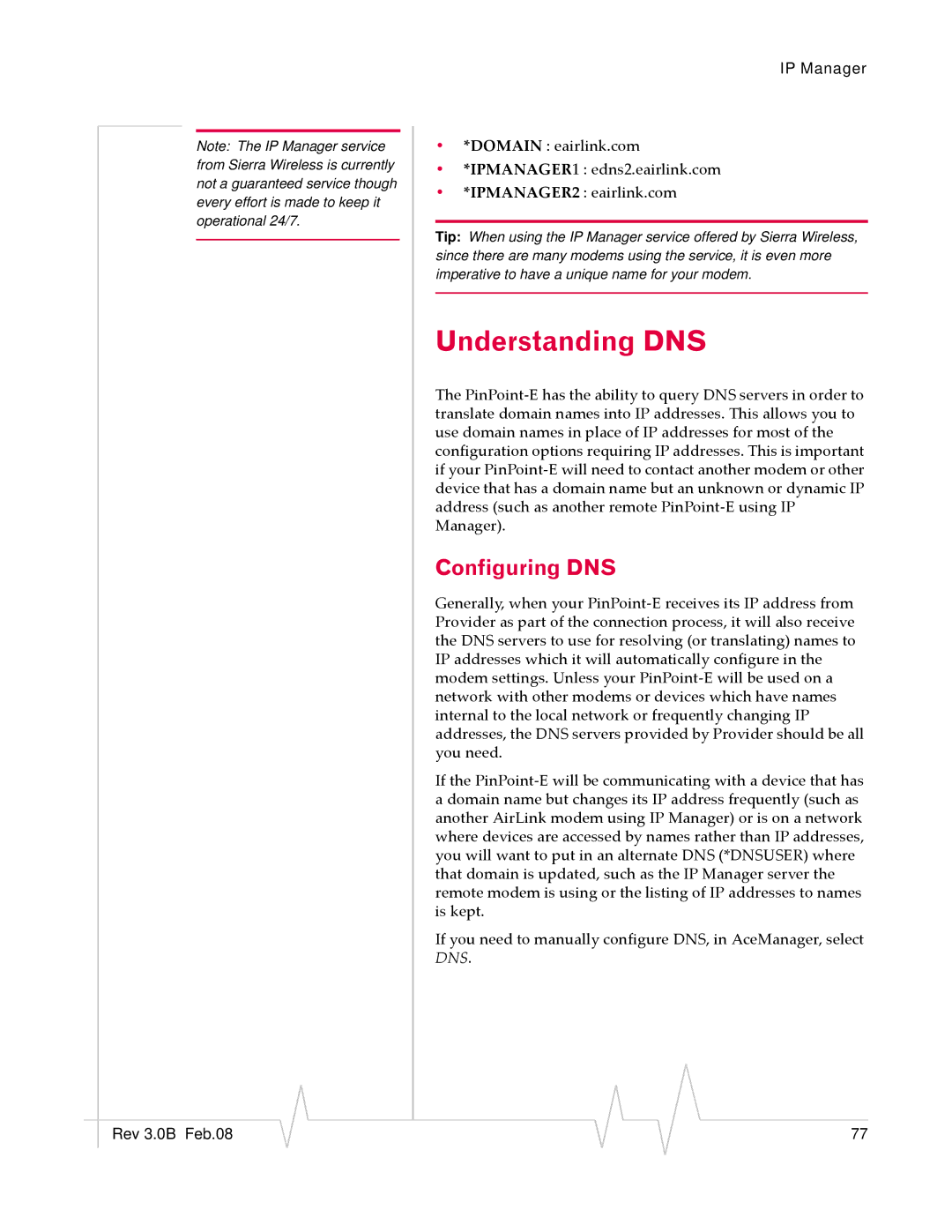Note: The IP Manager service from Sierra Wireless is currently not a guaranteed service though every effort is made to keep it operational 24/7.
IP Manager
•*DOMAIN : eairlink.com
•*IPMANAGER1 : edns2.eairlink.com
•*IPMANAGER2 : eairlink.com
Tip: When using the IP Manager service offered by Sierra Wireless, since there are many modems using the service, it is even more imperative to have a unique name for your modem.
Understanding DNS
The PinPoint‐E has the ability to query DNS servers in order to translate domain names into IP addresses. This allows you to use domain names in place of IP addresses for most of the configuration options requiring IP addresses. This is important if your PinPoint‐E will need to contact another modem or other device that has a domain name but an unknown or dynamic IP address (such as another remote PinPoint‐E using IP Manager).
Configuring DNS
Generally, when your PinPoint‐E receives its IP address from Provider as part of the connection process, it will also receive the DNS servers to use for resolving (or translating) names to IP addresses which it will automatically configure in the modem settings. Unless your PinPoint‐E will be used on a network with other modems or devices which have names internal to the local network or frequently changing IP addresses, the DNS servers provided by Provider should be all you need.
If the PinPoint‐E will be communicating with a device that has a domain name but changes its IP address frequently (such as another AirLink modem using IP Manager) or is on a network where devices are accessed by names rather than IP addresses, you will want to put in an alternate DNS (*DNSUSER) where that domain is updated, such as the IP Manager server the remote modem is using or the listing of IP addresses to names is kept.
If you need to manually configure DNS, in AceManager, select DNS.
|
|
|
|
|
|
|
Rev 3.0B Feb.08 |
|
|
|
|
| 77 |
|
|
|