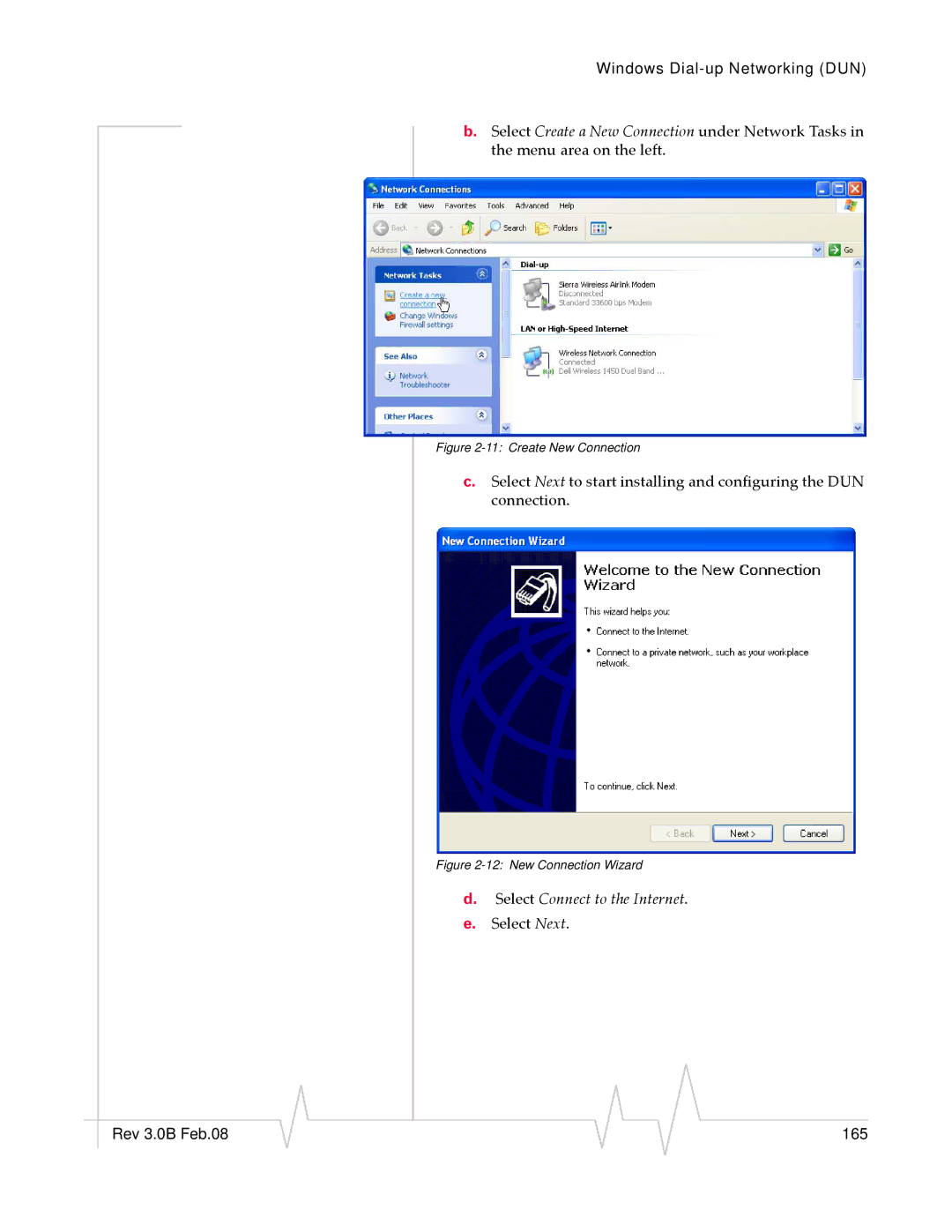Windows
b.Select Create a New Connection under Network Tasks in the menu area on the left.
Figure 2-11: Create New Connection
c.Select Next to start installing and configuring the DUN connection.
Figure 2-12: New Connection Wizard
d.Select Connect to the Internet.
e.Select Next.
|
|
|
|
|
|
|
Rev 3.0B Feb.08 |
|
|
|
|
| 165 |
|
|
|