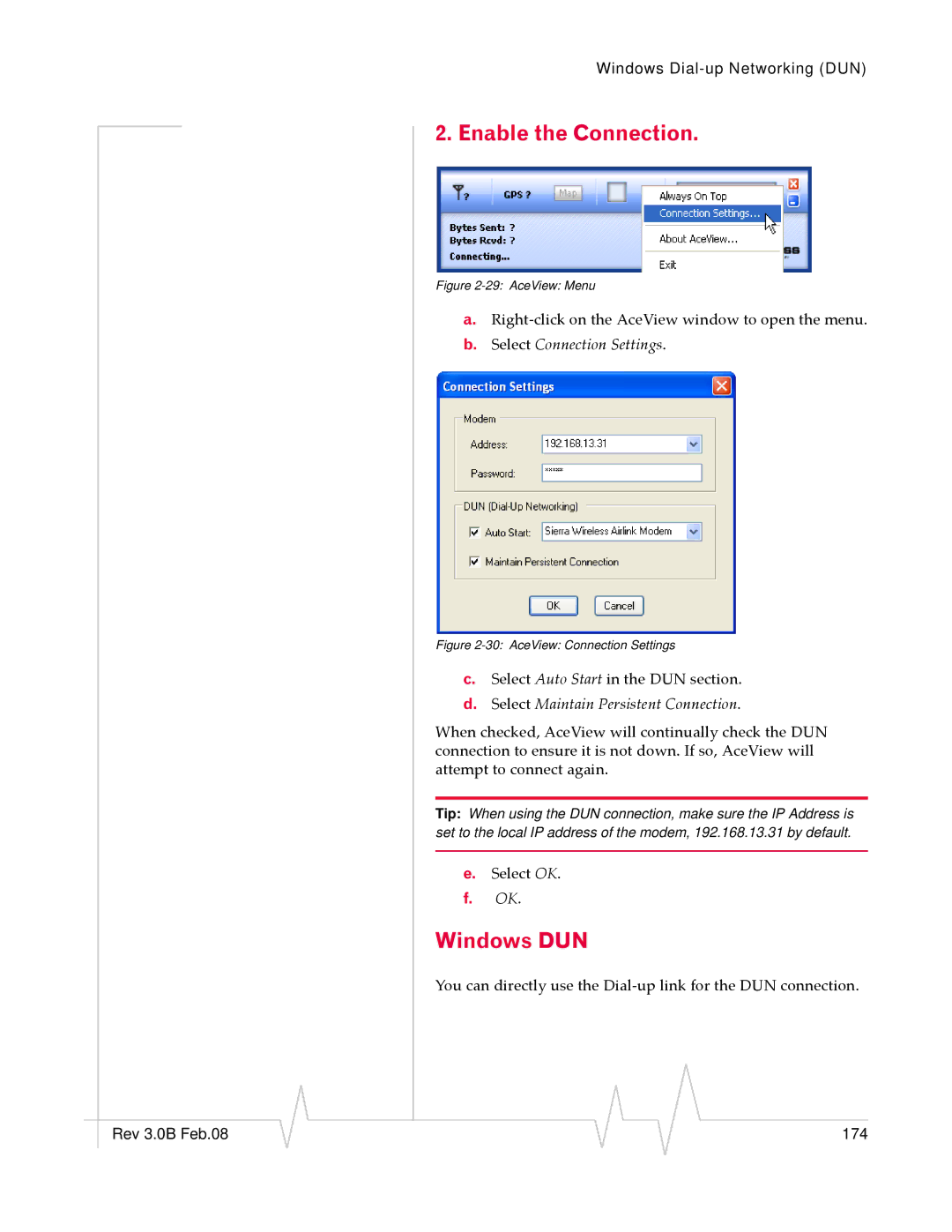Windows
2. Enable the Connection.
Figure 2-29: AceView: Menu
a.Right‐click on the AceView window to open the menu.
b.Select Connection Settings.
Figure 2-30: AceView: Connection Settings
c.Select Auto Start in the DUN section.
d.Select Maintain Persistent Connection.
When checked, AceView will continually check the DUN connection to ensure it is not down. If so, AceView will attempt to connect again.
Tip: When using the DUN connection, make sure the IP Address is set to the local IP address of the modem, 192.168.13.31 by default.
e.Select OK.
f.OK.
Windows DUN
You can directly use the Dial‐up link for the DUN connection.
|
|
|
|
|
|
|
Rev 3.0B Feb.08 |
|
|
|
|
| 174 |
|
|
|