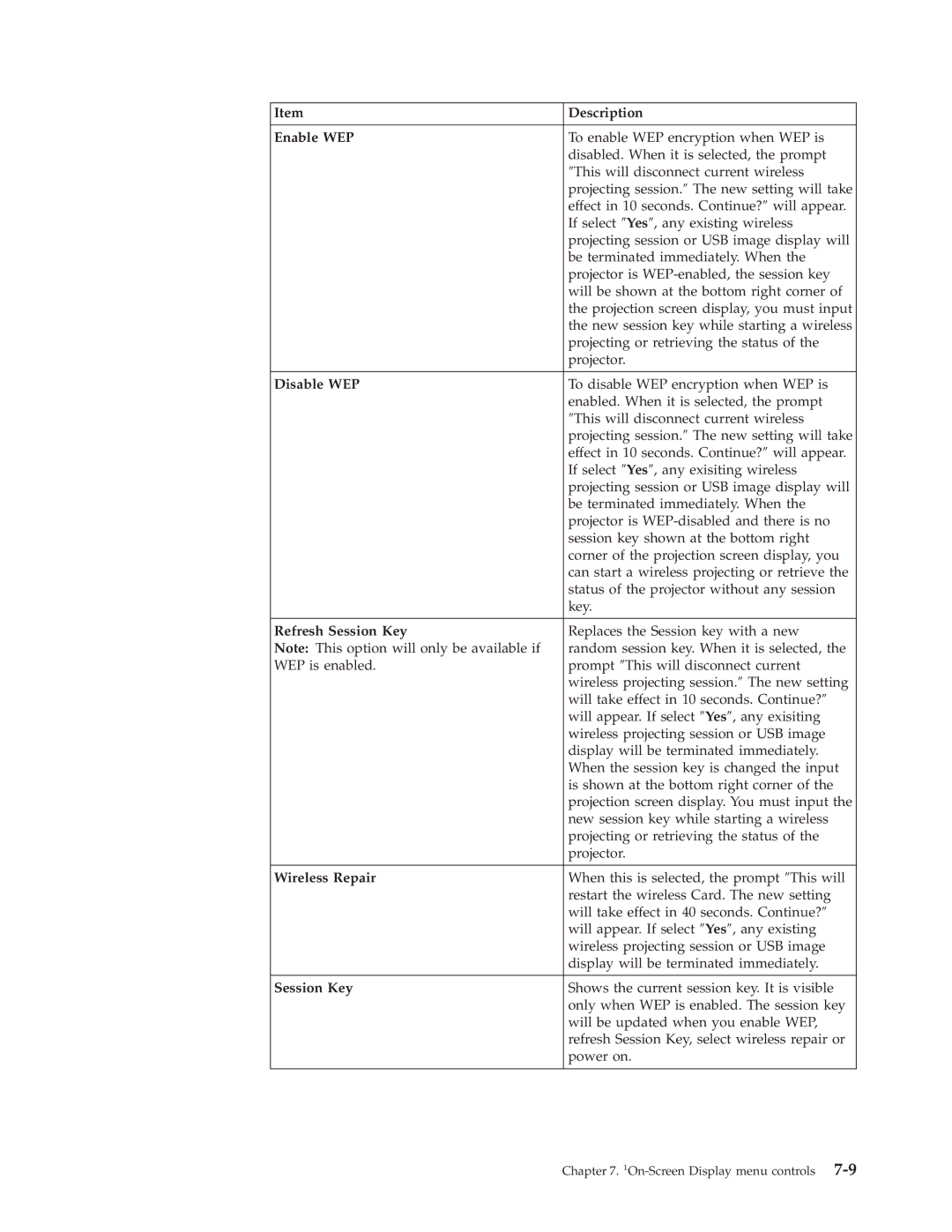Item | Description |
|
|
Enable WEP | To enable WEP encryption when WEP is |
| disabled. When it is selected, the prompt |
| ″This will disconnect current wireless |
| projecting session.″ The new setting will take |
| effect in 10 seconds. Continue?″ will appear. |
| If select ″Yes″, any existing wireless |
| projecting session or USB image display will |
| be terminated immediately. When the |
| projector is |
| will be shown at the bottom right corner of |
| the projection screen display, you must input |
| the new session key while starting a wireless |
| projecting or retrieving the status of the |
| projector. |
|
|
Disable WEP | To disable WEP encryption when WEP is |
| enabled. When it is selected, the prompt |
| ″This will disconnect current wireless |
| projecting session.″ The new setting will take |
| effect in 10 seconds. Continue?″ will appear. |
| If select ″Yes″, any exisiting wireless |
| projecting session or USB image display will |
| be terminated immediately. When the |
| projector is |
| session key shown at the bottom right |
| corner of the projection screen display, you |
| can start a wireless projecting or retrieve the |
| status of the projector without any session |
| key. |
|
|
Refresh Session Key | Replaces the Session key with a new |
Note: This option will only be available if | random session key. When it is selected, the |
WEP is enabled. | prompt ″This will disconnect current |
| wireless projecting session.″ The new setting |
| will take effect in 10 seconds. Continue?″ |
| will appear. If select ″Yes″, any exisiting |
| wireless projecting session or USB image |
| display will be terminated immediately. |
| When the session key is changed the input |
| is shown at the bottom right corner of the |
| projection screen display. You must input the |
| new session key while starting a wireless |
| projecting or retrieving the status of the |
| projector. |
|
|
Wireless Repair | When this is selected, the prompt ″This will |
| restart the wireless Card. The new setting |
| will take effect in 40 seconds. Continue?″ |
| will appear. If select ″Yes″, any existing |
| wireless projecting session or USB image |
| display will be terminated immediately. |
|
|
Session Key | Shows the current session key. It is visible |
| only when WEP is enabled. The session key |
| will be updated when you enable WEP, |
| refresh Session Key, select wireless repair or |
| power on. |
|
|
Chapter 7.