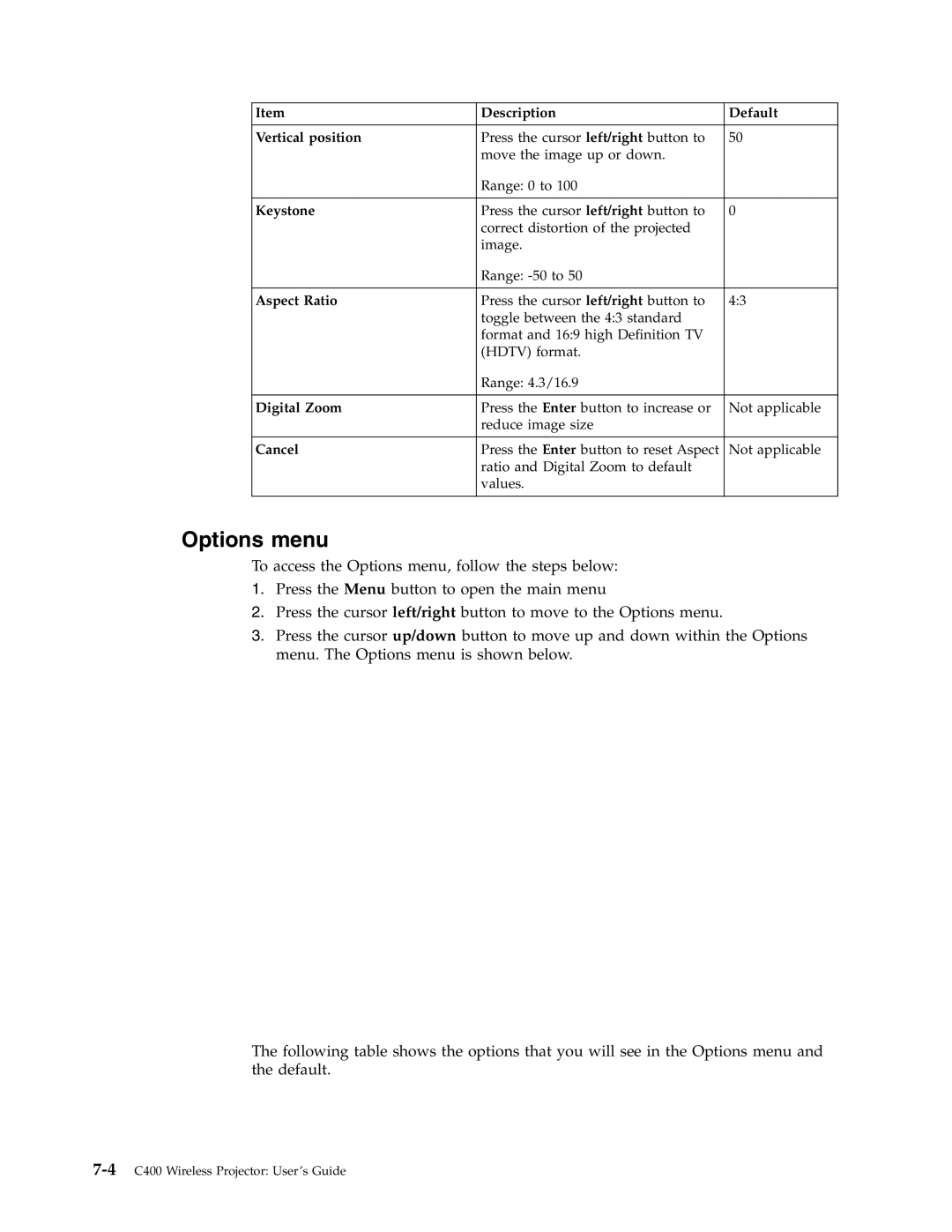Item | Description | Default |
|
|
|
Vertical position | Press the cursor left/right button to | 50 |
| move the image up or down. |
|
| Range: 0 to 100 |
|
|
|
|
Keystone | Press the cursor left/right button to | 0 |
| correct distortion of the projected |
|
| image. |
|
| Range: |
|
|
|
|
Aspect Ratio | Press the cursor left/right button to | 4:3 |
| toggle between the 4:3 standard |
|
| format and 16:9 high Definition TV |
|
| (HDTV) format. |
|
| Range: 4.3/16.9 |
|
|
|
|
Digital Zoom | Press the Enter button to increase or | Not applicable |
| reduce image size |
|
|
|
|
Cancel | Press the Enter button to reset Aspect | Not applicable |
| ratio and Digital Zoom to default |
|
| values. |
|
|
|
|
Options menu
To access the Options menu, follow the steps below:
1.Press the Menu button to open the main menu
2.Press the cursor left/right button to move to the Options menu.
3.Press the cursor up/down button to move up and down within the Options menu. The Options menu is shown below.
The following table shows the options that you will see in the Options menu and the default.