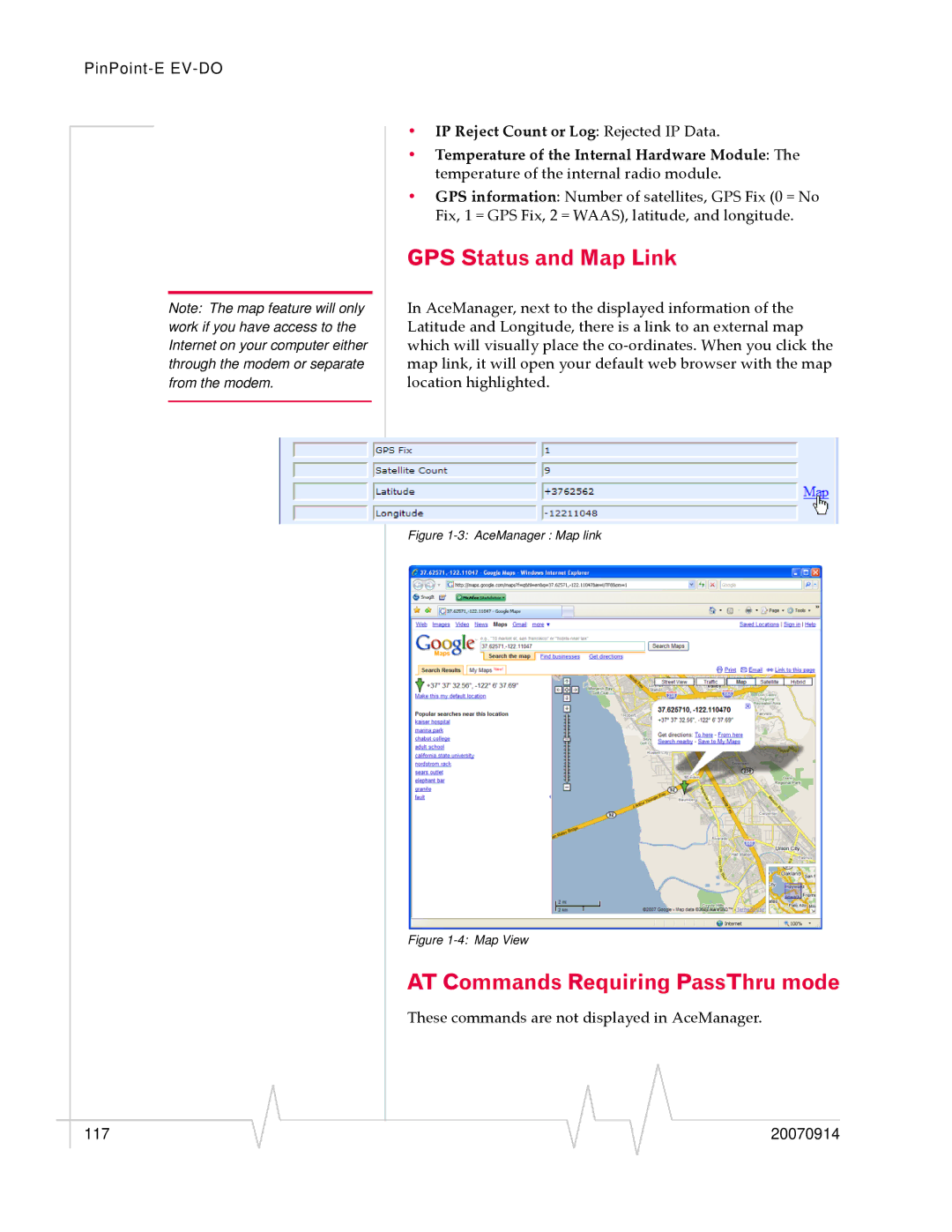Note: The map feature will only work if you have access to the Internet on your computer either through the modem or separate from the modem.
•IP Reject Count or Log: Rejected IP Data.
•Temperature of the Internal Hardware Module: The temperature of the internal radio module.
•GPS information: Number of satellites, GPS Fix (0 = No Fix, 1 = GPS Fix, 2 = WAAS), latitude, and longitude.
GPS Status and Map Link
In AceManager, next to the displayed information of the Latitude and Longitude, there is a link to an external map which will visually place the co‐ordinates. When you click the map link, it will open your default web browser with the map location highlighted.
Figure 1-3: AceManager : Map link
Figure 1-4: Map View
AT Commands Requiring PassThru mode
These commands are not displayed in AceManager.
|
|
|
|
|
|
|
117 |
|
|
|
|
| 20070914 |
|
|
|