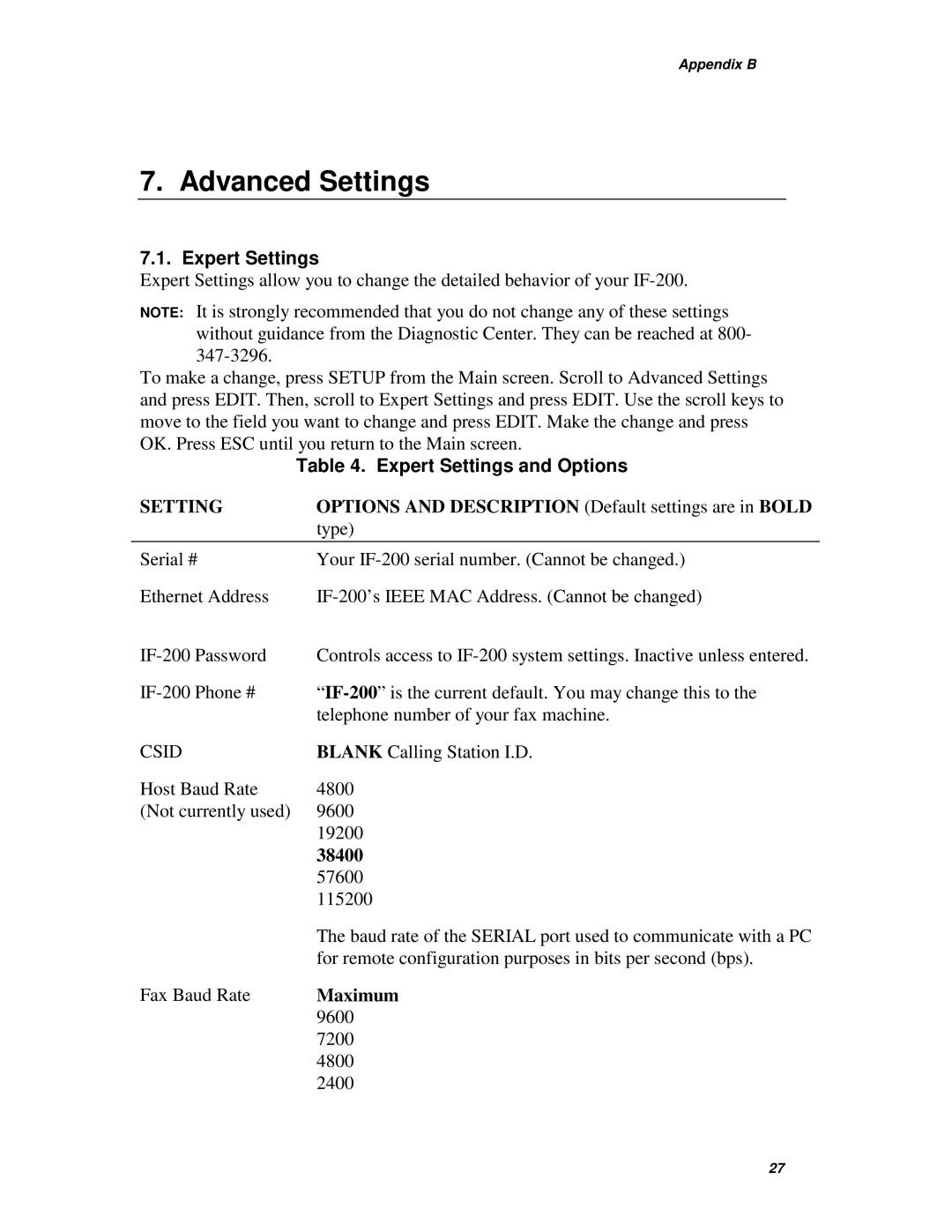Appendix B
7. Advanced Settings
7.1. Expert Settings
Expert Settings allow you to change the detailed behavior of your
NOTE: It is strongly recommended that you do not change any of these settings without guidance from the Diagnostic Center. They can be reached at 800-
To make a change, press SETUP from the Main screen. Scroll to Advanced Settings and press EDIT. Then, scroll to Expert Settings and press EDIT. Use the scroll keys to move to the field you want to change and press EDIT. Make the change and press OK. Press ESC until you return to the Main screen.
Table 4. Expert Settings and Options
SETTING | OPTIONS AND DESCRIPTION (Default settings are in BOLD |
| type) |
Serial # | Your |
Ethernet Address | |
Controls access to | |
| telephone number of your fax machine. |
CSID | BLANK Calling Station I.D. |
Host Baud Rate | 4800 |
(Not currently used) | 9600 |
| 19200 |
| 38400 |
| 57600 |
| 115200 |
| The baud rate of the SERIAL port used to communicate with a PC |
| for remote configuration purposes in bits per second (bps). |
Fax Baud Rate | Maximum |
| 9600 |
| 7200 |
| 4800 |
| 2400 |
27