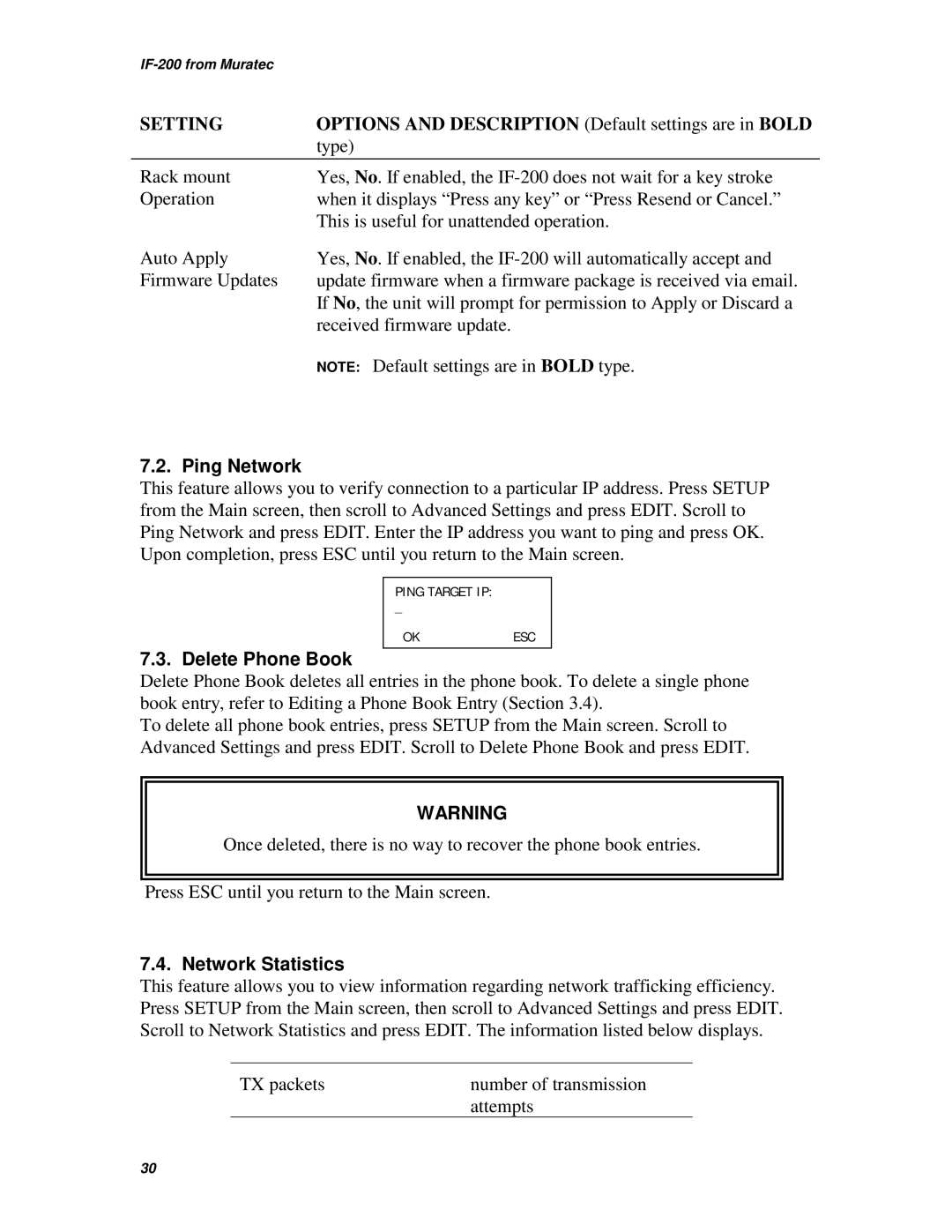IF-200 from Muratec
SETTING | OPTIONS AND DESCRIPTION (Default settings are in BOLD |
| type) |
Rack mount | Yes, No. If enabled, the |
Operation | when it displays “Press any key” or “Press Resend or Cancel.” |
| This is useful for unattended operation. |
Auto Apply | Yes, No. If enabled, the |
Firmware Updates | update firmware when a firmware package is received via email. |
| If No, the unit will prompt for permission to Apply or Discard a |
| received firmware update. |
| NOTE: Default settings are in BOLD type. |
7.2. Ping Network
This feature allows you to verify connection to a particular IP address. Press SETUP from the Main screen, then scroll to Advanced Settings and press EDIT. Scroll to Ping Network and press EDIT. Enter the IP address you want to ping and press OK. Upon completion, press ESC until you return to the Main screen.
PING TARGET IP:
_
OKESC
7.3. Delete Phone Book
Delete Phone Book deletes all entries in the phone book. To delete a single phone book entry, refer to Editing a Phone Book Entry (Section 3.4).
To delete all phone book entries, press SETUP from the Main screen. Scroll to Advanced Settings and press EDIT. Scroll to Delete Phone Book and press EDIT.
WARNING
Once deleted, there is no way to recover the phone book entries.
Press ESC until you return to the Main screen.
7.4. Network Statistics
This feature allows you to view information regarding network trafficking efficiency. Press SETUP from the Main screen, then scroll to Advanced Settings and press EDIT. Scroll to Network Statistics and press EDIT. The information listed below displays.
TX packets | number of transmission |
| attempts |
30